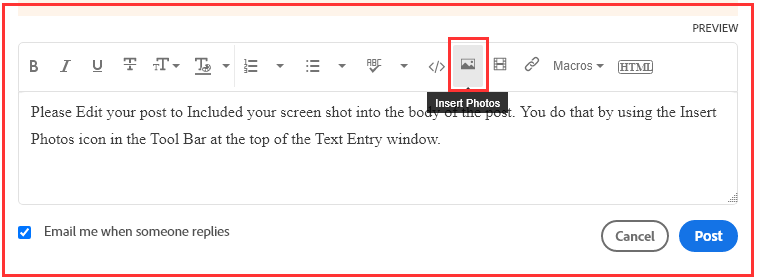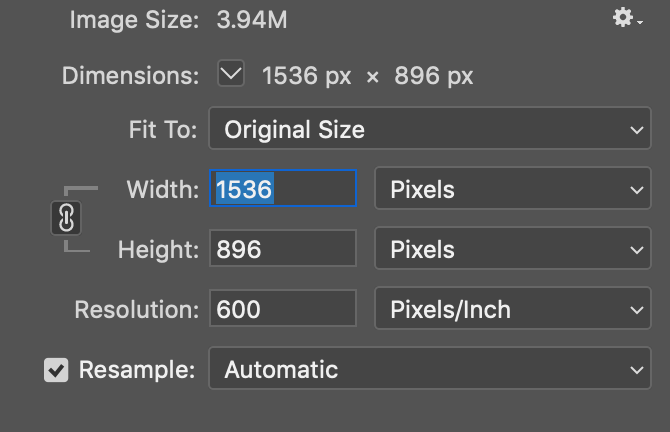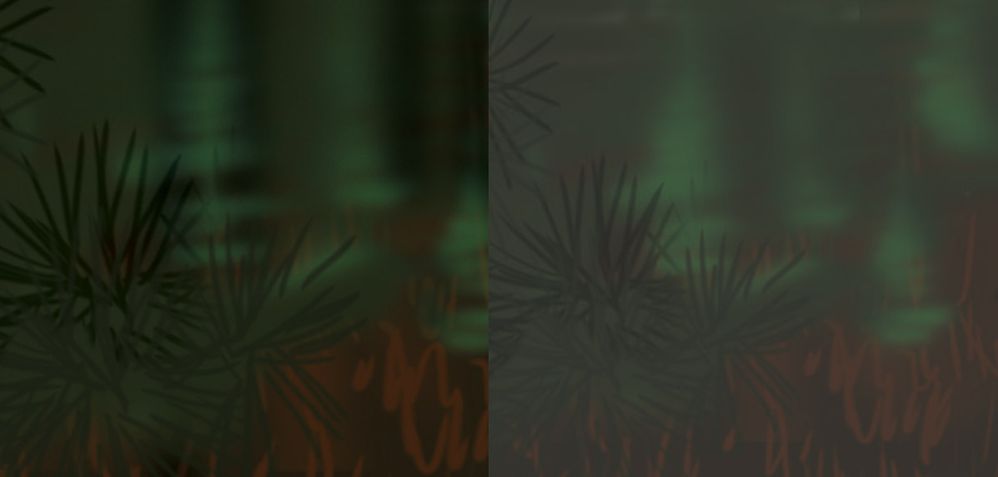Adobe Community
Adobe Community
- Home
- Photoshop ecosystem
- Discussions
- Saving as a JPG gives me a strange hazy film over ...
- Saving as a JPG gives me a strange hazy film over ...
Saving as a JPG gives me a strange hazy film over the image.
Copy link to clipboard
Copied
Explore related tutorials & articles
Copy link to clipboard
Copied
Please post the exact name of the Adobe program you use so a Moderator may move this message to that forum
Copy link to clipboard
Copied
So people don't have to download the image you have attached to your post please Edit your post to remove the Attached screen shot and Include it in the body of the text of your post.
You do that by Clicking the "More..." link at the bottom of your post, Selecting "Edit Message" and then use the "Insert Photos" icon in the tool bar at the top of the Post/Reply/Edit dialog box like this.
Thank you.
Copy link to clipboard
Copied
That's weird. What device are you using? And when you're saving it as a JPG, what settings are you using? Just wondering if its due to a compression issue
Copy link to clipboard
Copied
Thank you for the response. I tried playing with the baseline option and it looks much better. Thank you!
Copy link to clipboard
Copied
untick 'resample' and try again... if that fixs the issue is your Gpu
otherwise please share the Psd file
Copy link to clipboard
Copied
Please paste the screenshot inline and tell us more, e.g. what Adobe application are you using?
thanks
neil barstow, colourmanagement.net :: adobe forum volunteer
[please do not use the reply button on a message within the thread, only use the blue reply button at the top of the page, this maintains the original thread title and chronological order of posts]