 Adobe Community
Adobe Community
- Home
- Photoshop ecosystem
- Discussions
- Scratch Disk Problem after macOS High Sierra Updat...
- Scratch Disk Problem after macOS High Sierra Updat...
Copy link to clipboard
Copied
After updating my MacBook Pro to macOS High Sierra launched my Photoshop and was working on it and I was notified that my SSD is full (I have 2 drives in my MacBook one is 64GB SSD which contains apps & macOS and the other one is 1TB SSHD aka fusion drive which holds all my data and home user folder). Now for some reason, Adobe Photoshop only uses startup drive as a scratch disk and it becomes full very fast because of only 10gb free in it. I went into preference to check my settings but there was no listing of drives + I was unable to change anything there. it only suggests me to relaunch the photoshop with holding option+command keys which I did but it only provides the choice of startup only screenshots are attached below. I have already reset my Photoshop preferences via holding Shift+Option+Command method but still the same. Adobe Illustrator is however not affected by macOS update only Photoshop... Strange! see screenshots attached below...
Please help me solve this. I will also chat with Adobe support about this issue but they are closed for today.
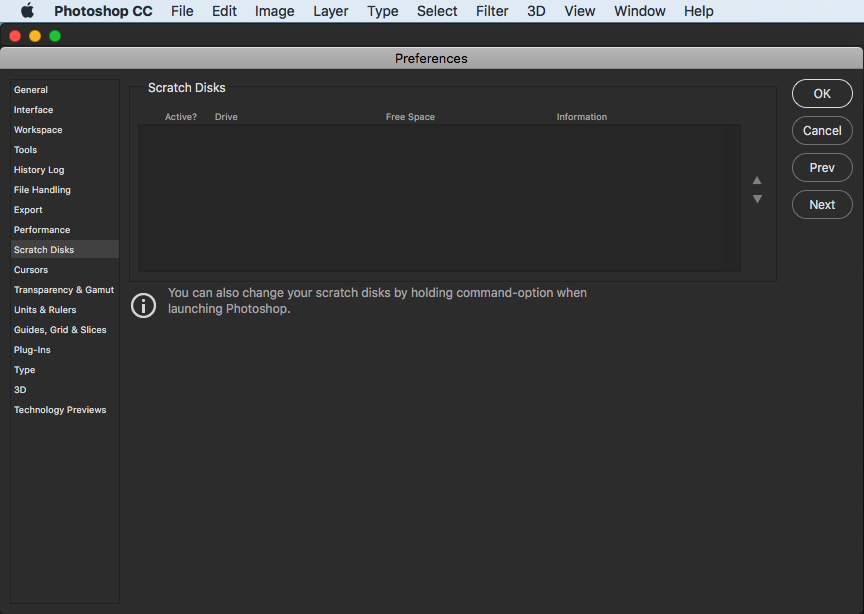
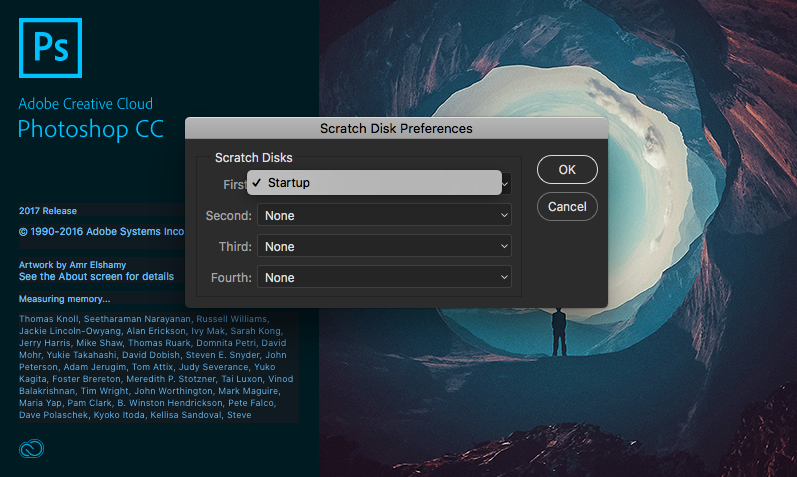
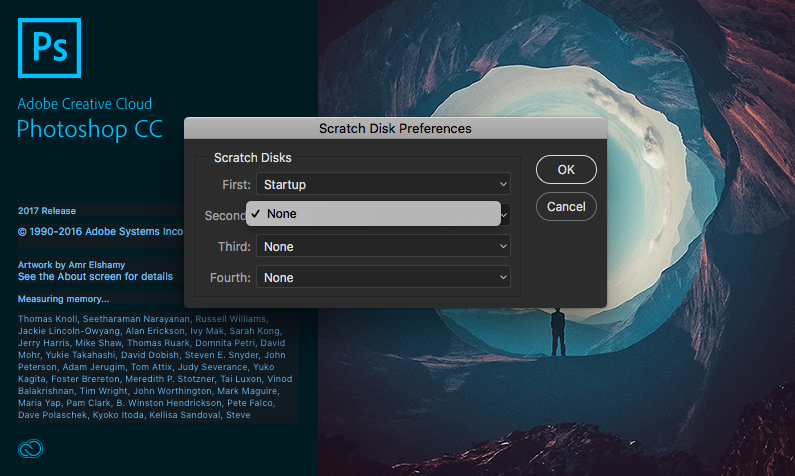
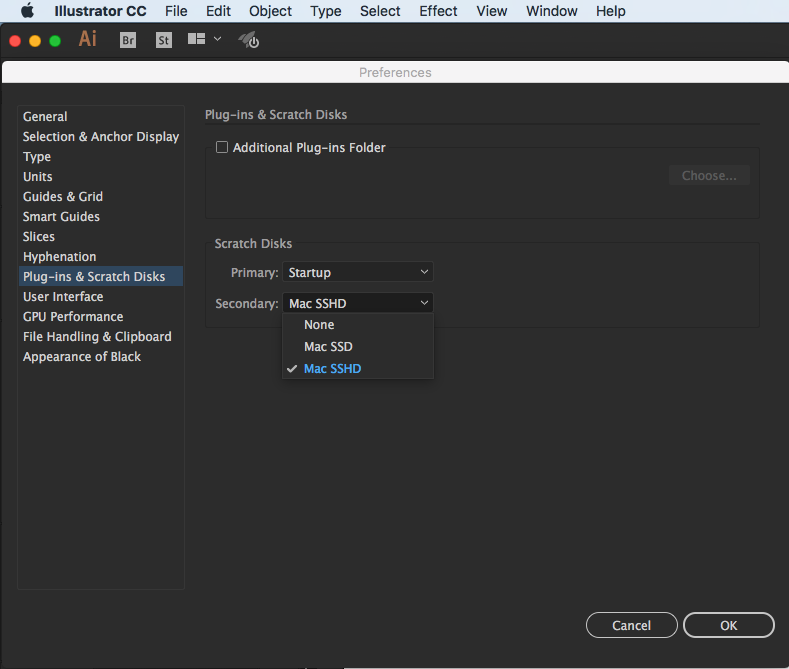
 1 Correct answer
1 Correct answer
Photoshop CC 2017 does not recognize APFS volumes as valid scratch disk destinations.
The exception is the boot volume, which you can set to be the scratch disk by holding down the command and option keys while you are launching Photoshop. In the "Scratch Disk Preference" dialog you can choose "Startup" and that will set the boot volume to be the scratch disk even when it is an APFS volume.
If you need further scratch disks, then you will need to point Photoshop to one or more HFS(+) volumes.
This
...Explore related tutorials & articles
Copy link to clipboard
Copied
Is your scratch drive HFS+ Journaled? It seems Photoshop CC 2017 under High Sierra will not recognize any other format, even AFPS.
While my AFPS SSD will be labeled as the Startup in the First scratch, I can't assign it as a Second,Third, or Fourth scratch
I'm using a flash drive as a scratch disk. OSX 10.13 on a mid-2012 MBP.
Gene
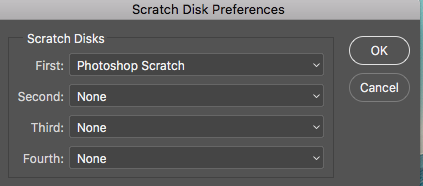
Copy link to clipboard
Copied
Conrad Chavez reports these irregularities in his blog:
https://blog.conradchavez.com/2017/09/25/macos-10-13-high-sierra-will-adobe-software-work/
Copy link to clipboard
Copied
The other thing I should point out, that Adobe apps are developed by different teams in different locations and what may affect Photoshop, might not affect Illustrator.
Copy link to clipboard
Copied
I went through Conrad Chavez blog, It seems that first mistake was I updated to High Sierra without knowledge of compatibility issues but as I'm a subscribed member I was thinking that Adobe already went through these issues while doing beta testing of there products. The second mistake will be conversion to APFS file format because according to blog Photoshop is having trouble with APFS. only workaround until Adobe fix will be using an external drive with HFS file format prior to APFS...
Copy link to clipboard
Copied
Well at least you know how to work around it and you should be able to get back to work.
Noel Carboni was a valued Windows OS contributor to these forums. I have kept his upgrade advice in my notes:
Upgrading advice
Conscientious folks who need critical things to keep working don't just change out a working OS and complain to application makers that their having done so breaks their applications. They test, they research. THEN they migrate when it's safe to do so.
-Noel
So my main MBP is 10.12.6 and the secondary is running 10.13 for help in providing High Sierra advice.
Gene
Copy link to clipboard
Copied
Both drives are now converted to APFS...
Copy link to clipboard
Copied
Photoshop CC 2017 does not recognize APFS volumes as valid scratch disk destinations.
The exception is the boot volume, which you can set to be the scratch disk by holding down the command and option keys while you are launching Photoshop. In the "Scratch Disk Preference" dialog you can choose "Startup" and that will set the boot volume to be the scratch disk even when it is an APFS volume.
If you need further scratch disks, then you will need to point Photoshop to one or more HFS(+) volumes.
This is something that we are working on improving.
Jesper
Copy link to clipboard
Copied
Thanks Jesper, glad to hear that Adobe is working on the issue.
Copy link to clipboard
Copied
Jesper,
Is this still the case with the just released photoshop cc 2019 on macOS?
Copy link to clipboard
Copied
No - this is not a problem with Photoshop CC 2019.
Jesper
Copy link to clipboard
Copied
Jesper, any updates on APFS scratch drive compatibility?
Copy link to clipboard
Copied
Yes, there were updates 2 years and : versions ago.
Copy link to clipboard
Copied
This process allowed me to select the start up (an sdd) as the scratch disk but when I relaunch PS the disk does not show up in the scratch disk box so not sure if its using it or not at this point.
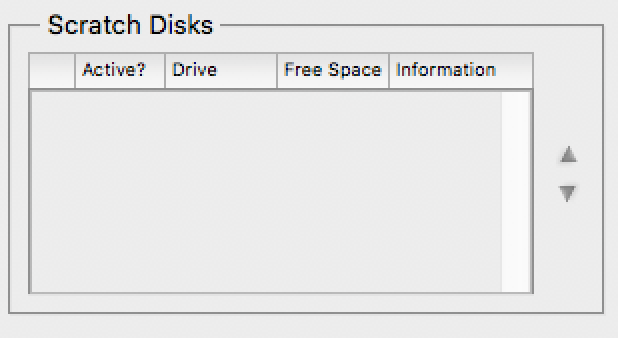
Copy link to clipboard
Copied
Hi Tymataus, which version of photoshop and OS you are using? if you are member of Adobe CC then simply update to Photoshop 2018 (Release 19.0) which will solve all the problem related to APFS formated drives in new macOS High Sierra.
Zeeshan
Copy link to clipboard
Copied
I'm still running CS 5.1 on High Sierra, I'm guessing thats not going be supported?
Copy link to clipboard
Copied
Tymotaus, CS 5.1 is not supported because according to Jesper Photoshop CC 2017 doesn't recognise APFS so CS 5.1 will be certainly not supported...
Copy link to clipboard
Copied
You still can use HFS+ formatted drives as scratch.
Copy link to clipboard
Copied
I still can't use my external SSD as a scratch drive for Photoshop 22.1.0 reguardless of the format.. APFS or OS Extended. It's a pain in the backside.

