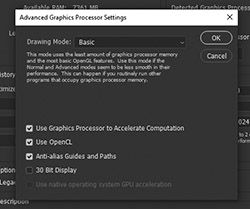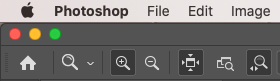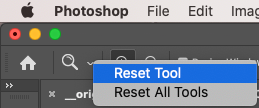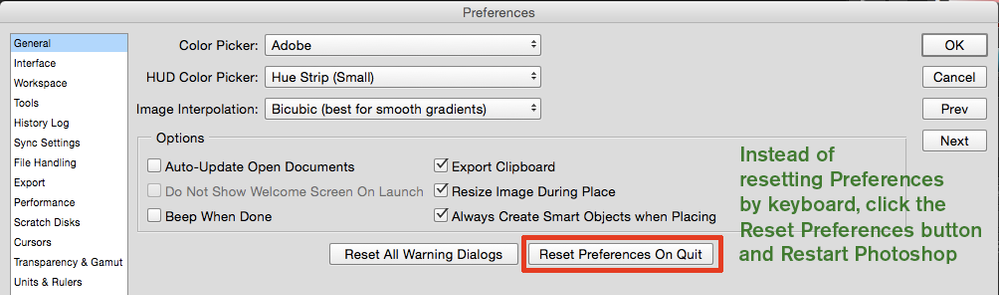Copy link to clipboard
Copied
Hi. I know this has been raised before but I’ve had no joy. I’ve just installed a new PScc on a new Win 10 PC. I can’t find the scrubby zoom button to enable me to zoom in with the marquee tool to a specific spot. I’m sure I’ve got this option on my pc at work. Any help appreciated.
 1 Correct answer
1 Correct answer
Sent from my iPad
Explore related tutorials & articles
Copy link to clipboard
Copied
Does turning on »Use Graphics Processor« in the Performance Preferences (Photoshop > Preferences > Performance > Graphic Processor Settings) and restarting Photoshop have any bearing on the issue?
https://helpx.adobe.com/photoshop/kb/photoshop-cc-gpu-card-faq.html
Copy link to clipboard
Copied
Many thanks. Still googlin' and strgglin'. I've tried this setting but no joy. Can you suggest anything better?
(it's possible I'm just being thick)
Copy link to clipboard
Copied
As per gener7’s suspicion: Could you post a screenshot including the Toolbos and the Options Bar?
Copy link to clipboard
Copied
Also, check that your new machine has the latest graphics card driver. There's a chance there could have been an update since whenever your machine was initially configured.
Copy link to clipboard
Copied
Thanks Myra>
These are new realms for me. So my graphics card is intel(R) UHD Graphics 630 - should that do? It said it had the latest driver but I went to intel and dl'd the latest one anyway. No difference...
Copy link to clipboard
Copied
See the list of tested Graphics Cards:
https://helpx.adobe.com/photoshop/kb/photoshop-cc-gpu-card-faq.html#Whichgraphicscardsaretested
Copy link to clipboard
Copied
You may have the narrow tool options bar enabled, which hides the scrubby zoom checkbox for the rightmost button in the screenshot below.
Copy link to clipboard
Copied
Unchecking "Use Graphics Processor" wouldn't disable Scrubby Zoom, so it can't be the card. (Photoshop CC 2020)
Perhaps reset the Zoom Tool
Or reset preferences.
Copy link to clipboard
Copied
Sent from my iPad
Copy link to clipboard
Copied
I don' know if this will help anyone but i had a similar issue, my scrubby zoom being greyed out and all, looked at a whole bunch of these conversations, tried all the graphics processor advanced settings thing and nothing worked I couldnt find a solution that worked online anywhere, but I fiddled around and figured this out.
If its greyed out and nothing else works it could be your GPU, either its not powerful enough or your dumb computer is using the weaker GPU for your cintiq or whatever screen tablet you're using like mine was, so go to display settings (windows 10 btw) and then under the multiple displays section, under graphics settings, select classic app>browse>find where photoshop.exe is stored> select> select high performance>restart computer, this fixed it for me, hope it helps someone else if they're having the same issue I was!
Copy link to clipboard
Copied
Thank you! This is what finally fixed the issue for me.
Copy link to clipboard
Copied
It s the open GL, when I force the Open GL into my PSD apps, it works again. Not sure how to do that in Mac tho.
Find more inspiration, events, and resources on the new Adobe Community
Explore Now