Selecting cache levels & tile size in Preferences > Performance
I spent today learning about Photoshop CC's settings in Edit > Preferences > Performance and studying the Optimize Photoshop CC performance white paper at https://helpx.adobe.com/photoshop/kb/optimize-photoshop-cc-performance.html, specifically the section "Adjust cache levels," excerpted below.
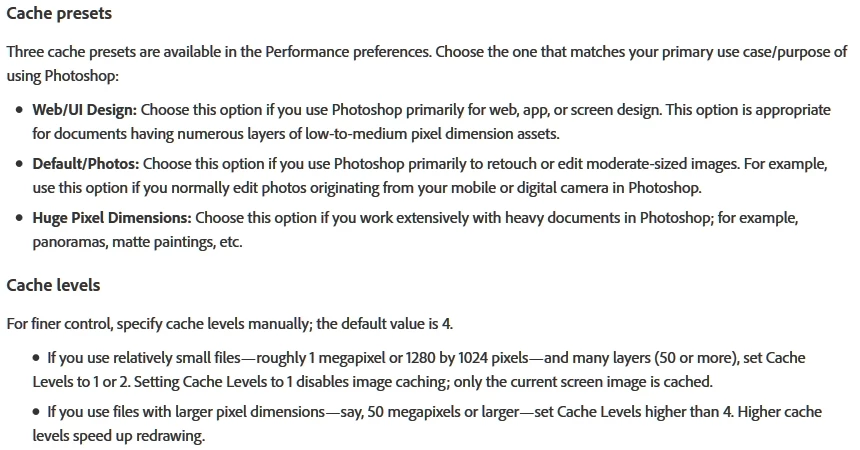
I ended up entering the five bullet points into a chart and extrapolating the information into more concise, hopefully user-friendly, rules of thumb. I thought I would share the results for anyone who is interested. See the last row for guidelines for those who work in Photoshop with "small," "moderate," large, and "huge" files.
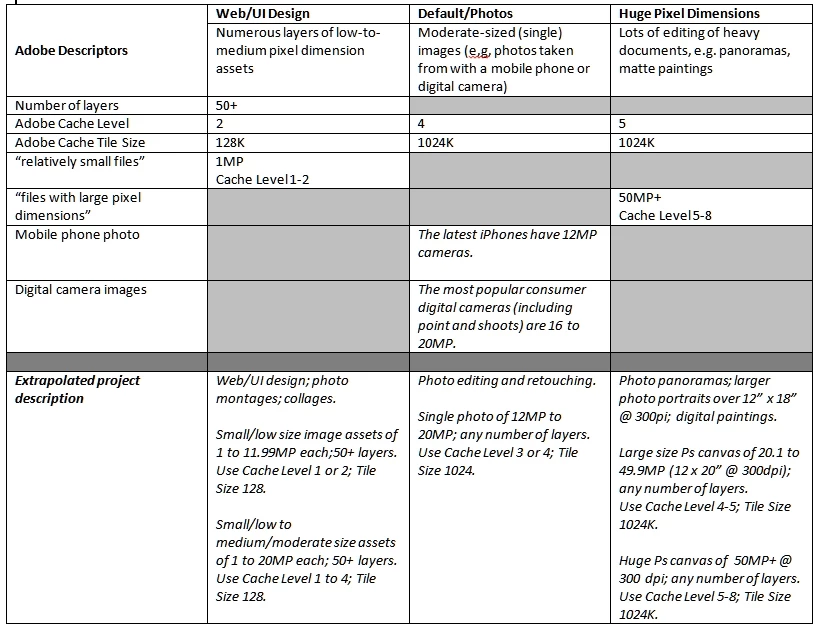
For portrait photographers and digital painters, I offer the following chart of pixel sizes for canvases in Photoshop.
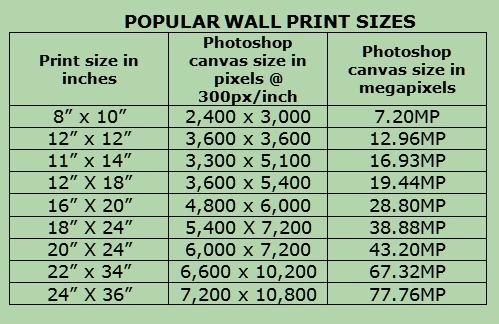
I was assisted in determining the appropriate tile sizes for my chart by the following:
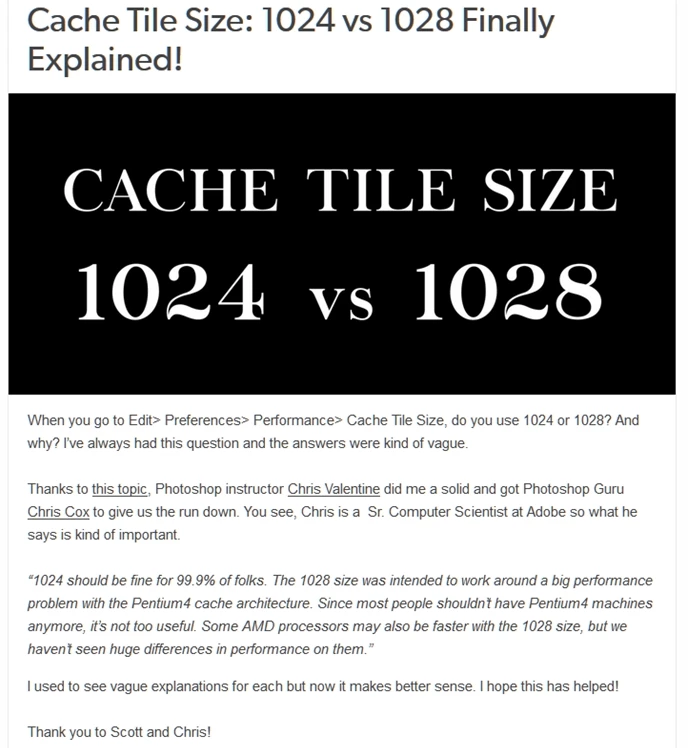
I hope this is useful!
Sue
