Answered
separate selected areas into layers
I selected several sprites and want to move each one to a new layer, as shown in the second image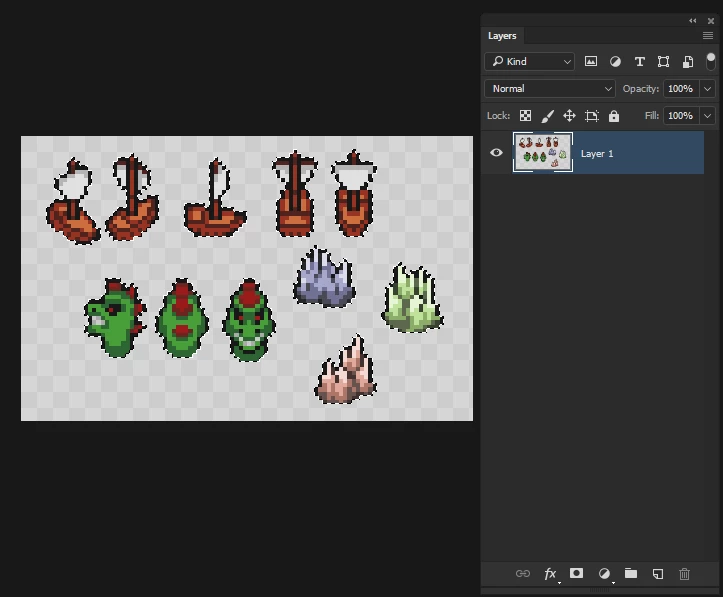
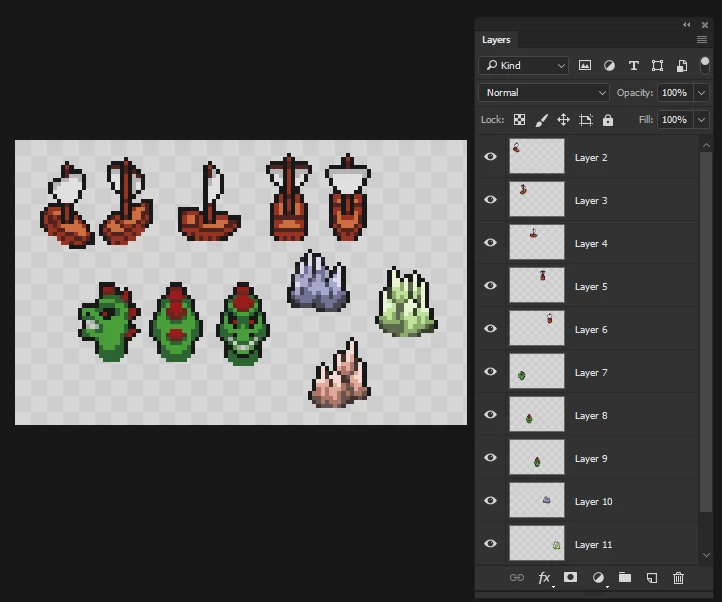
how can i do this?
I selected several sprites and want to move each one to a new layer, as shown in the second image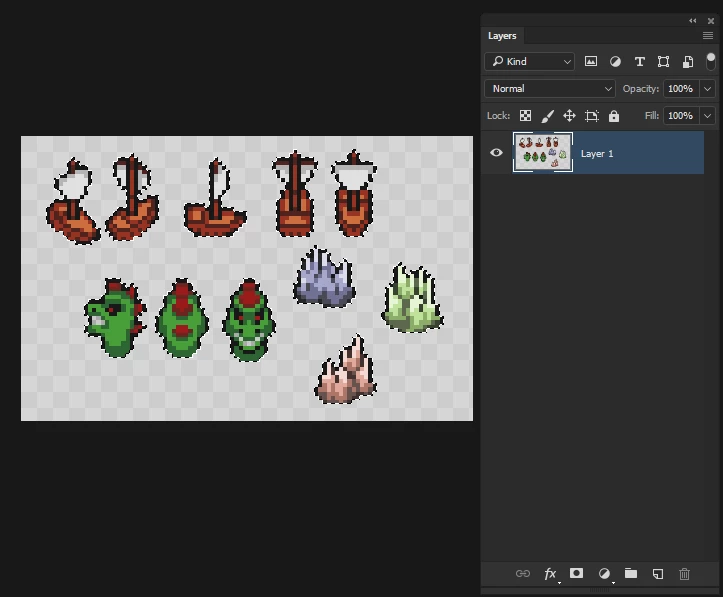
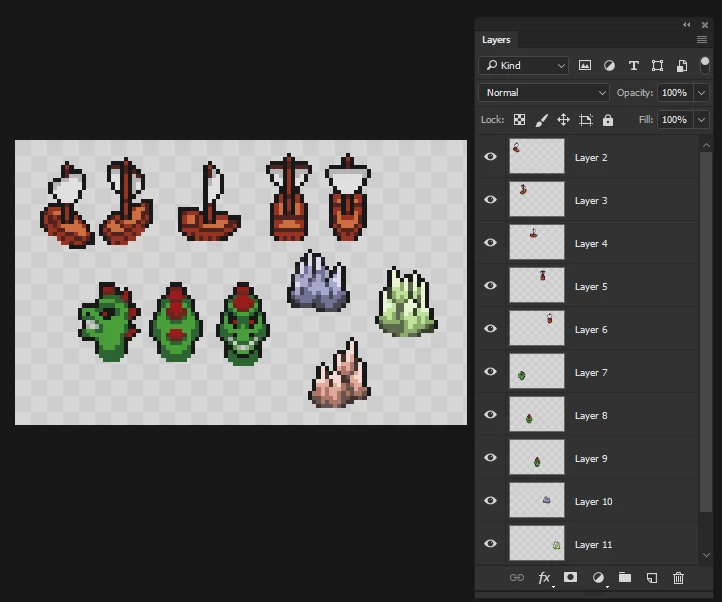
how can i do this?
Already have an account? Login
Enter your E-mail address. We'll send you an e-mail with instructions to reset your password.