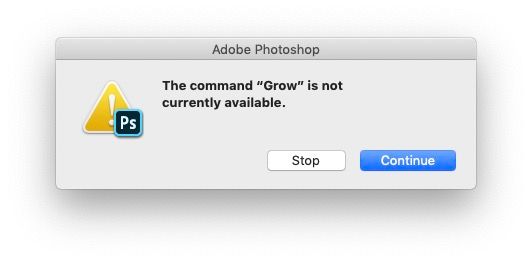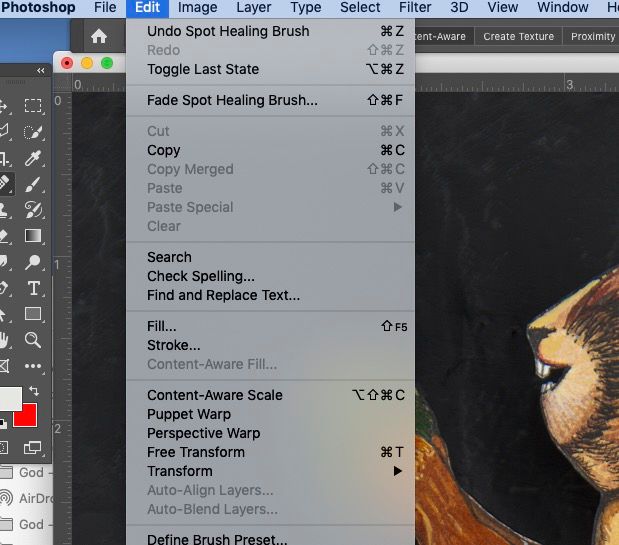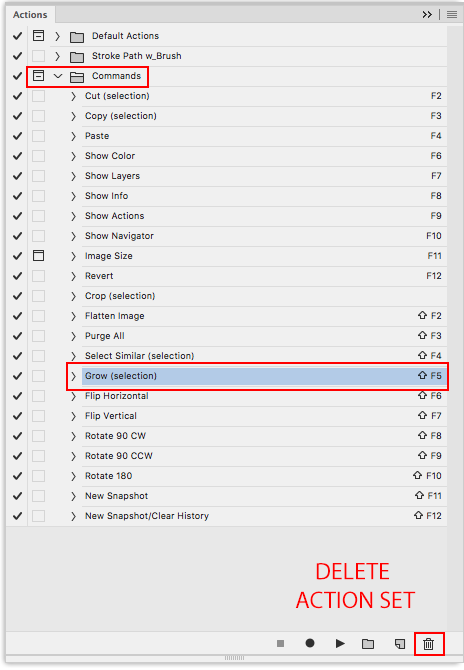- Home
- Photoshop ecosystem
- Discussions
- Shift F5 no longer works correctly
- Shift F5 no longer works correctly
Copy link to clipboard
Copied
Mac Pro: Version 10.14.5
Adobe PS: 21.1.2
Suddenly today Shift F5 stopped working for fill. This is a shortcut I use many times daily. The message I got was this:
I never use this, and I don't know how it got this way. So I went to Edit -> Keyboard Shortcuts, and changed it back to Shift+F5 = Fill. I can see in the menu that it's set to fill, but still, whenever I try and use it, I get the message saying "grow is not currently available".
Why is this happening, and how can I fix it?
 1 Correct answer
1 Correct answer
Sounds like you have the Commands action set loaded which has Shift-F5 assigned to
Select>Grow and supersedes other keyboard shortcuts.
Go to Window>Actions and check for the Commands action set.
If Commands are loaded you can delete the set by clicking on the word Commands and then dragging to the Trash Can icon at the bottom of the actions panel. This just deletes the actions from the actions panel, not your hard drive.
Explore related tutorials & articles
Copy link to clipboard
Copied
Sounds like you have the Commands action set loaded which has Shift-F5 assigned to
Select>Grow and supersedes other keyboard shortcuts.
Go to Window>Actions and check for the Commands action set.
If Commands are loaded you can delete the set by clicking on the word Commands and then dragging to the Trash Can icon at the bottom of the actions panel. This just deletes the actions from the actions panel, not your hard drive.
Copy link to clipboard
Copied
Thank you! That was the fastest correct answer I've ever found here. Very much appreciated!
Get ready! An upgraded Adobe Community experience is coming in January.
Learn more