- Home
- Photoshop ecosystem
- Discussions
- Smart Objects (Created in Illustrator) Can Not be ...
- Smart Objects (Created in Illustrator) Can Not be ...
Copy link to clipboard
Copied
I've updated to CC 2019 (for Photoshop and Illustrator) and now I can't open smart objects anymore. I bring a smart object into Photoshop from illustrator and when I go to edit my smart object, it pops up with this warning:
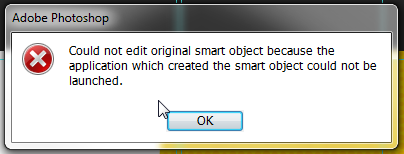
Anyone else experiencing this?
My illustrator is open already. I have tried going back to the previous versions but I have the same issue.
 1 Correct answer
1 Correct answer
Explore related tutorials & articles
Copy link to clipboard
Copied
It sounds like it is looking in the wrong location perhaps? I don't know the answer I am afraid. You may remember we had issues with file associations that required apps to be reinstalled. I'd suggest that, but it would be a complete guess.
I'll change your subject line to show this is an Illustrator Smart Object issue, and you could ask the same question over there. If you don't get answer, we'll try and get a staff member involved.
Good luck
Copy link to clipboard
Copied
Copy link to clipboard
Copied
This did happen when I tried to open files in bridge and I have since associated the files to the correct programs. I wish there was some way I could do this within Photoshop as this does seem to be part of the issue.
Copy link to clipboard
Copied
Have you checked out this post?
How to fix broken file type associations for Creative Cloud apps
Copy link to clipboard
Copied
What is your operating system? I’m on CC2019 with High Sierra and this is working for me.
Copy link to clipboard
Copied
I'm on Windows 7 ![]()
![]()
![]()
Copy link to clipboard
Copied
Make sure your file extensions .AI and .svg are Associated with AI and that they the open in Ai from Windows file explorer open. That AI is installed on you machine. I do not install AI they will not open on my machine in AI.
Copy link to clipboard
Copied
I have both Photoshop and Illustrator installed and I have ensured my files are opening in the correct programs (did this via bridge/windows explorer).
Copy link to clipboard
Copied
Mac users: the issue has been fixed with the latest update of macOS Monterey 12.3.1 (21E258)... at least for me, it works now.
Copy link to clipboard
Copied
solution is very simple. Create a text file and rename it as .psb
Then rignt click > properties
then change the "Open With" application to Photoshop.
Thats it.
Find more inspiration, events, and resources on the new Adobe Community
Explore Now


