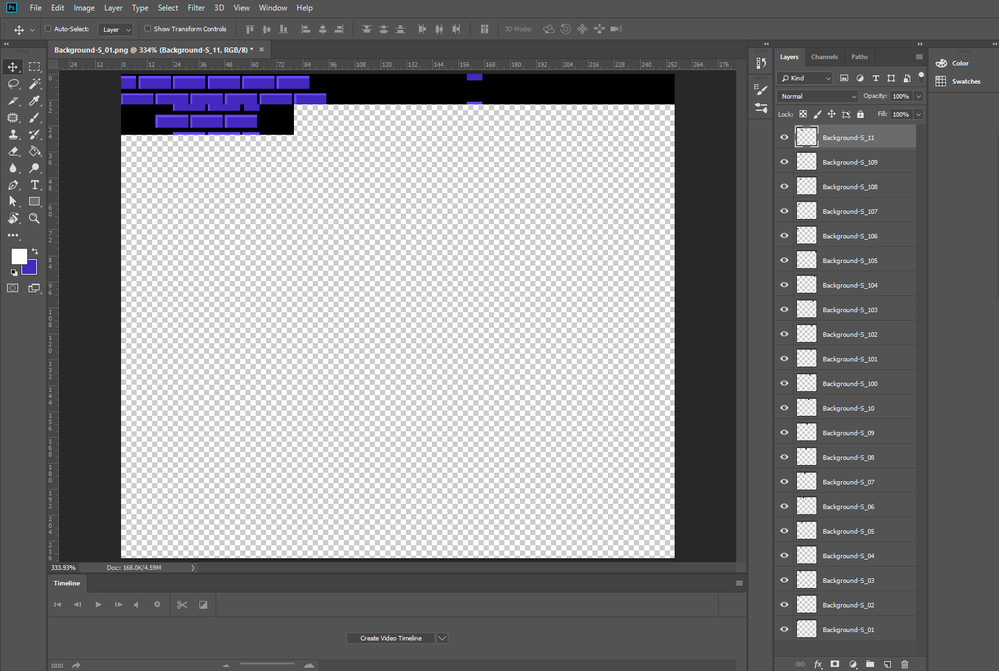Adobe Community
Adobe Community
- Home
- Photoshop ecosystem
- Discussions
- Sorting images using Photoshop script problem
- Sorting images using Photoshop script problem
Copy link to clipboard
Copied
Hello guys, I'm trying to combine tilesets into a single background image.
I named the images background_01.png up to background_300.png and I use the script made by Andrew Noske (Photoshop Script: Create a montage from ordered image tiles)
but somehow the script just jumps to 100 after 10. ignoring the 11-99 images.
I also tried the script Insert Arrangement 2-2_D_EN made by Dido Scripts, its also similar to the first one but somehow it doesn't work as intended as well.
Image below for reference, does it have to do with the numbering? how do I name the tiles to make the script work? Thanks in advance.
 1 Correct answer
1 Correct answer
just rename images with 3 digits:
background_001.png,
background_002.png
...
background_099.png
Explore related tutorials & articles
Copy link to clipboard
Copied
just rename images with 3 digits:
background_001.png,
background_002.png
...
background_099.png
Copy link to clipboard
Copied
Will try it, I'll search some batch file naming softwares. Thanks!
Copy link to clipboard
Copied
Does the script even sort the images files. Most likely most likely it does not. It will just process the files in some file system order. Create a layer for the Image, names the layer with the file name paste in the image size the image the positions the images for the composite. The image layers will be stack in the order files were processed. Most likely in File Names sort order. The script may use a custom positioning method. Like Size the images to fill a particular tile sizes, mask off excess image content so the image can be tiled out in a matrix with even white space between images. Like I scripted in my Paste Image Roll script. You specific the tile size in the script dialog the white space sizes the width of the document and print resolution in this dialog. The script calculate the size the canvas need to be based on the number of image files you selects in a file selection dialog. If the script you have is saved as text JSX not JSXBIN you can edit the JSX text file and search for sort. I do not think you will find that the script sort the images.
Copy link to clipboard
Copied
I'll look into this thoroughly, thanks for the help!
Copy link to clipboard
Copied
http://www.andrewnoske.com/wiki/Adobe_Photoshop_-_Scripts_Related_to_Montaging
This script does use .sort in the code, so make sure that the files are named correctly with the correct zero padding etc.
It has also been referenced in the following topics:
https://community.adobe.com/t5/photoshop/re-auto-merge-files/m-p/11026667?page=1
Copy link to clipboard
Copied
Alright, I'll also look into this further. Thanks for the tip as well.