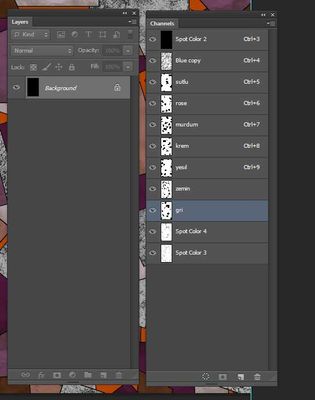Adobe Community
Adobe Community
- Home
- Photoshop ecosystem
- Discussions
- Spot channels convert to rgb mode
- Spot channels convert to rgb mode
Spot channels convert to rgb mode
Copy link to clipboard
Copied
Hello everyone, I want to convert the document containing spot channels to RGB mode. I need a script for this.
Explore related tutorials & articles
Copy link to clipboard
Copied
Is »Merge Spot Channels« good enough?
»I need a script for this.«
So what is the problem?
Copy link to clipboard
Copied
var doc = app.activeDocument;
MergeSpotChannels();
function MergeSpotChannels(){
var spotChannels = [];
for(var channelIndex = 0; channelIndex<doc.channels.length;channelIndex++){
if(doc.channels[channelIndex].kind == ChannelType.SPOTCOLOR){
spotChannels.push(doc.channels[channelIndex]);
}
}
doc.activeChannels = spotChannels;
executeAction( charIDToTypeID('MSpt'), undefined, DialogModes.NO );
};This script works on documents containing Rgb + Spot channels. I just need a script that converts documents containing spot channels to rgb. my english is not good I'm sorry :))
Copy link to clipboard
Copied
Please elaborate on the images you are talking about?
Are they Multichannel, CMYK, …?
Copy link to clipboard
Copied
Multichannel
Copy link to clipboard
Copied
You could add three new channels, move them to the top of the list and convert the image to RGB at the beginning of the Script.