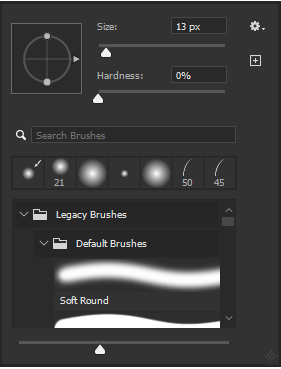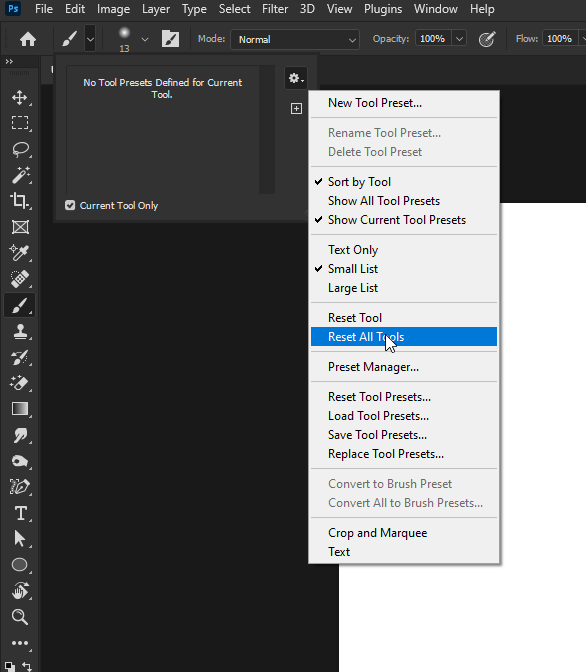Adobe Community
Adobe Community
Turn on suggestions
Auto-suggest helps you quickly narrow down your search results by suggesting possible matches as you type.
Exit
- Home
- Photoshop ecosystem
- Discussions
- Stop brush size text field auto select when right ...
- Stop brush size text field auto select when right ...
0
Stop brush size text field auto select when right clicking to bring the brush select panel?
New Here
,
/t5/photoshop-ecosystem-discussions/stop-brush-size-text-field-auto-select-when-right-clicking-to-bring-the-brush-select-panel/td-p/11738724
Jan 09, 2021
Jan 09, 2021
Copy link to clipboard
Copied
In Photoshop 2020;
When painting and right clicking to bring in the brush select panel to change brush type.
As the panel shows up, the text field for the brush size is always pre-selected.
Which render any shortcuts useless during that time. As any key inputs will be entered into the text box. And trigger an error message. During that time, you can't change tool, you can't adjust your brush setting using keyboard shortcuts, you can't pan around your image using space etc...
Is there's a way to change that?
Thanks in advance,
M
Community guidelines
Be kind and respectful, give credit to the original source of content, and search for duplicates before posting.
Learn more
Explore related tutorials & articles

/t5/photoshop-ecosystem-discussions/stop-brush-size-text-field-auto-select-when-right-clicking-to-bring-the-brush-select-panel/m-p/11738738#M502187
Jan 09, 2021
Jan 09, 2021
Copy link to clipboard
Copied
Hi
Not having the issue here with Photoshop version 22.1
Have you tried resetting the tools
Community guidelines
Be kind and respectful, give credit to the original source of content, and search for duplicates before posting.
Learn more
Mikael Leger
AUTHOR
New Here
,
LATEST
/t5/photoshop-ecosystem-discussions/stop-brush-size-text-field-auto-select-when-right-clicking-to-bring-the-brush-select-panel/m-p/11740386#M502397
Jan 10, 2021
Jan 10, 2021
Copy link to clipboard
Copied
Thanks.
Nop doesn't work...
Community guidelines
Be kind and respectful, give credit to the original source of content, and search for duplicates before posting.
Learn more
Resources
Quick links - Photoshop
Quick links - Photoshop Mobile
Troubleshoot & Learn new things
Copyright © 2024 Adobe. All rights reserved.