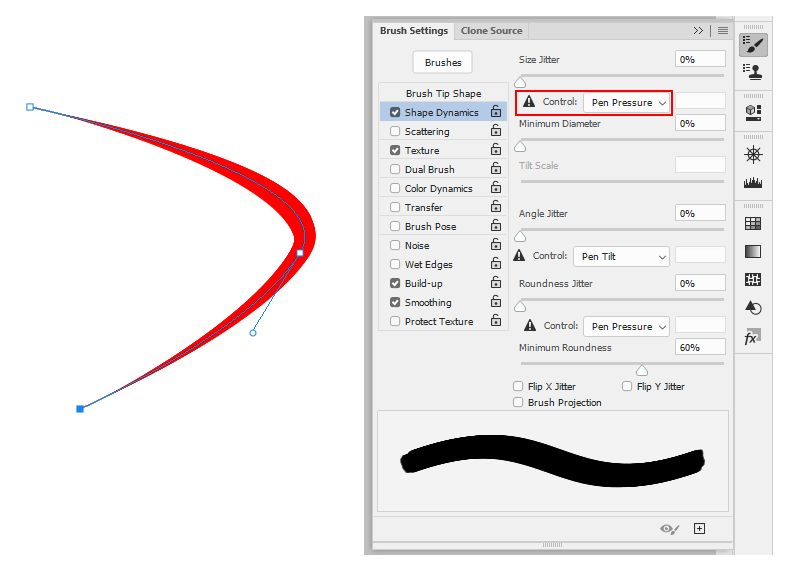- Home
- Photoshop ecosystem
- Discussions
- Stroke Path Simulate pressure doesn't work
- Stroke Path Simulate pressure doesn't work
Copy link to clipboard
Copied
Hello friends...
In photoshop, latest versions like CC 2020, CC 2019 Stroke Path Simulate pressure doesn't work like older versions. How to resolve it.
Thank you.
 1 Correct answer
1 Correct answer
Seems to work here the same as always. One thing to remeber is in order to use the Simulate Pressure, you have to select Pen Pressure in the Brush Settings panel under Shape Dynamics>Size Jitter before using Simulate Pressure.
If that's not it, could you elaborate on what the issue seems to be?
Explore related tutorials & articles
Copy link to clipboard
Copied
Seems to work here the same as always. One thing to remeber is in order to use the Simulate Pressure, you have to select Pen Pressure in the Brush Settings panel under Shape Dynamics>Size Jitter before using Simulate Pressure.
If that's not it, could you elaborate on what the issue seems to be?
Copy link to clipboard
Copied
Thank you so much sir. Its working now......
Find more inspiration, events, and resources on the new Adobe Community
Explore Now