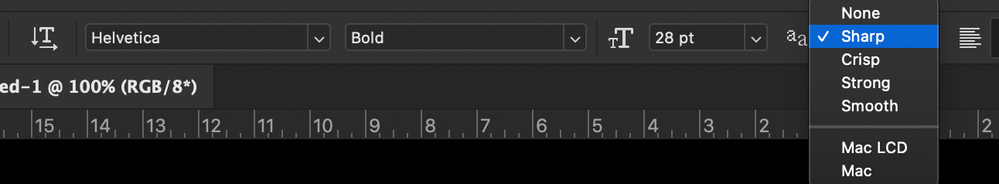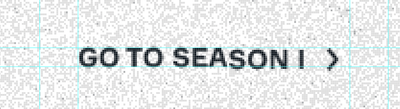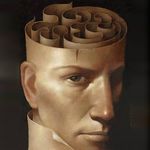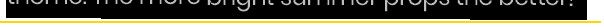- Home
- Photoshop ecosystem
- Discussions
- text doing a baseline shift on it's own
- text doing a baseline shift on it's own
Copy link to clipboard
Copied
When using Photoshop CC, randomly type shifts up or down on it's own, and I don't know why or how to eliminate this from happening in the future.
Below is an example of what happens. In this case, the font used for "Rustic Fashion" is Gothic Black (open type).
"Dining Table" is Gothic Book (true type).
Deleting the undesirable character or even the entire word and retyping it does not fix the problem. The only workaround I've found is to recreate the text in a new text area.
 1 Correct answer
1 Correct answer
Try choosing different anti-ailising for you text.
Explore related tutorials & articles
Copy link to clipboard
Copied
It might be worth resetting your Photoshop preferences to see if that clears the issue.
Copy link to clipboard
Copied
Same problem here! Please help 😞
Copy link to clipboard
Copied
Solved if you see my answer below 🙂
Copy link to clipboard
Copied
Are these screenshots looking at the screen at 100%? It might be how you are viewing the image.
Copy link to clipboard
Copied
Here with better resolution: smaller shiftment, but same issue
Copy link to clipboard
Copied
Try choosing different anti-ailising for you text.
Copy link to clipboard
Copied
Worked! Many thanks!!
Copy link to clipboard
Copied
The '1 Correct Answer' did not work for me. What I saw especially when I selected the text so that black selection box was visible that the selection was stepping down...
It looked like a problem with the font, with one letter being up a touch or down a touch or parts of words.
It's obvious now to me what happened, the text box was somehow slightly rotated, barely noticable but as the capture above shows it's on a rotation angle.
Copying the text and pasting it in to a new box fixed this issue for me.
It looked like the baseline of the font was shifting as the characters were not obviously rotated, but the 1 pixel basline shift of the rotation is evident in the capture.
Find more inspiration, events, and resources on the new Adobe Community
Explore Now