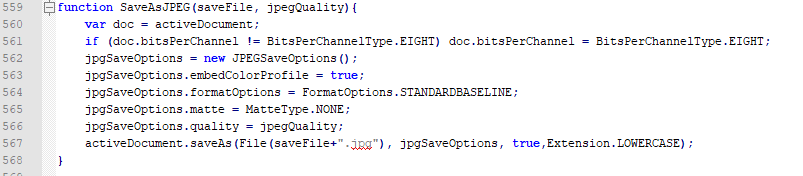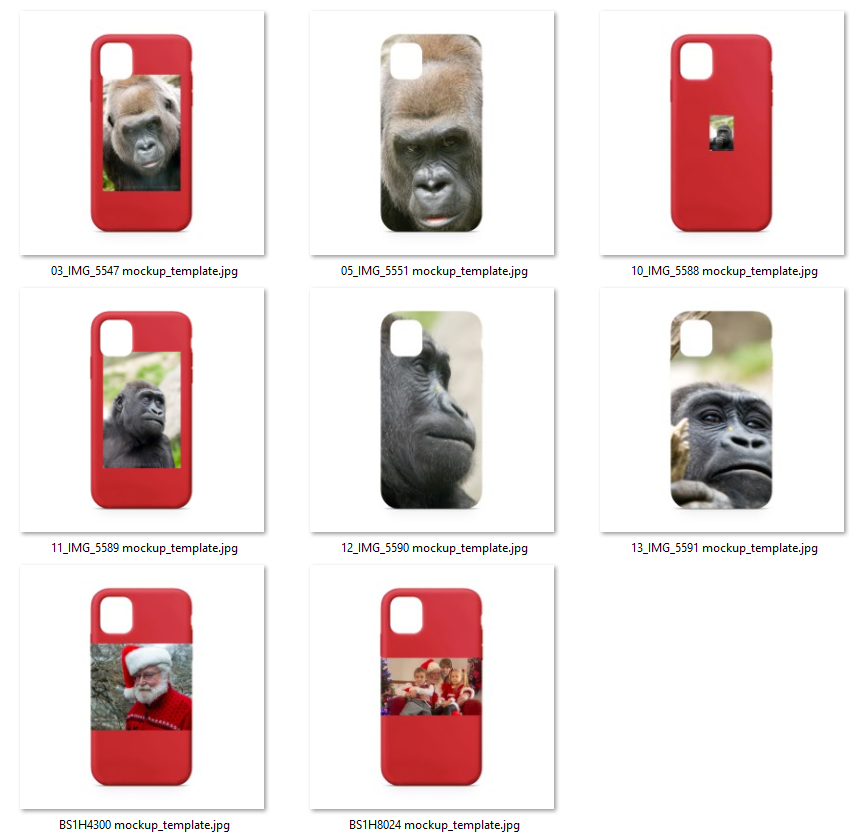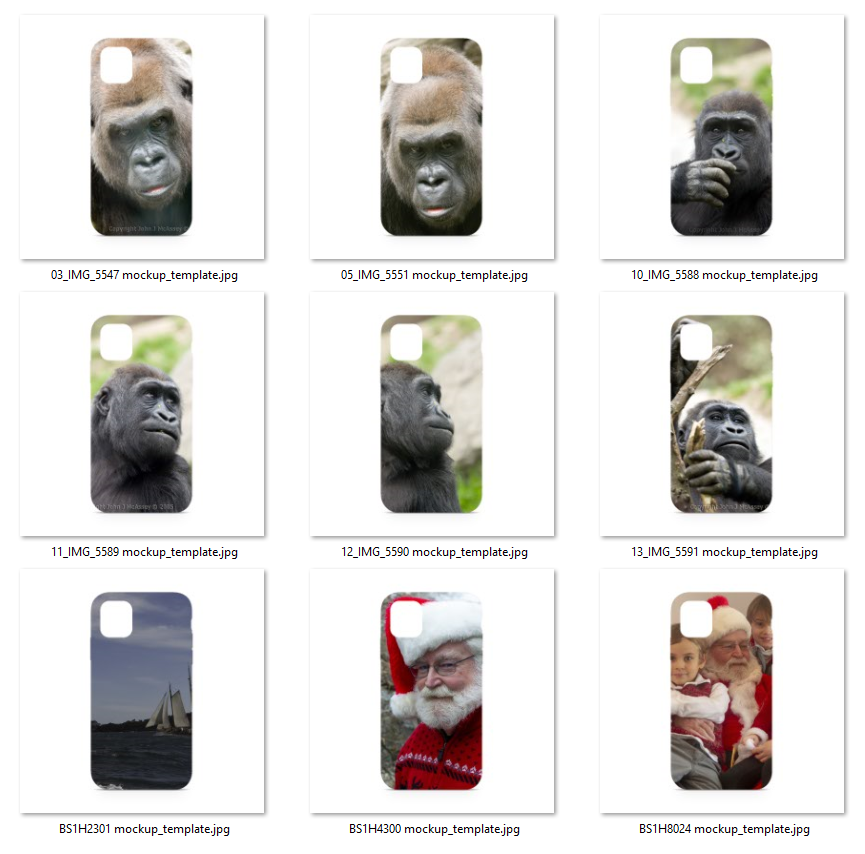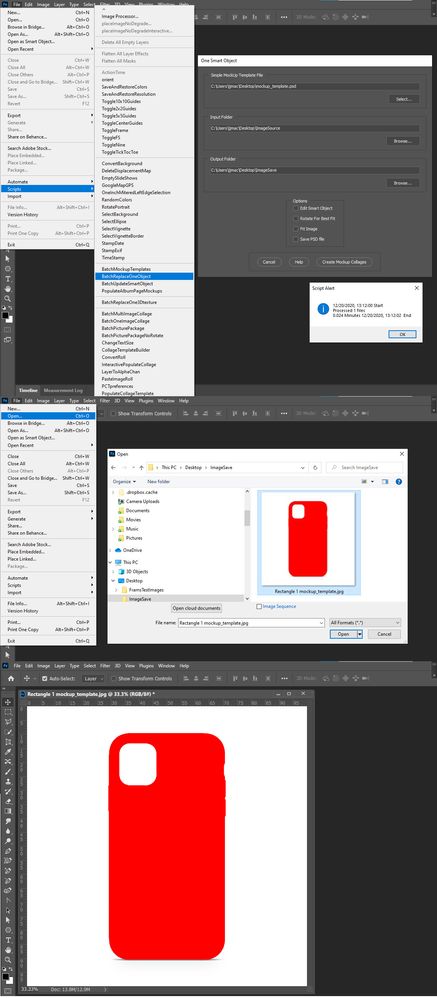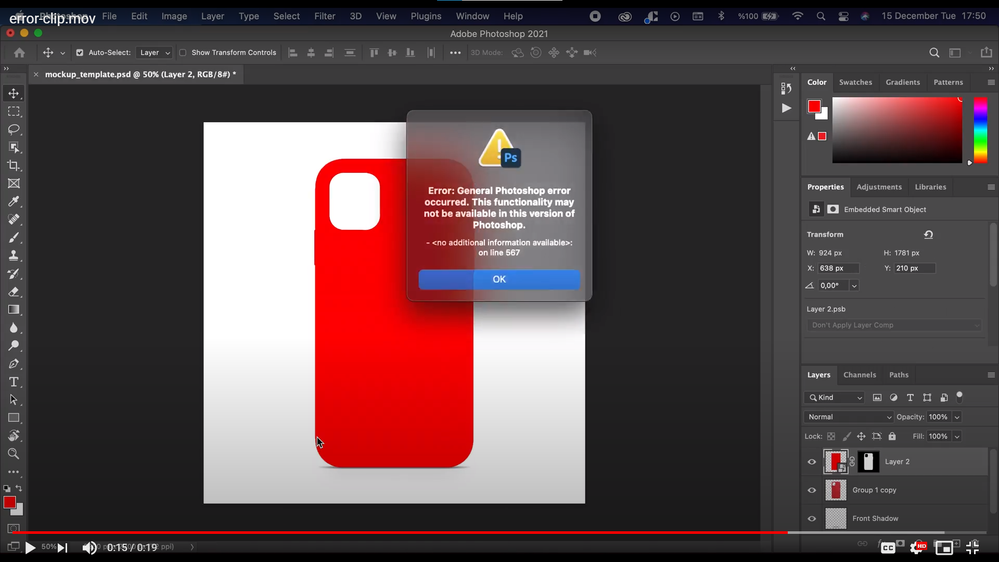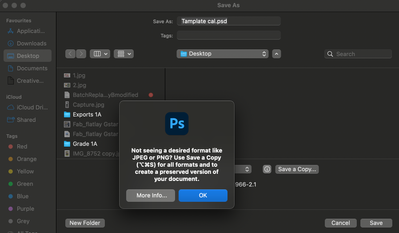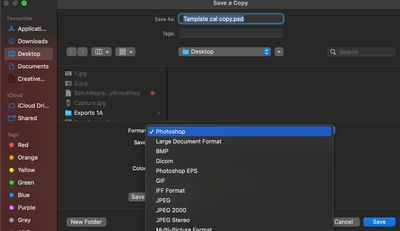Adobe Community
Adobe Community
- Home
- Photoshop ecosystem
- Discussions
- This functionality may not be available in this ve...
- This functionality may not be available in this ve...
Copy link to clipboard
Copied
Hi there,
 1 Correct answer
1 Correct answer
If you read the help you will see which script to use to do what you want to do. The script names may also give you a clue.
Explore related tutorials & articles
Copy link to clipboard
Copied
@JJMack might be able to lend a hand. Tagging him so he sees this post.
Copy link to clipboard
Copied
Which script line 567 and do you have the latets packege updates? That is a typictal error one get if a template does not coply with the four templated rules.
567 should be the save jpeg step. I can not think of a reason save as jpeg would not be available. If there is a templated open.
So do you have the latest download installed? You can post your template I can only test it on a PC though. I have not used a Mac past 18 years. I only had access to macs before I retired.
Copy link to clipboard
Copied
Thanks for your reply!
Yes, I've the latest Photoshop version installed. What do you mean by package updates? Are they any different than regular updates?
I'm using a mockup file with smart object on the top layer. I was using the same file before the updates without having a problem. You can download my template from the link: https://we.tl/t-9CAUJhTiKr
Thanks again!
Copy link to clipboard
Copied
I was writing about My pack Updates, I only make full package download available. I do not make a download for each fix and and addition. Fixes , additions and and the download are always available to you simple use the Help button read the fix and update listed and use the download link if want the updates and fixes listed.
I will not download your template I see no reason tor me to have to read page and pages of terms to download your template. Post your template to dropbox google drive or any sever the allows downloading by anyone.
If your failing line 567 is the save as jpeg step I see no reason that Save As Jpg would not be available your problem may be Mac related.
Copy link to clipboard
Copied
I downloaded latest version from your website. Also, checked from the Help button, I was downloading from the right website. Here is a google drive link: https://drive.google.com/file/d/17y10v4AIp3eAJbBHOoAd5tqlzoHjnZ6s/view?usp=sharing
Thanks!
Copy link to clipboard
Copied
I see no problem with your mockup if you use correct size replacement images that have right aspect ratio and size.. I have no problem populating it on my windows system. You stated you were using my script on you machine and they] were working. Did you change your Mac OS or Photoshop version? I have seen Mac users reporting they can not save files with Photoshop 22.1
Copy link to clipboard
Copied
I've updated both Photoshop and MacOS. Now you mentioned that it could be about image sizes, I tried to run the script with "Fit Image" option selected. It worked! But if the image ratio isn't correct it doesn't cover all the smart object area. I remember without this option selected it was covering smart object without wondering about ratio.
Copy link to clipboard
Copied
Use the Edit option My scripts will open the Mockup Templates Smart object layers objects and fill the object with the replacement images content. If the Aspect ratio of the replacement is different than the object aspect ratio there will be some content logically cropped. You can see the results in the screen captures I posted. I ran the Batch twice once without using the edit option the a second time using the edit option. The replacement images were different types and a mixtures of aspect ration and sizes. The first run Replace content was used. the Sailboat was not populated for it its a Camera RAW file. Replace Content uses Place which opens the ACR Dialog if the replacement is a RAW file so I bypass populating RAW files for an interactive process is not appropriate in a Batch Process. You need to use the correct size replacement with Replace content replacement that do not have the same aspect ratio, size and print resolution as the object in the mockup template else they will not work correctly as you can see in the first screen capture. In the second run I used the Edit option all the replacement will be fitted to the Mockup Objects. You can see this in the second screen capture for all cases are filled. However, a lot of content was cropped in landscape replacement for the case has a portrait aspect ratio. The RAW File boat was populated but lots of its landscape was cropped. Script can open RAW file without the ACR dialog opening.
Copy link to clipboard
Copied
I understand it. But still, I couldn't figure out what I am doing wrong. This time, I tried with a image in the exact size of my smart layer. I still got the same error. I recorded my screen. I appreciate if you could take a look at it. Thank you very much for your help!
Screen record: https://drive.google.com/file/d/1CX7dnW9iFM2eZ0v69mDevruWrQEfqm-8/view?usp=sharing
Image used: https://drive.google.com/file/d/1c2SaPHAZNgdREK5PvFcqzuWQYDNmzvM9/view?usp=sharing
Copy link to clipboard
Copied
Hi there,
Any luck on this? Did you have a chance to look at the video? Thank you very much for your time!
Copy link to clipboard
Copied
I just did. I see you did not read the ReadMe.txt file and install my package correctly. I also see the PNG file size you used has a different size then your smart object. Download the latest package I made updated a few days ago. Read the ReadMe.txt install the file where they should be on you Mac. I do not know the location of you Photoshop Preset\scripts folder The Photo Collage Templates can be unpacked anywhere but the Scripts actions and styles should be added to Photoshop. Users have reported my Package works well on their Apple Mac machines.
I have also read that many Mac users are having problems saving image files in Photoshop 2021. The Failing step seems to be a Save As Jpeg, I can not think of any state that command would not be avalable if there is an open template in Photoshop.
Your issue could be an Adobe Photoshop 2021 Mac issue.
Place the .jxs files in Photoshop Presets\Scripts Folder
Drop the .atn files and .asl files onto Photoshop to load the actions and Layer styles
Unzip CollageTemplates.zip into "C:\Program Files\Adobe\Adobe Photoshop Templates" or any folder you want to keep your collage templates in.
You will see the scripts listed in Photoshop menu File>Scripts>script name
Files in zip
1.) ReadMe.txt (this text)
2.) JJmack's Photo Collage Toolkit Scripts.atn
3.) SnowGlobe.atn
4.) Photo Collage Styles.asl
5.) Photo Collage Text Styles.asl
6.) CollageTemplates.zip
7.) HelpPhotoCollageToolkit.jsx
8.) LayerToAlphaChan.jsx
9.) CollageTemplateBuilder.jsx
10.) TestCollageTemplate.jsx
11.) InteractivePopulateCollage.jsx
12.) PopulateCollageTemplate.jsx
13.) BatchOneImageCollage.jsx
14.) BatchMultiImageCollage.jsx
15.) ReplaceCollageImage.jsx
16.) ChangeTextSize.jsx
17.) PasteImageRoll.jsx
18.) BatchPicturePackage.jsx
19.) BatchPicturePackageNoRotate.jsx
20.) PopulatePicturePackage.jsx
21.) PCTpreferences.jsx
22.) BatchMockupTemplates.jsx
23.) BatchUpdateSmartObject.jsx
24.) BatchReplaceOneObject.jsx
25.) PopulateAlbumPageMockups.jsx
Copy link to clipboard
Copied
In your video your Moxkup has been populated with the red PNG. If you have a current version of my package's BatchReplaceOneObject script. Line 567 would be a save as jpeg. Why would the command not be available look at your screen capture? Edit BatchReplaceOneObject.jsx locate line 567 is it save as jpeg?
Copy link to clipboard
Copied
I think it's about Photoshop 2021. I downloaded the latest package from your website, followed every step in ReadMe.txt file. I got the same error again. You're right, line 567 is save as jpeg. It is the same as I didn't edit the original script file. I was using this script with the same template and input images on Photoshop 2020. It must be about the update. I guess I should try going back to previous version of Photoshop. Thank you very much!
Copy link to clipboard
Copied
I downloaded Photoshop 2020 and had the same error. I'm stuck at the moment. I wonder if there is anyone having the same issue with MacOS update.
Copy link to clipboard
Copied
I tested on a Windows with the latest Photoshop version. It worked, so it must be about the MacOS. Do you have any idea what could be wrong with MacOS?
Copy link to clipboard
Copied
The last time i used a Mac was in the 20th os7 and os9 the were poor Apple later switch to a Unix type os. The only reason I can think that save as jpeg would no be available is the is not active document. Which the edit option my script edits three document, The template, the Object work document and you replacement. Before I would do the save as jpeg I would close the replacement document update the object wok document and save and close the work document. Photoshop would the update the smart object layers object and I would save the jpeg. If things were not interlocked and my scrip continued to run Photoshop could be switch between the work document to the Template and there is a point in time there would be no active document
Copy link to clipboard
Copied
I understand. I can actually see Photoshop follows every step as you described. I can see the smart object updated then it goes back to template file and I got the error.
I guess there is no solution to this problem. Unless Photoshop somehow publish an update solves it randomly. Please feel free let me know if you can think of a way to test it on my computer and if you would like to do it. Thanks again for your time!
Copy link to clipboard
Copied
I installed virtual Windows. I can continue to use the script this way. I've another question. I wonder if it is possible to run the script with multiple templates. I would like to select multiple mockup files and the same input folder. Is there a way to automate this? Thanks!
Copy link to clipboard
Copied
If you read the help you will see which script to use to do what you want to do. The script names may also give you a clue.
Copy link to clipboard
Copied
Ok, I found the right script. Your scripts saved tons of time for me, thanks again!
Copy link to clipboard
Copied
Hi, just came across this thread. Thanks for the script. I have Photoshop 2022 (and work on Mac Monterey) and when I try to run this script (the latest version) I get errors in line 371 & 542. These are where the save as jpeg comes in.
Then I tried doing the "save as" as written in the script,
but nowadays in photoshop you have to: file save a copy , then hit jpeg and then save -see image
It's no longer file save as jpeg. If you do file save as, you only get 4 options (as shown in image below)
I have no scripting knowledge at all- any chance there is a script update for the new saving method?
Thanks again
Copy link to clipboard
Copied
Copy link to clipboard
Copied
Ahh thank you very much, applied that preference, but somehow the script still doesn't work.
Copy link to clipboard
Copied
-
- 1
- 2