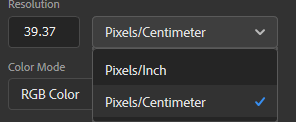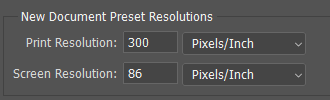Adobe Community
Adobe Community
- Home
- Photoshop ecosystem
- Discussions
- .tiff Photoshop files at 300 dpi when uploaded to ...
- .tiff Photoshop files at 300 dpi when uploaded to ...
.tiff Photoshop files at 300 dpi when uploaded to other site for printing, come in as "low rez"
Copy link to clipboard
Copied
I think this issue happened when I installed the new version of Photoshop 21.2.4. I am not able to upload the 300 dpi files to another website for printing, and if I have to edit a file Photoshop and then upload it again, it says “Low Resolution”. I know that is the not case. I have checked the 300 dpi and they are all considtet. I have saved them in .tiff at 300 dpi, so how can they be low rez. Many of my files have a color bottom layer and then the rest is text. On the .tiff file, the text is never rasterized so how can it be low rez?
Please help. Ruth
Explore related tutorials & articles
Copy link to clipboard
Copied
300 ppi means nothing in itself. It can still be low res if you don't have enough pixels.
Ppi means pixels per inch. Read that word for word. It means exactly what it says. It's the relationship between available pixels and physical print size. It's not a native property of the file.
Ppi only gets a meaning when it relates to a specific, physical print size.
Copy link to clipboard
Copied
Surely, on a TIFF, text is -always- rasterised. 300 ppi will give low quality printed text, so don't add text in Photoshop if sending TIFF.
Copy link to clipboard
Copied
Use Save As and to save preserve your 300 DPI Print resolution setting. If you use Export it was designed for saving web images and will most likely not set any solutions setting for resolution is meaningless on the web. All that matters on the Web is the number of pixels an image has. When an Application Like Photoshop process an image that has no Print Resolution setting Photoshop will set 72 DPI for it needs some setting to know how may pixels are in a unit of measurement like inch or cm. Print Resolution set the size pixels are printed. Without a setting pixels have no size. You can print an image any size you want by changing the pixel print size without resampling the image. Printer can print with different pixels sizes. Displays can not change their Pixel density they have only one size pixel. To change the size of an images on a display you habe to changes the number of pixels you have for an image. You need to scale resample the image change the number of pixels you have for an image. Any time you resample am image you loose some image quality. You either throw away detail you have to make the image smaller or create details you do not have to make the images larger.
Copy link to clipboard
Copied
Could we agree that the proper term is ppi, pixels per inch, and not dpi, dots per inch?
This isn't a trivial matter. Dots per inch is not just incorrect, it is confusing the issue. It is impossible to explain to people. It just becomes another three-letter acronym, stripped of any meaning.
Pixels per inch has a specific meaning - in fact it's self-explanatory. All we need to do is point at the words. That's what it means. So many pixels to so many inches. Nothing mysterious. It's right there in those three words.
Please?
Copy link to clipboard
Copied
I would rather see Resolution Pixels/Inch, Pixel/Centimeters changed to Print Pixel size.
It is not a trivial matter it a very confused matter for Displays have a resolution a fixed pixels/inch, pixels/centimeters. The only place in Photoshop this is clear is in Photoshop Preferences section Units and Rulers.
Many user do not even realize they need to set their Screen resolution into that section and there is no support for more than one screen resolution and Photoshop UI scaling does not come into play for Photoshop does not scale image for display's scaling setting. Only UI elements are scaled.
Photoshop resolution setting is meaningless with displays. So I will use an old printer term Dots per inch which is meaningless when it come to ink jet printers droplets. Lets associate this setting with printing it confuses many users because they are looingk at their images on displays and are zooming the images all the time and do nor realize their display has as single resolution that the are scaling their image and are not actually viewing their image nost ot the time.
Copy link to clipboard
Copied
Exactly, and this is what we need to explain to people. And it's so much easier if we can talk about actual, real pixels instead of abstract "dots" 🙂