- Home
- Photoshop ecosystem
- Discussions
- Re: Toggle between Dodge and Burn using the Alt- k...
- Re: Toggle between Dodge and Burn using the Alt- k...
Copy link to clipboard
Copied
Hi guys,
I am using Photoshop cc 2018 19.1.6 on Windows 10 coupled with a Wacom tablet.
According to the tutorials on the net, I should be able to temporarily switch between the Dodge and Burn tools by keeping the Alt- key pressed. This will toggle between the two. When I do this, the only thing that happens is a character in menu headings becomes underlined. Is there a setting in Preferences that will enable me to do this?
If I use Shift + O, the sponge tool is included in the cycle which slows my workflow down
Thank you in advance
Allan
 1 Correct answer
1 Correct answer
Hi check given video that will solve your problem...Thanks.
Explore related tutorials & articles

Copy link to clipboard
Copied
Hi
You could remove the shortcut for the sponge tool in the keyboard shortcuts, that way it will only toggle between the dodge and burn tool
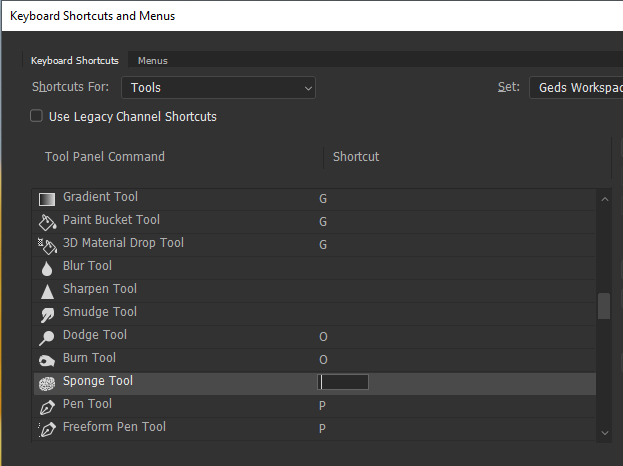
You don't need to use the shift key unless you have this option enabled in preferences

Copy link to clipboard
Copied
This helped me so much! thank you
Copy link to clipboard
Copied
Hi check given video that will solve your problem...Thanks.

Copy link to clipboard
Copied
That won't be any help to the OP as he's on Windows, the ALT key toggles the shortcut keys for the menus in Photoshop on a Windows OS
Copy link to clipboard
Copied
Hi Ged Traynor nothing will change with icons but only function will work opposite i tested on my side on windows 10 Photoshop CC 2018 100% working just try it...Thanks

Copy link to clipboard
Copied
Sorry my mistake you are correct
Copy link to clipboard
Copied
Thanks guys,
They both work.
Where I made my mistake was that when I pressed the Alt-key the icon for dodge/burn did not change according to the new choice. However, it made the correct edit.
Once again, many thanks.
Allan
Copy link to clipboard
Copied
Hi no issue always welcome we are here as team happy learning and keep sharing...Thanks.
Find more inspiration, events, and resources on the new Adobe Community
Explore Now