 Adobe Community
Adobe Community
- Home
- Photoshop ecosystem
- Discussions
- Transparency grid not showing with artboards
- Transparency grid not showing with artboards
Copy link to clipboard
Copied
Suddenly today the transparency grid won't show for me. I know the background is transparent, but it's frustrating having that black show through images I'm trying to edit. Even the swatch for transparent background shows as the black.
I've restarted my computer and updated to the most recent version since the issue occurred but it didn't help.
Any help would be appreciated.
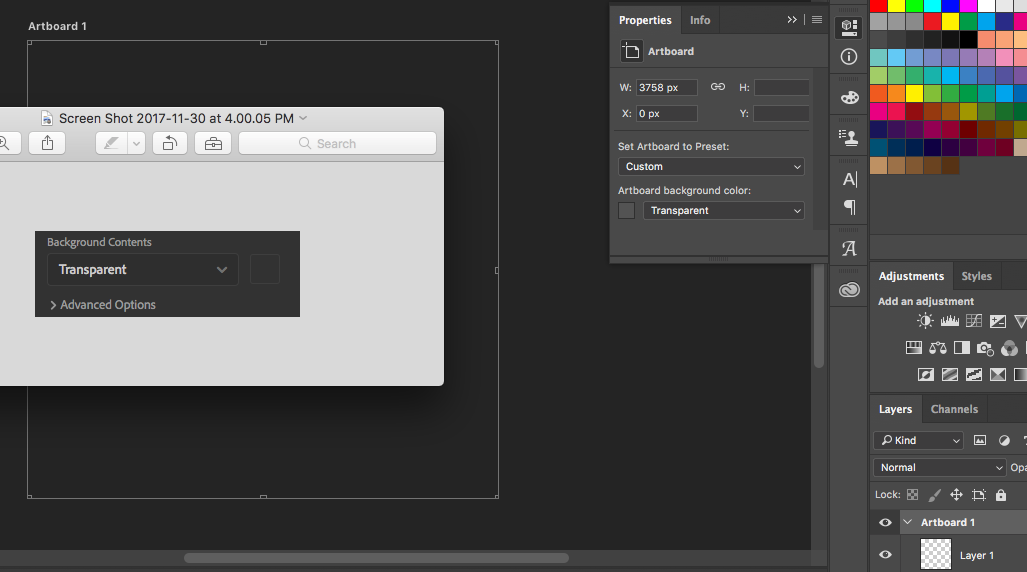
Thanks
Krista
 1 Correct answer
1 Correct answer
I figured it out. "Use graphics processor" wasn't checked.
Explore related tutorials & articles
Copy link to clipboard
Copied
I figured it out. "Use graphics processor" wasn't checked.
Copy link to clipboard
Copied
Didn't work for me! I have "Use graphics processor" checked in preferences and still the transparency grid doesn't show on artboards.. very frustrating
Copy link to clipboard
Copied
Anna, could you post the contents of help/system info...
Copy link to clipboard
Copied
Yes, thank you, I resolved it by updating to the latest version of Photoshop - 23.0.2
The bug was on version 21..
Copy link to clipboard
Copied
So sorry for hearing that. You must be using laptop lol
