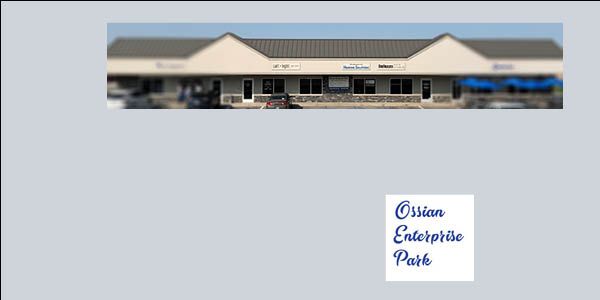Adobe Community
Adobe Community
Turn on suggestions
Auto-suggest helps you quickly narrow down your search results by suggesting possible matches as you type.
Exit
0
transparency issues
Participant
,
/t5/photoshop-ecosystem-discussions/transparency-issues/td-p/11507120
Oct 14, 2020
Oct 14, 2020
Copy link to clipboard
Copied
the logo should have a transparent background but it doesn't. What am I doing wrong?
Community guidelines
Be kind and respectful, give credit to the original source of content, and search for duplicates before posting.
Learn more
Explore related tutorials & articles
Community Expert
,
LATEST
/t5/photoshop-ecosystem-discussions/transparency-issues/m-p/11507141#M472593
Oct 14, 2020
Oct 14, 2020
Copy link to clipboard
Copied
It is a jpg and jpg does not support rtansparency.
In this case setting the Blend Mode to »Darken« might suffice, though.
Could you please post a screenshot with the pertinent Panels (Toolbar, Layers, Channels, Options Bar, …) visible?
Community guidelines
Be kind and respectful, give credit to the original source of content, and search for duplicates before posting.
Learn more
Resources
Quick links - Photoshop
Quick links - Photoshop Mobile
Troubleshoot & Learn new things
Copyright © 2024 Adobe. All rights reserved.