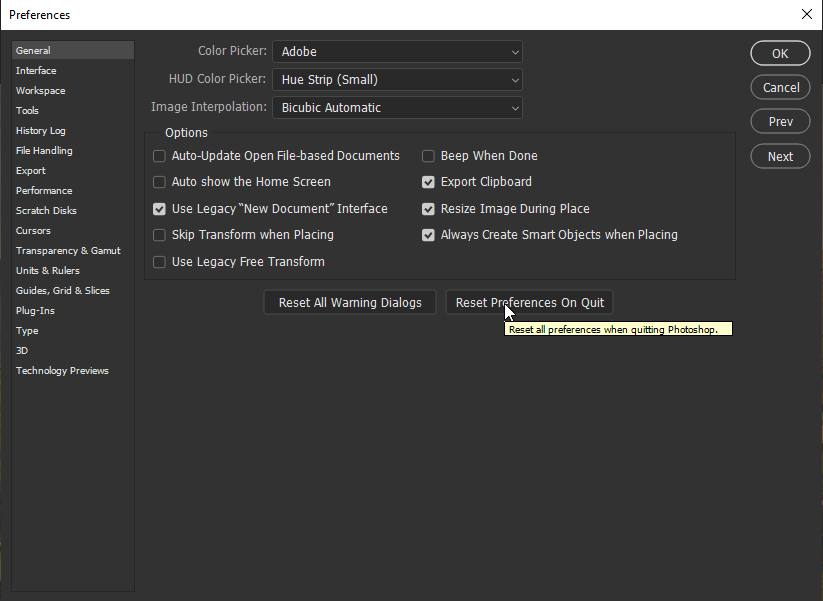Adobe Community
Adobe Community
Transparent layer
Copy link to clipboard
Copied
I need to create a new document that is a transparent layer, but nothing works even if I choose transparent from the drop down menu I just create a document with a white background, I watched a tube tutorial wereby you unlock your new white document layer, then add a blank layer above it which automatically becomes transparent with the familiar checkerboard look, then you delete the original B/G layer, doesn't work for me ? Any help greatly appreciated. I'm using CC 20.0.9
Explore related tutorials & articles

Copy link to clipboard
Copied
Hi
Creating a new document with transparent layer works fine for me although I'm on version 21.2.1, have you tried resetting your Photoshop preferences
Copy link to clipboard
Copied
"I watched a tube tutorial wereby you unlock your new white document layer, then add a blank layer above it which automatically becomes transparent with the familiar checkerboard look, then you delete the original B/G layer, doesn't work for me?"
What does (not) happen when you try it?
Copy link to clipboard
Copied
New document. Click lock icon in layers. Select All. Delete.