 Adobe Community
Adobe Community
- Home
- Photoshop ecosystem
- Discussions
- Re: Trouble with Select and Mask
- Re: Trouble with Select and Mask
Copy link to clipboard
Copied
I’m having trouble with Ps Select and Mask. Hope someone can help.
I have used Select and Mask before with good results. Just yesterday I masked the sky on a pic and it did a great job of selecting just the sky even around tree leaves that would have been hard to trace around. (See the pic at the end of this.)
But on a few tries, it selects most of the area I want to select but not all of it. Here’s a screen shot of what it looked like after I tried to select the sky on a pic I was working on:
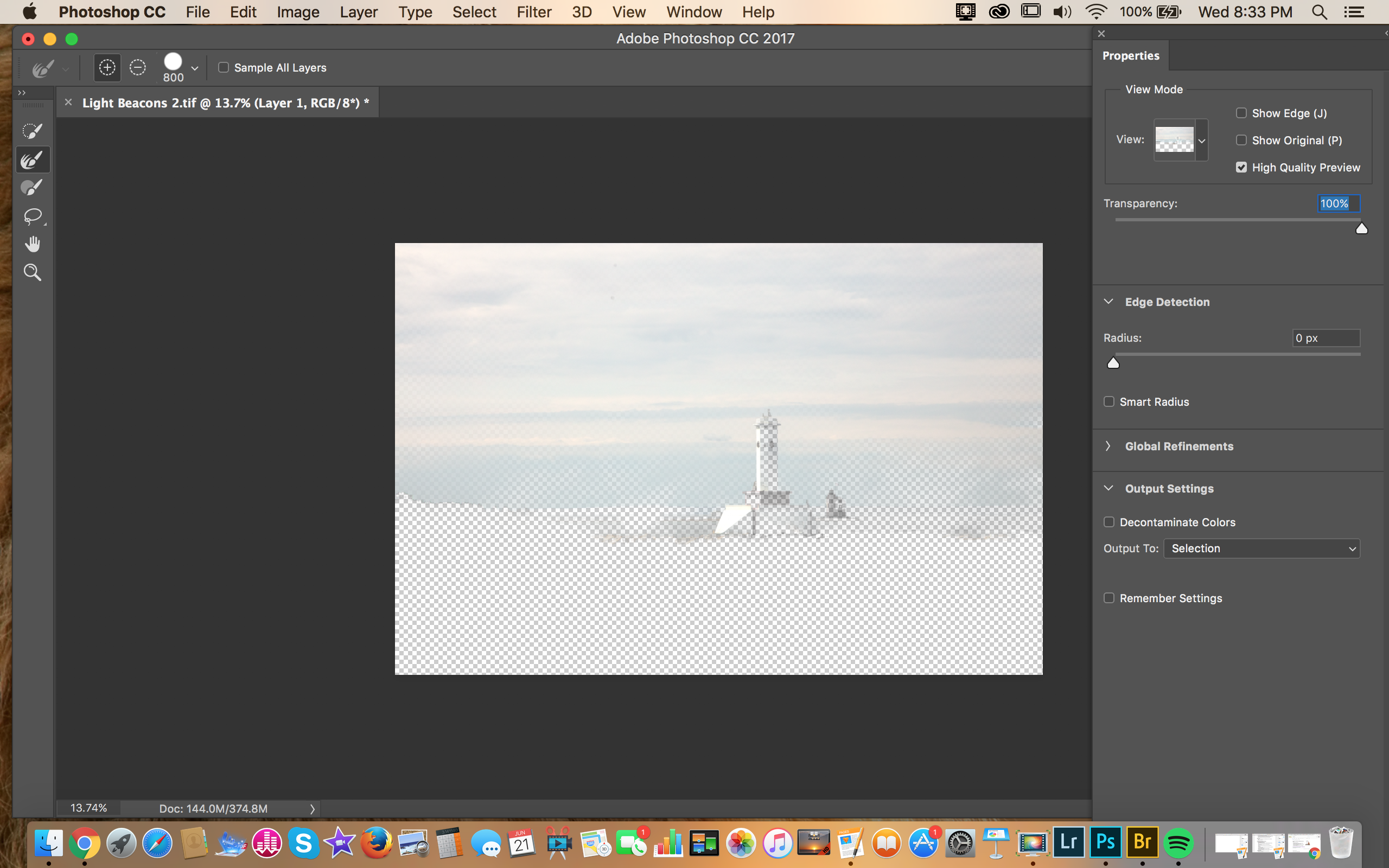
If you look closely, you’ll see that the checkered “transparency indicator” is faintly on the lower part of the sky. I scrubbed and scrubbed but couldn’t get it to be totally covered by pixels. That resulted in this selection.
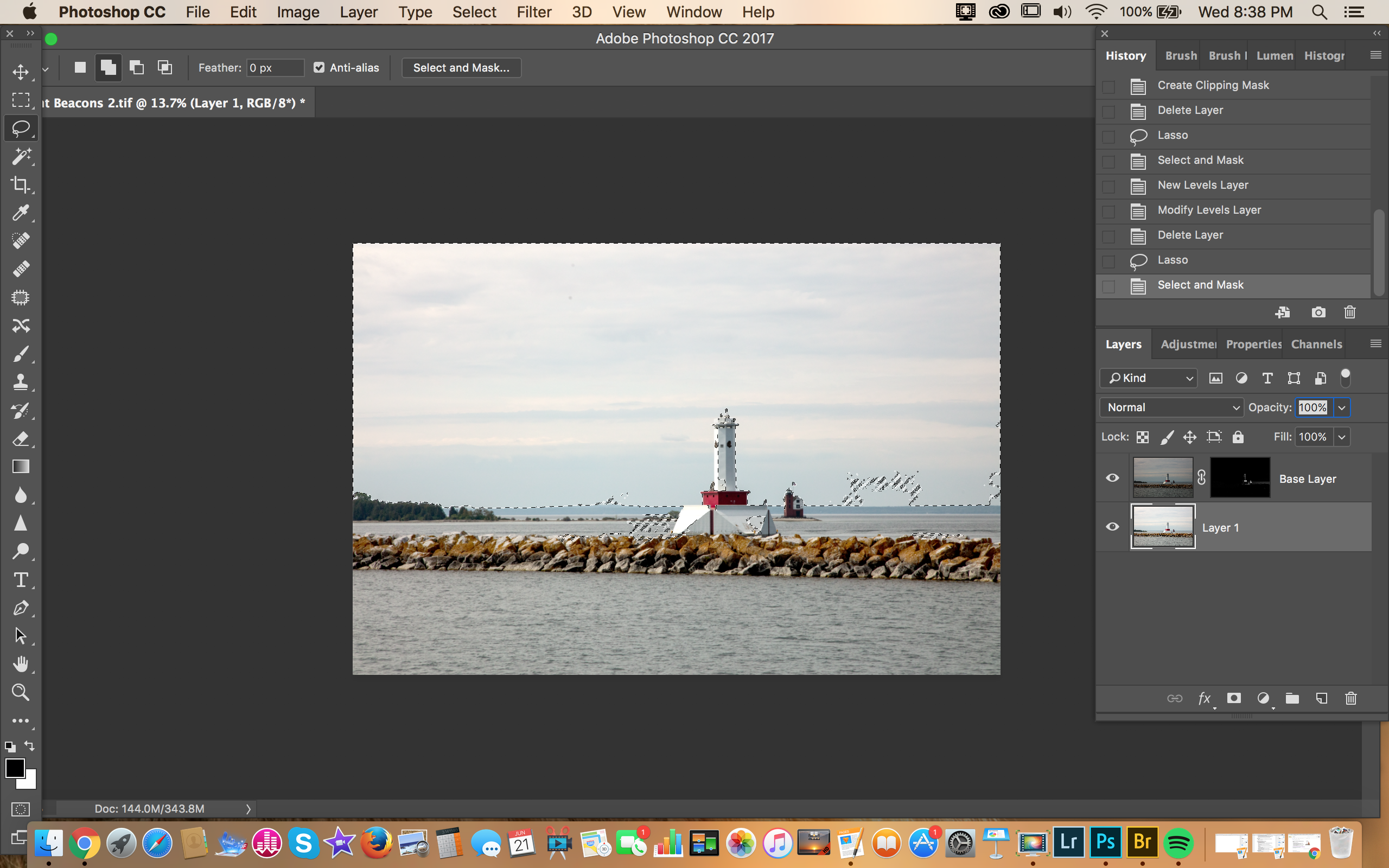
It didn't select part of the sky which resulted in this.

Here’s what the one that worked for me yesterday looks like.
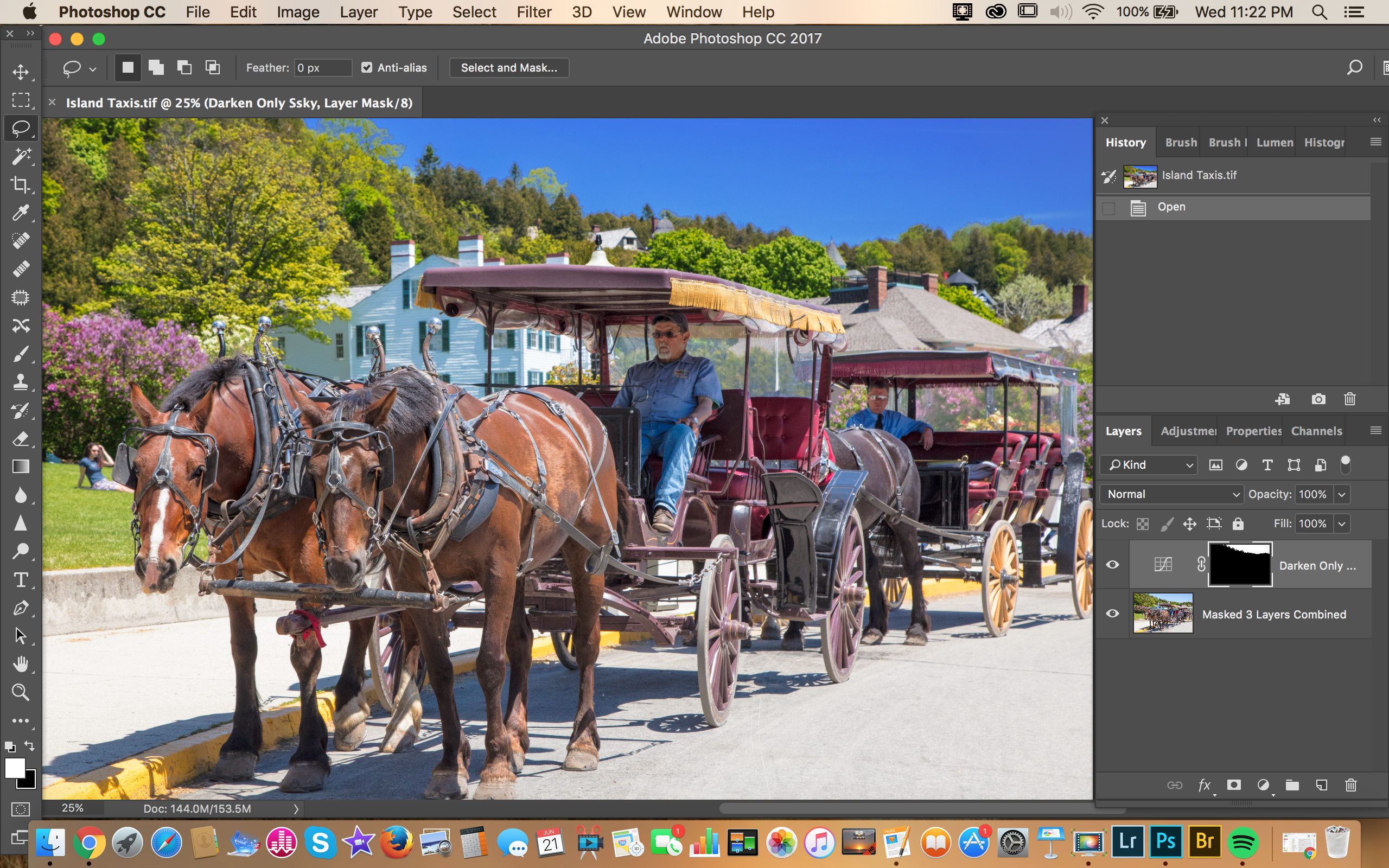
I selected the sky and then darkened it and Select and Mask didn’t intrude on the trees.
Can anybody help me figure this out? I feel I must be doing something wrong but I’ve watched several Youtube tutorials on this and the fact that a couple have failed but one worked well freaks me out.
Thanks,
Rich Howard
 1 Correct answer
1 Correct answer
Hi
When you say repeatedly scrubbing it looks like you are using the refine edge tool. This only acts on edges an repeated scrubbing will have no effect.
So for typical S&M use :
1. Start with the quick selection tool

Don't forget you can Alt click to take away from the selection, not just add. That in itself should sort those areas
2. Where there are fine detailed edges - for example leaves or hair, use the Refine edge tool

Keep the brush small, and paint over just the edges to be refined. Leave alre
...Explore related tutorials & articles
Copy link to clipboard
Copied
Hi
When you say repeatedly scrubbing it looks like you are using the refine edge tool. This only acts on edges an repeated scrubbing will have no effect.
So for typical S&M use :
1. Start with the quick selection tool

Don't forget you can Alt click to take away from the selection, not just add. That in itself should sort those areas
2. Where there are fine detailed edges - for example leaves or hair, use the Refine edge tool

Keep the brush small, and paint over just the edges to be refined. Leave already well selected edges alone. You can check which edges are being selected for refinement by using Show edge

3. Finally tidy up any small areas by painting directly on the mask (hold Alt key to erase)

4. You can sharpen up the horizon with the lasso tool

Dave
Copy link to clipboard
Copied
Hi Dave,
Really appreciate your help. Funny that the tutorials on Youtube I watched
didn't make that clear.
Thanks,
Rich