Tutorial question {2207}
Hey everyone. I'm sure this is a very easy and basic question....I've just purchased all of the Adobe products and I'm trying to learn some of the basics. In the screen cut below it is asking me to resize layer 1 by pressing {2207}............I have no idea what {2207} is and feel like it's an error. I noticed that the program also shows a number when I want to click into the next tutorial it gives me the option of clicking next or {1961}.
Any information would be extremely helpful.
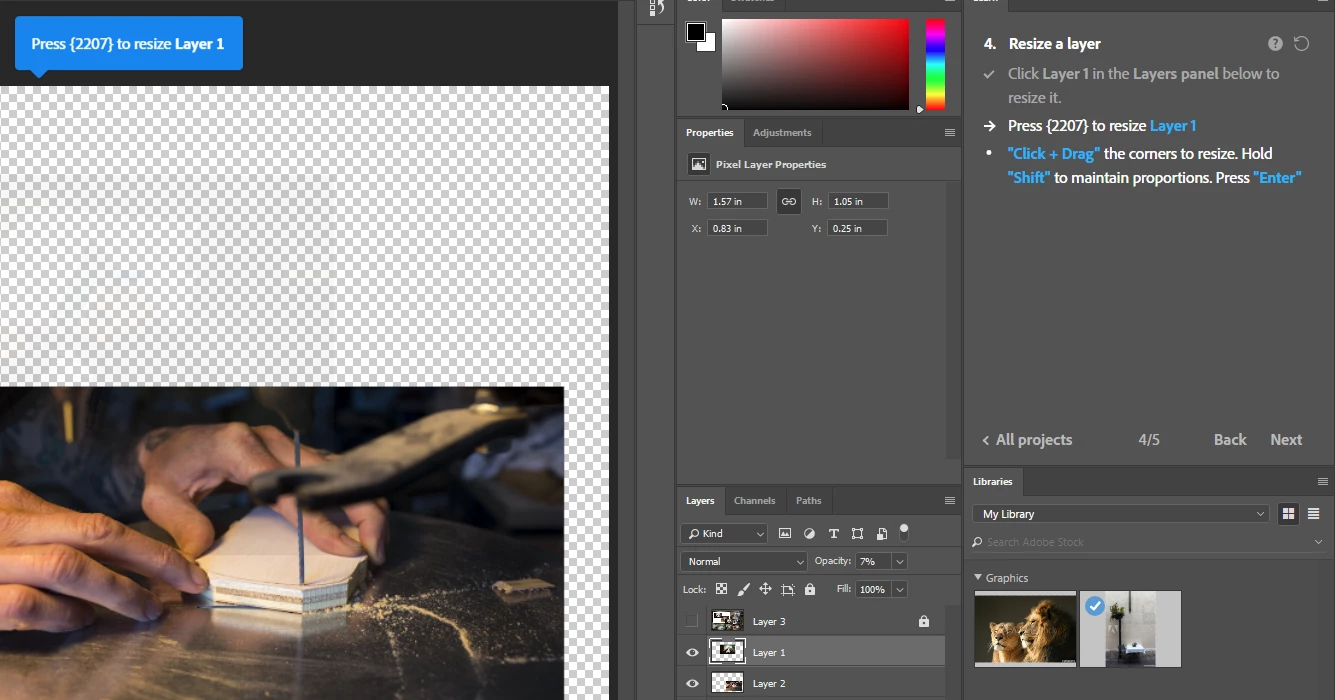
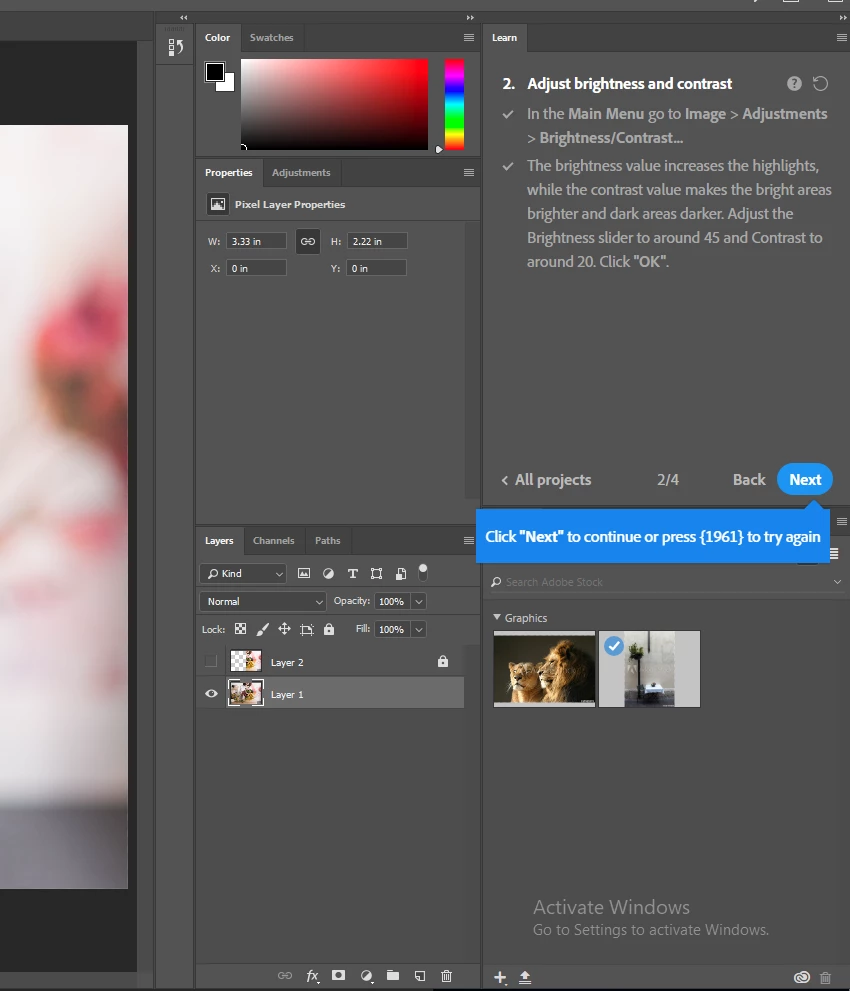
Thank you.
