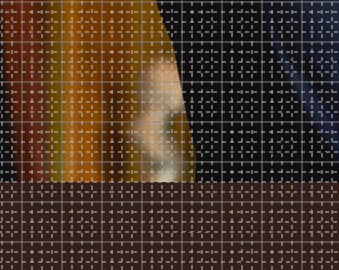Ugly Chunky Grid Lines
Copy link to clipboard
Copied
What the heck happend to the grid lines in Photoshop 2020 (21.2.1)? I just noticed they are thicker and chunky and look like crap at 100%. I have the grid set to show a line every 40 pixels with 4 subdivisions, which I've used for many years. But this is now how it looks at 100% view:
The grid lines used to be crisp and clear at 100%, now it looks like garbage. This is terrible, Adobe. Please fix this.
I'm running Photoshop on an iMac 27 (no Retina display).
Explore related tutorials & articles
Copy link to clipboard
Copied
That is how Adobe GPU Support seems to work when you zoom way out and the grid becone vert small on your display. The shortcut Ctrl+' will toggle it off, Zoom in and toggle it back on with the same Ctrl+'
Copy link to clipboard
Copied
I compalined about this exact same problem. The grid is totally unusable in Photoshop. Illustrator's grid works fine but I haven't been able to fix this. For some reason they also make subdivisions "dashed" which makes it even worse as opposed to using opacity to differentiate between primary and subdivided grids.
Copy link to clipboard
Copied
If you turn off GPU support the grid will be better zoomed way out where the grid is small but then several Photoshop features will not be available. When the GPU is enabled and you zoom way out where grid is small and ugly to you is it even useful turn it off Ctrl+'. When zoomed in whater you can see your image's details the grid should not be ugly and useful. If it is ugly where you are zoomed in you are working on a small image and have the document resolution set low. Resolution is meaningless on the web displays do not play the resolution game. Just change the document image size print resolution to 300 with RESAMPLE NOT CHECKED. The image will remain web size not a pixels will be changes and none will be added or removed. The grid should not be ugly it should be a useable size.

Copy link to clipboard
Copied
Hmm...it's clear that this is a feature, not a bug, and definitely not user error. This basically takes out Photoshop from a large portion of my workflow from now on.
Copy link to clipboard
Copied
disabling GPU acceleration is a solution?
how?
you will run into dozend of other issues when you disable the GPU acceleration.
Copy link to clipboard
Copied
Why must GPU support be disabled just to get a grid that is usable?
This is a really bad "feature", grids are pretty important for most layout work done in Photoshop, and they are now basically unusuable when they look like this. The lines in that grid I posted above are about 3-pixels thick, how is that useful for aligning things precisely? It isn't.
The grid didn't look like this before, so this has got to be some kind of bug. If not, what a way to ruin a perfectly good grid overlay that looked and worked great before.
Find more inspiration, events, and resources on the new Adobe Community
Explore Now