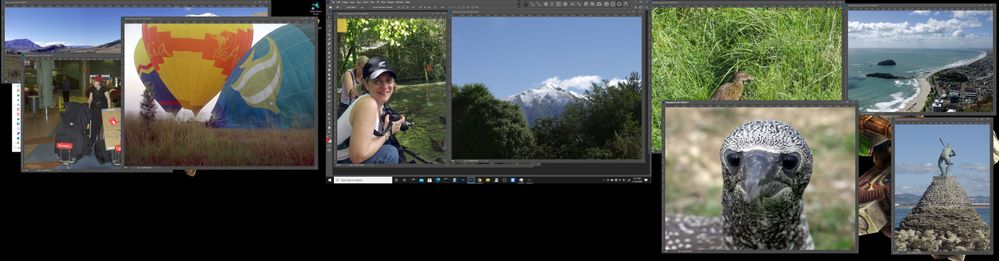Adobe Community
Adobe Community
- Home
- Photoshop ecosystem
- Discussions
- UI layout: how to position the the main wndow (the...
- UI layout: how to position the the main wndow (the...
UI layout: how to position the the main wndow (the image)?
Copy link to clipboard
Copied
How to grab the main window (the one that contains the image one is working on), to reposition it on the screen?
In fact my underlaying and main problemis that I'm using 2 monitors in landscape mode positionned one above the other. Next I want to use PS maximized to these 2 monnitors, so far so good. That is all right the except for the fact that mentioned window (with the imageà is frequently hidden behind other windows !?
Explore related tutorials & articles
Copy link to clipboard
Copied
I believe you can just grab the tab of the image to move the image window, but you have to drag all the other panels out of the way to the other screen. They will always be on top of the image
Copy link to clipboard
Copied
The latter doesn't matter since what I want to do is to give each importnt PS subwindow its own spot on screen. My isseu is I can't find a way to keep or bring the image to a fied spot.
Thanx anyhow for the reply!
Copy link to clipboard
Copied
Edit in floating windows.
Copy link to clipboard
Copied
On Windows if the window is not maximized on a screen you just drag its frame to the position you want and you can also size the window. If is is maximized you can drake it to different display and maximize it or size and position the window. I do not use a Mac. Apple's OS has a option you can use to hide window frames. I would think if hidden. You may need make the frame visible to be able to position and size it.
Images can be edited in tabs or floating image windows you can have image windows on all displays and more then on each display. They are all image window even if you have multiple view of a document. There is no difference between the windows but the view you can edit the image in any of the views. You can also drag a tabed image's tab to a diffent display to put the image in a floating window on that display.
Copy link to clipboard
Copied
Thanks for your reaction and sorry for my late answer!
I agree with you that what I'm trying to do is possible, but I want to go on,e step further= I'd like to use such screen layout as Workspace. I intended to create and ise two workspaces for 1 and 2 monitors (desktop maximed to 2 screens) depending on what I want to do. Rearanging all subwindows for each session is undoable.
Copy link to clipboard
Copied
The workspace I created for myself has Photoshop Main window on my center display and photoshop palettes I use the most on me left display. I edit in Floating windows and may drag a Image window to my right display where I may have Bridge or a browser open on. I may drag palettes around to my main display to do screen captures to have important info on one display for posting to this forum for easy viewing. So I have a F key set to restore my workspace to quickly get windows and palette back to my normal location. I edit in floating image windows so it easy to drag between document and also target layers and drag multiple layer between documents from the layer palette. I also hat a workspace where photoshop and palettes are on my left display and I edit in floating windows on my center display. My left and right displays are 4:3 1600x1200 displays my center display 16:9 4K display 3840x2160.
Copy link to clipboard
Copied
OK, I think you brought me the solution!
The only o-point I have to keeo in lind is the fact to work with floatng images. These have the advantage to have their filename as header of the window. This give the the possibility of grabing this header to move the image around one whishes.
This way I go on working with my two monitors (both 1980x1080) maximized to one screen (1980x2160) . I made two Workspaces: one that use only the upper half and another takes the whole 1980x2160.
I didn't look atthe possibility of wirking with Tiled imagesn. These might work as well since they have their name on top.
Thank you!!