Copy link to clipboard
Copied
I am currently running Photoshop CC 2017 on an iMac 27-inch OS X El Capitan and am unable to use the UI Scaling option. All my files are too small and not its actual size.

All help is appreciate!
 1 Correct answer
1 Correct answer
You can adjust the Interface, but images on a Retina Mac will display smaller.
100% zoom is too small on screen (designers don't get high resolution displays)
Explore related tutorials & articles
Copy link to clipboard
Copied
Hi HeraKim ,
Please go to Mac System Preferences > Displays and choose the "Scaled" radio button and choose a setting on the "More Space" side.
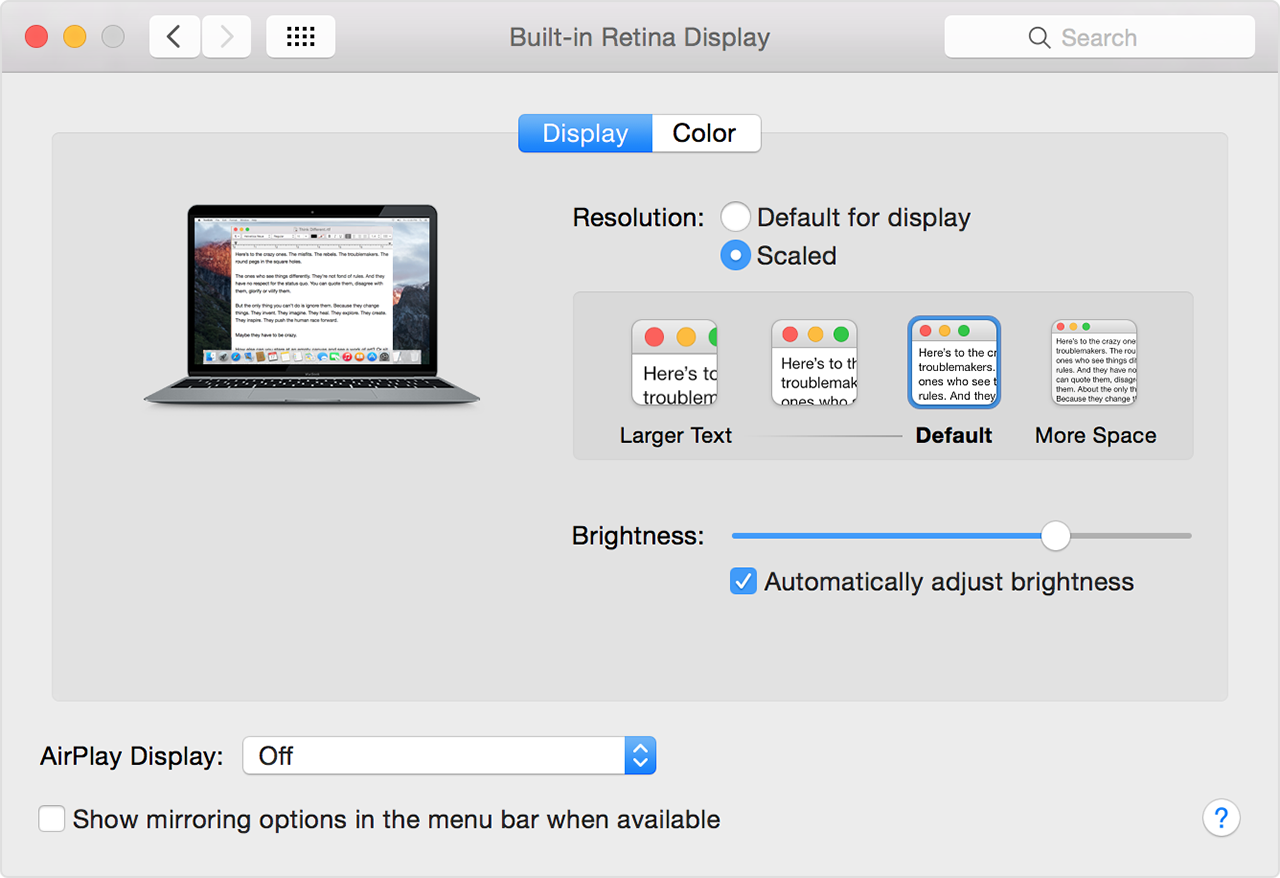
Regards,
Akash
Copy link to clipboard
Copied
Hi Akash,
Mac System Preferences/Display settings is not solving the problem with 4k monitors. Mac book 13" have scaling problem with 4k monitors. There are zoom lags and choppy view in al programs if display is scaled. Only solution is to use 4k full resolution and to scale every other software.
Is very disappointing that after one year this is still not solved on Adobe side.
Again, when Adobe will make scaling available for mac users?
Copy link to clipboard
Copied
UI scaling scales the UI. That is, buttons, menus, panels. By design, it does not change the size of the image you are editing which is correct if it is “very small” on a retina screen because that’s what you paid for.
Copy link to clipboard
Copied
"UI scaling scales the UI. That is, buttons, menus, panels." of course what else. I want to use 4k monitor in full resolution and to scale photoshop or illustrator UI.
Copy link to clipboard
Copied
You can adjust the Interface, but images on a Retina Mac will display smaller.
100% zoom is too small on screen (designers don't get high resolution displays)
Copy link to clipboard
Copied
So when is Adobe going to get off it's laurels and make UI Scaling available for Retina iMac users?????


