Unable to delete color swatch
Copy link to clipboard
Copied
I used to Ctrl+click single color swatches to delete single color swatches with a scissor effect but it's been gone for a long time now. Starting to miss the days of hard copy versions, at least you could rely on features being there every day ![]()
Explore related tutorials & articles

Copy link to clipboard
Copied
Can't you just right click on the swatch and select delete or just drag it to the trash can
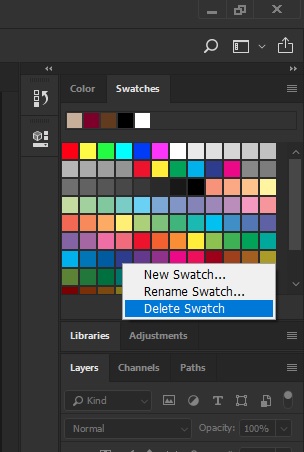
Copy link to clipboard
Copied
Yes I can but I want to delete multiple swatches at the same time. I used to be able to Ctrl+click and select many, now I'm forced to head all the way over to the Edit- Presets - Preset manager - Swatches to do the same. I tried shift+clicking swatches with no luck.
Copy link to clipboard
Copied
Yeah I just spent five minutes saying to myself am I going mad, where is it?!
Contextual menu, no thanks. Adobe UIs getting worse by the year.
Copy link to clipboard
Copied
Starting to miss the days of hard copy versions, at least you could rely on features being there every day
Your statement seems somewhat nonsensical, as even under CC you need not update if you don’t feel like it, also you can re-install old versions if new features or bugs make that seem advisable to you.
As for the changed behaviour Ged Traynor already stated alternatives, if you consider it a true impediment to your workflow see if a Feature Request already exists, otherwise feel free to post one (to re-introduce the old behaviour) over at:
Copy link to clipboard
Copied
Depending on what you want to do with your swatches, CC Libraries might help. When you make a new Library and add a swatch, Photoshop will automatically add it to your Library. Or you can use the "+" at the bottom of the Libraries panel and select "Foreground Color" to add the foreground color directly to the Library without adding it to your Swatches. You can manage your colors better from your Libraries by giving the swatches names, grouping them, double-clicking on them to change the color stored, and selecting more than one at a time to move or delete them. Once you have your colors in a Library, you can access the Library from other Creative Cloud apps to use them there, too.
Copy link to clipboard
Copied
But why is the ability to delete multiple swatches directly from the swatches panel removed? I just don't get that part. Do you? Yes, there's a library but that doesn't explain why the easiest and most obvious way of work is removed. Administrating swatches in the swatches panel. It worked fine, so why remove it? I very rarely use the library for anything.
Copy link to clipboard
Copied
You might get a better answer directly from the Illustrator team. You can post your feedback here: Adobe Illustrator Feedback
Copy link to clipboard
Copied
I'm referring to PS.
Copy link to clipboard
Copied
Oh, sorry. I also volunteer in the Illustrator forum. Here's where you can submit your feedback for Photoshop Photoshop Family Customer Community
Copy link to clipboard
Copied
That is a very good question. What possible genius reason could there be for removing that function? Do the people that make these decisions even use the product?
Copy link to clipboard
Copied
I loved that keyboard shortcut too. Just request it back: Feature Request/Bug Report Form
Find more inspiration, events, and resources on the new Adobe Community
Explore Now