- Home
- Photoshop ecosystem
- Discussions
- Unable to drag file from Desktop to Photoshop Icon...
- Unable to drag file from Desktop to Photoshop Icon...
Copy link to clipboard
Copied
I'm running Windows 10 and Adobe Photoshop CC 2017.
I used to be able to drag a file (jpeg, png, psd, etc) that was on my desktop to the Photoshop icon on my desktop and it would open the file in Photoshop.
This was helpful when dragging multiple files to open all at once.
Now, when I drag a file to the icon, I get the red circle with a line through it and nothing else happens.
Any help?
 1 Correct answer
1 Correct answer
I have the latest Windows 10 Preview build installed and do not see your problem. If Photoshop is open and I drop an image file on any Photoshop version icon on the desktop the current running version of Photoshop will open the image file. If Photoshop is not up and running The Photoshop Version for the ICON I drop the image file on will open and open the image file. Be it CS2, CS6, CC, CC 2014, CC 2015, CC 2015.5 or CC 2017. Right click on the Photoshop ICON on you desktop and click on Pr
...Explore related tutorials & articles
Copy link to clipboard
Copied
I have the latest Windows 10 Preview build installed and do not see your problem. If Photoshop is open and I drop an image file on any Photoshop version icon on the desktop the current running version of Photoshop will open the image file. If Photoshop is not up and running The Photoshop Version for the ICON I drop the image file on will open and open the image file. Be it CS2, CS6, CC, CC 2014, CC 2015, CC 2015.5 or CC 2017. Right click on the Photoshop ICON on you desktop and click on Properties. The shortcrust should open for edit it should look like this.
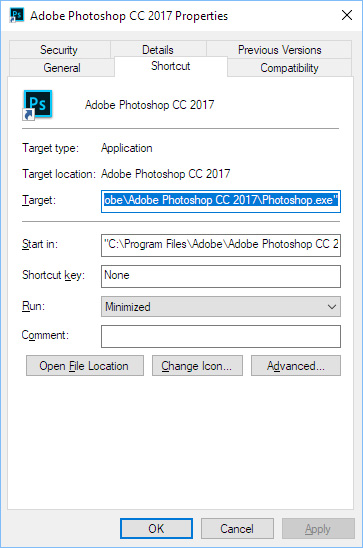
Find more inspiration, events, and resources on the new Adobe Community
Explore Now