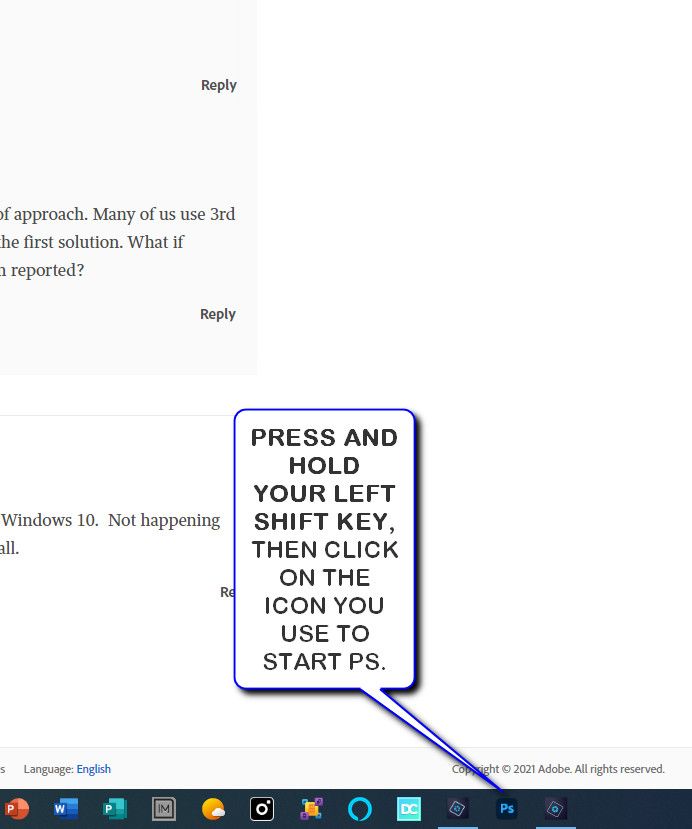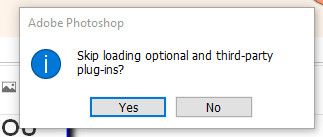- Home
- Photoshop ecosystem
- Discussions
- Unable to open Photoshop 2020 : Photoshop was unab...
- Unable to open Photoshop 2020 : Photoshop was unab...
Copy link to clipboard
Copied
I can not open Photoshop 2020. When I try to open it, it reads: Could not complete your request becaue Photoshop was unable to parse the PostScript. I was on it not 10 minutes before I had to close it out, went back on, and now this message shows up... UGH! HELP!
{Thread title edited by moderator}
 1 Correct answer
1 Correct answer
THIS IS A TROUBLSHOOTING THING YOU MAY WANNA TRY:
Explore related tutorials & articles
Copy link to clipboard
Copied
Hi,
We're sorry about the trouble with Photoshop. Would you mind telling us the exact version of Photoshop you're using along with your computers operating system? Please try updating the application to the latest version (22.2) through the Creative Cloud desktop app & check if that helps.
You can also check out the conversation here: https://community.adobe.com/t5/photoshop/error-could-not-complete-your-request-because-photoshop-was...
Let us know it if helps!
Regards,
Nikunj
Copy link to clipboard
Copied
Hello,
I have the same problem, the program worked an hour ago and now it can't be opened.
I would like to reinstall it or update it, but the creative cloud app doesn't respond. For this reason, I can't share the exact version of photoshop. But it's Photoshop 2021 running on Windows.
Thank you
Alžběta
Copy link to clipboard
Copied
Hi,
We're sorry about the trouble with Photoshop. Would you mind telling us if you started experiencing the issue after an update to Photoshop or to Windows?
You can try re-installing both Photoshop & the Creative Cloud desktop app after uninstalling them using the Creative Cloud cleaner tool. You can check the steps to use the Creative Cloud cleaner tool here: https://helpx.adobe.com/creative-cloud/kb/cc-cleaner-tool-installation-problems.html
Regards,
Nikunj
Copy link to clipboard
Copied
I think that asking us to uninstall and reinstall Photoshop as a first line of approach. Many of us use 3rd party addons and purchased Actions. Doing a reinstall is should not be the first solution. What if Microsoft told everyone to just re-install it every time they get a problem reported?
Copy link to clipboard
Copied
Honestly it often solves the issue though. It's my first go-to solution, haha.
Copy link to clipboard
Copied
I am now having the exact same problem! Please Help! Photoshop 2021 on Windows 10. Not happening after windows update. I was on PS 3 minutes ago and now I can't open it at all.
Copy link to clipboard
Copied
THIS IS A TROUBLSHOOTING THING YOU MAY WANNA TRY:
Copy link to clipboard
Copied
This worked for me, at least it opened Photoshop. I haven't tried the cloud. Figured I'd leave well enough alone. Thanks!
Copy link to clipboard
Copied
You just became my hero! I was panicking so hard, but this worked a dream. Thank you!
Copy link to clipboard
Copied
I just had the same issue and was looking for a solution that wasn't just "uninstall" it since I had things to work on and couldn't wait that long. I tried the shift trick glenn posted and that did not work for me, but it gave me the idea to right click the program and run it as administerator and that worked! Opened right up. Hopefully it will do the same for others.
Copy link to clipboard
Copied
Having the same problem here. Photoshop won't start and gives an error message about being unable to parse a PostScript file, when trying to run the program from the start menu without asking to open a specific file.
Left shift click and running as administrator did not work for me.
Just for reference, I found another solution:
The article is about PhotoShop CC 2018, but it worked in my case (22.3.0 release in 2021):
- Start the registry editor (Windows+R: RegEdit)
- Browse to 'Computer\HKEY_CURRENT_USER\Software\Adobe\Photoshop\x', with x being the highest version number, I suppose (150.0 in my case)
- Right click on the white window space and select New / DWORD (32-bit) Value
- Double click the newly created value and assign it a value of 4000 (hexadecimal)
- Close all programs and restart the computer
- Try running Photoshop again
This worked for me, but cannot promise it will for anyone.
It seems the nature of the problem may be memory related?
Or is it the scratch disk?
It would be great if an Adobe expert could chime in and elaborate on this.
Copy link to clipboard
Copied
Thank you for this. It is beyond my computer ability to have to program a computer. I am going to get an Adobe agent to completely remove and reinstall Photoshop yet again. It keeps resetting itself and when I post in the forums, there is no solution. I am tired of these constant issues with this app!
Copy link to clipboard
Copied
This worked for me, I had the same issue on a Windows 10. Clearly an issue with the software.
Copy link to clipboard
Copied
Glad to hear! Disappointed Adobe has not chimed in, but always give the same response ("Have you updated the softaware?")
Copy link to clipboard
Copied
Copy link to clipboard
Copied
Having this issue with Photoshop 2021 on Mac.
Find more inspiration, events, and resources on the new Adobe Community
Explore Now