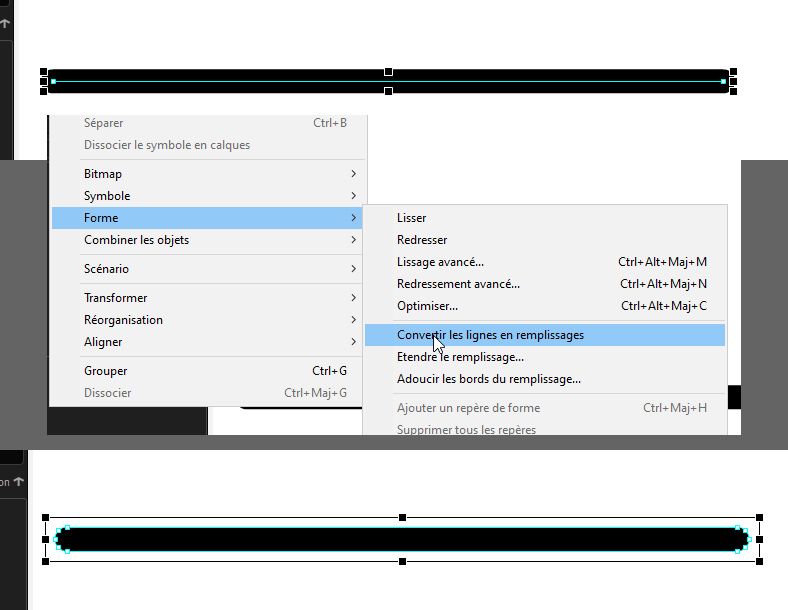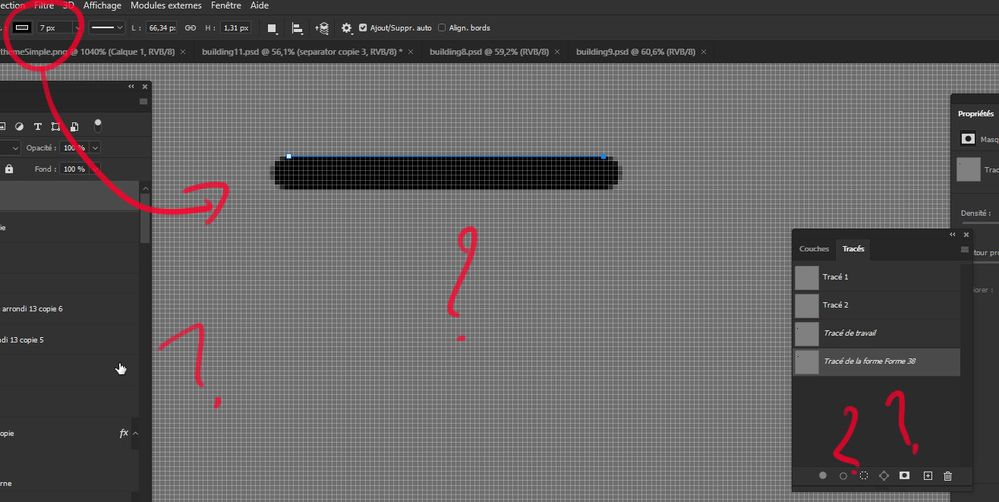Adobe Community
Adobe Community
Copy link to clipboard
Copied
Hi community, I was wondering if there is an option like "convert to filler line" in animate but in Photoshop.
view in animate (sorry for the french menu)
view in photoshop:
concretely, I would like to create a curve with a outline and convert it to modify the shape of the outline... Please tell me it's possible T_T
Thanks in advance,
Flo
 1 Correct answer
1 Correct answer
If I understand you correctly:
Not in Photoshop.
But in Illustrator.
Explore related tutorials & articles
Copy link to clipboard
Copied
If I understand you correctly:
Not in Photoshop.
But in Illustrator.
Copy link to clipboard
Copied
Hey ! No, I look this feature in Photoshop.
Copy link to clipboard
Copied
The first screen is the feature working in animate (look at the vectorisation of the outline) but I don't find the equivalent in photoshop.
Copy link to clipboard
Copied
Didn’t I just mention that the feature is not available in Photoshop?
Copy link to clipboard
Copied
Your example could be created with the Rounded Rectangle Tool, I suppose, but as you mentioned wanting to create a curve and expanding that you would be better off doing that in Illustrator.
Copy link to clipboard
Copied
I know it's easy to do in Illustrator but I was wondering if it's possible in Photoshop. thank you anyway