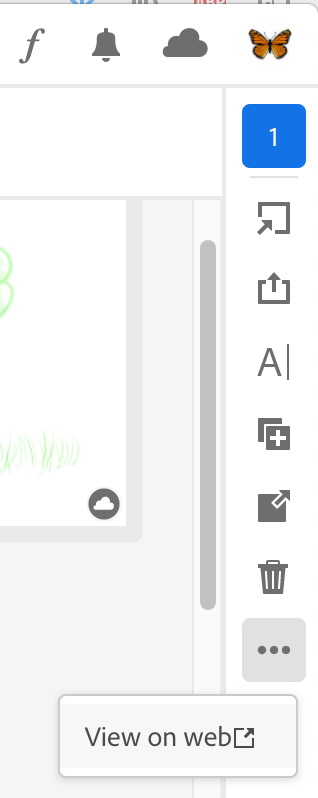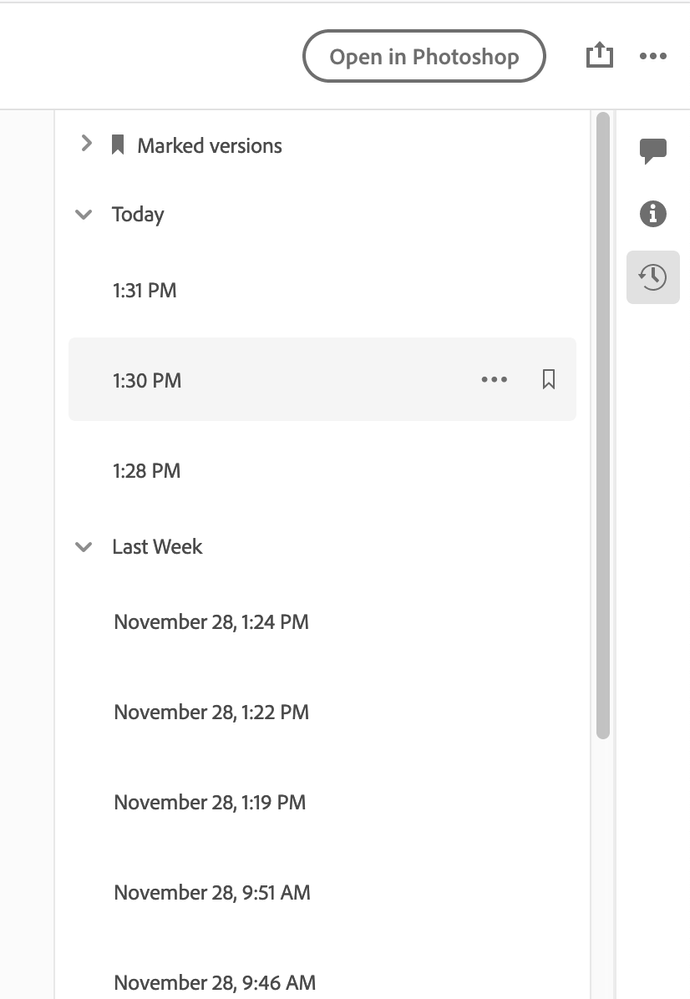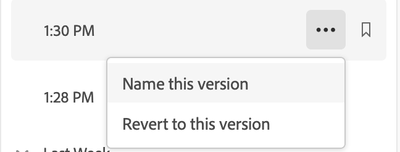Adobe Community
Adobe Community
- Home
- Photoshop ecosystem
- Discussions
- Version History in Photoshop 22.0.1 not working
- Version History in Photoshop 22.0.1 not working
Version History in Photoshop 22.0.1 not working
Copy link to clipboard
Copied
Ever since the Photoshop release that was supposed to include version history, I have never been able to get it to show anything. I save files to "Cloud Documents"
If I make a change and hit "Save" it creates a new file in Cloud as "File Name (1)" and so on. Nothing shows in Version History. No matter what I do it just creates new files rather than any type of version.
Explore related tutorials & articles
Copy link to clipboard
Copied
Hi
To confirm: first select your image in Creative Cloud. The menu on the right pops up.
Click the Ellipses > View on Web to view your image.
At the right are tabs for Comments, Info, and Timeline. Choose Timeline and click the disclosure triangles to expand the sections.
You can use the ellipses to name or revert to a version and the flag to add it to the "Marked Versions" section.
"If I make a change and hit "Save" it creates a new file in Cloud"
Don't click Save. It's an automatic save. That may be causing your problem since it's creating new files for you when you do.
~ Jane
Copy link to clipboard
Copied
I am seeing that within the CC hub but it won't open "on web" when i select that.
However, the demo at Adobe Max showed being able to open and manage versions within PHOTOSHOP not having to go out and do so via the CC hub. That is the issue I am having is that no versions show up within the version history within photoshop
Copy link to clipboard
Copied
You didn't mention what happens when you do not choose Save and just close your Cloud documents? I've been playing with it, and it is working fine for me.
All of the sessions from MAX 2020 are online and are free, so you should be able to watch it again.
https://www.adobe.com/max.html
Choose Watch Sessions, then use the filters on the left if needed. Please post here if you find it.
Otherwise, prehaps another volunteer will answer.
~ Jane
Copy link to clipboard
Copied
I tried your recommendation of not "saving" and instead just closing an image. It does indeed save the change to that version in the cloud documents. But there is still NOTHING listed under "version history" when reopening it. It is if it is just copying over it but I have no version control.