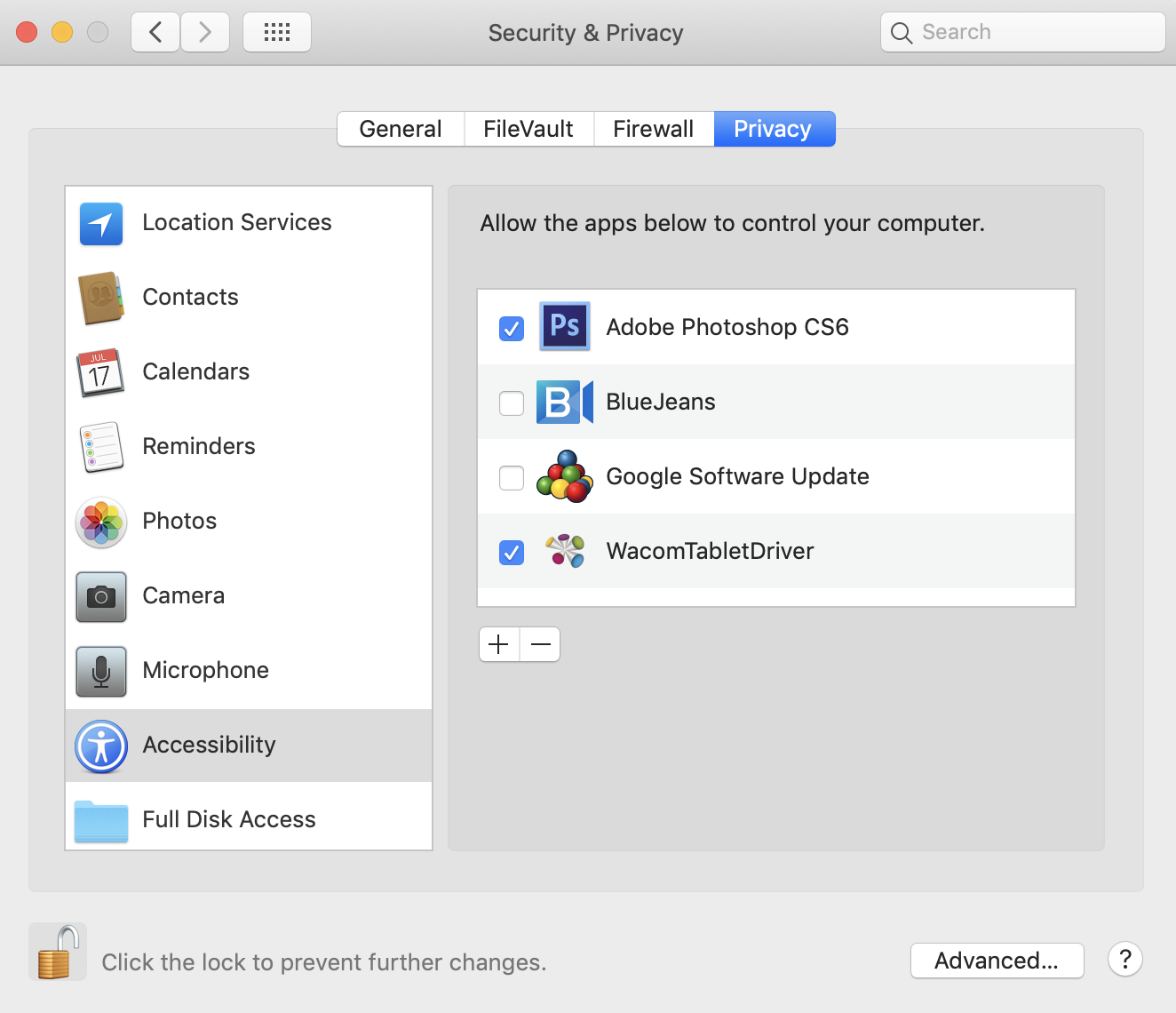Adobe Community
Adobe Community
- Home
- Photoshop ecosystem
- Discussions
- Re: Wacom pen not working with photoshop 19 HELP M...
- Re: Wacom pen not working with photoshop 19 HELP M...
Wacom pen not working with photoshop 19 HELP ME
Copy link to clipboard
Copied
Hi
Ive been having serious trouble with wacom and new photoshop. I have all drivers up to date, I have wacom ticked in system preferences/ security and privacy/ accessibility and automation. I have looked in the wacom driver and made sure photoshop is in the application box.
Im losing my mind. I find when I restart, the pen initially works and then reverts back to being weird, not responding, zooming in suddenly. It works fine when I use the mouse.
Ive spoken to wacom, apple and adobe, who have been on my computer and they have all said different things, user corrupt, photoshop not working or wacom not working.
Not sure what else I can try.
Explore related tutorials & articles
Copy link to clipboard
Copied
Hi Sally,
That is not a typical experience with Photoshop, let's fix it!
As the Wacom pen is not working with Photoshop, could you please share Photoshop's Help>System Info with us?
Also, have you tried reinstalling both Photoshop and the Wacom drivers and see if it helps?
Regards,
Sahil
Copy link to clipboard
Copied
What versions Adobe Photoshop have tou tried?
What Apple Mac OS version are you running
What Wacom Device do you have and which Wacon Device driver have you installed
Copy link to clipboard
Copied
SOLVED. On June 5th, 2019, Apple updated Mac OS 10.14. Customers have reported an issue with Wacom tablets not working correctly after that update. Goto system pref, edit accessibility settings after clicking the unlock at the bottom and tick Wacom. Open Illustrator/ photoshop and go!