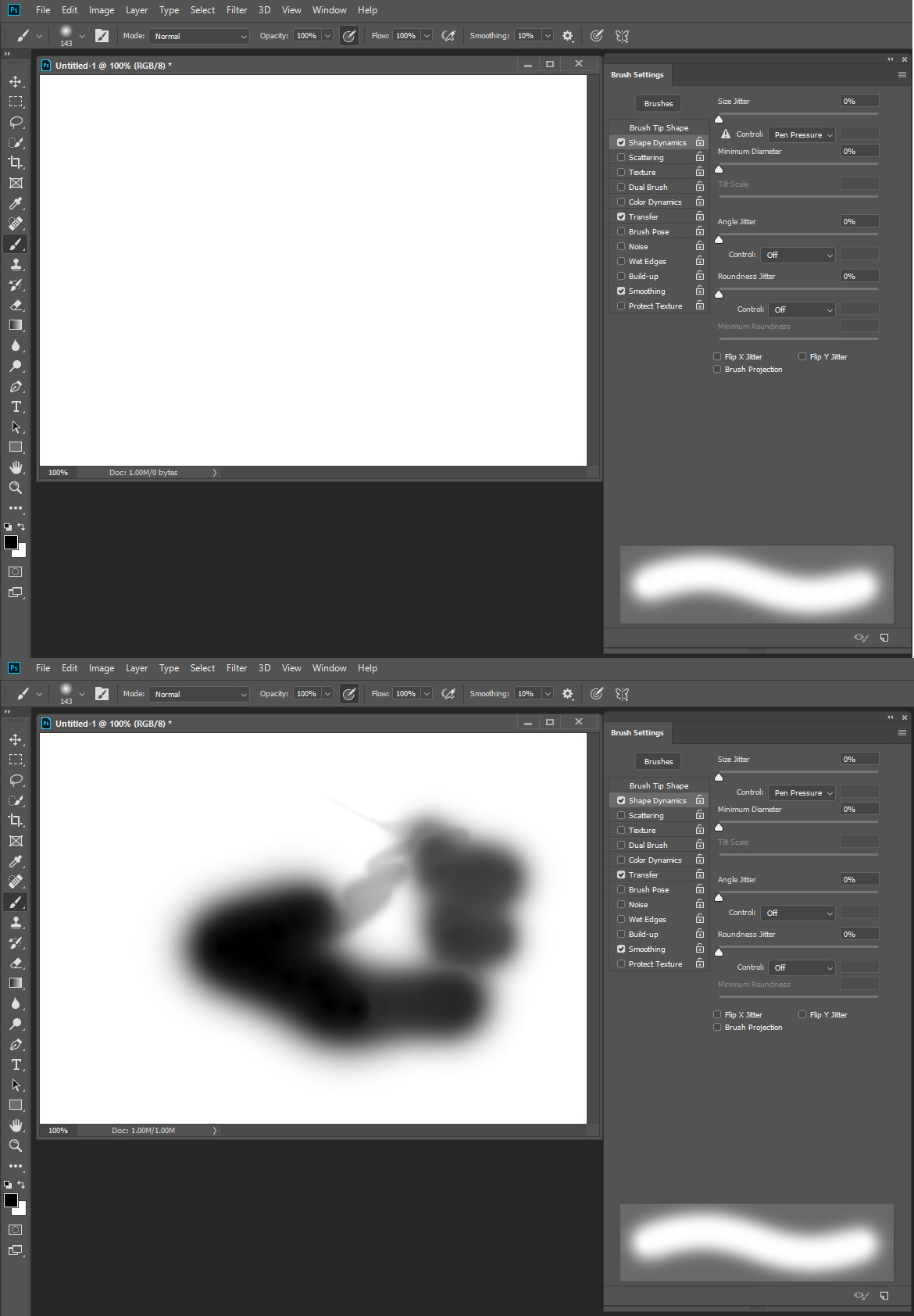Adobe Community
Adobe Community
- Home
- Photoshop ecosystem
- Discussions
- Wacom Pressure Sensitivity broken (windows ink off...
- Wacom Pressure Sensitivity broken (windows ink off...
Wacom Pressure Sensitivity broken (windows ink off, PSUserConfig.txt added)
Copy link to clipboard
Copied
I'm getting pretty desperate.
After installing the newest Wacom drivers a few weeks ago, Windows refused to boot, so I reset and reinstalled. But after installing all my work programs, everything was back to normal except pressure sensitivity in Photoshop. I literally can't manage without it.
Has this happened to anyone else?
Are there any other fixes/workarounds for pen pressure breaking other than turning off Windows Ink and adding the code to psuserconfig?
Intuos Pro
Windows 10
Photoshop CC 2019
Explore related tutorials & articles
Copy link to clipboard
Copied
Is you Wacom tablet working for other applications. What Software versions do you have installed. Windows, Photoshop Versions, Wacom drivers? Wacom Preferences? Photoshop Preferences, Windows Pen and touch preferences? Do you see that Wacom Service running? What does your Photoshop System Info look like

Supply pertinent information for quicker answers
- The more information you supply about your situation, the better equipped other community members will be to answer. Consider including the following in your question:
- Adobe product and version number
- Operating system and version number
- The full text of any error message(s)
- What you were doing when the problem occurred
- Screenshots of the problem
- Computer hardware, such as CPU; GPU; amount of RAM; etc.

Copy link to clipboard
Copied
thanks for the thoroughness in that followup.
everything was fine until my wacom went unresponsive about a month ago. i rebooted and got a blue screen (i forgot what the error message was) but assuming the problem was my wacom driver, i updated them as soon as i was able to get it to boot again.
once i updated the drivers, the computer refused to boot, so i refreshed and reinstalled windows. after that, everything worked normal except for pen pressure in photoshop.
if it seems like a unique problem, i'll do a full wipe and reinstall the OS again (but i need a new mobo and processor soon anyways, so i'll wait until the busy season ends to undertake that). i was just hoping that it was a common problem with an easy solution (like the psuserconfig hack that we all use).




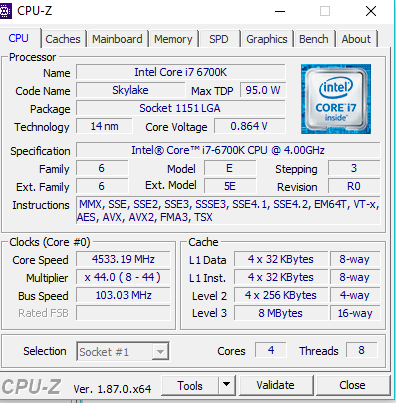


I only use pen pressure for brush size, so that option is selected, but not opacity. i get an exclamation point in the brush setting menu next to control: pen pressure.
i can't test pen pressure in any programs other than photoshop, but it does work properly in the the wacom tablet properties test area.
wacom professional service is running.
wacom driver: 6.3.33-3
adobe photoshop CC 20.0.4
Copy link to clipboard
Copied
It look like you configured your Wacom tablet never to use window INK api. Does Pen pressure work in any application? You did not show the content of the PSUserConfig.txt file and which folders you have that file in. You need one in your user ID Photoshop Presences folder for each Photoshop CC version you have installed. You do not need a copy in Perpetual Photoshop version preferences folder.
My PSUserConfig.txt file for CC 2019 is in foldet:
"C:\Users\My User Id\AppData\Roaming\Adobe\Adobe Photoshop CC 2019\Adobe Photoshop CC 2019 Settings\"
It configures CC 2019 to use wintab Pen api and to use Legacy Transform behavior

If the warning ! triangle does not go away it means Photoshop CC 2019 does not see you have a pen. Are you sure both Wacom and CC 2019 are configured to use wintab api? I havs also has strange issues with the pen tool since I upgraded my dispaly adapeter to a quadro K2200 and hab had to reset my Photoshop Prefences. The problems on CC 2019 may be related the the new cpmpositing. Sometims it seems I need to use Legacy compositing, thing do not diosplay right and I have had troubles where brushes opacity and size did not work correctle if I used pen or mouse