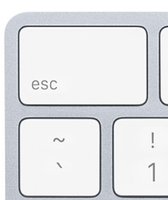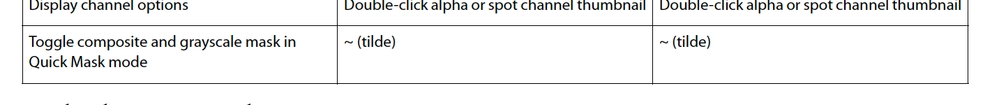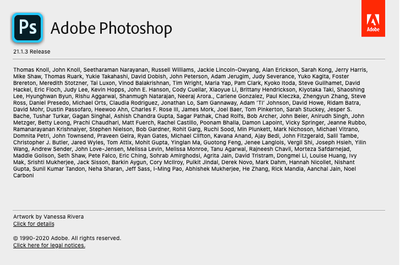- Home
- Photoshop ecosystem
- Discussions
- What is wrong with the tilde [was: tisla] key?
- What is wrong with the tilde [was: tisla] key?
What is wrong with the tilde [was: tisla] key?
Copy link to clipboard
Copied
Something is wrong with the tisla key in Photoshop. I make a mask, hit Q , I see my mask (Green in this case, ) I normally select the tisla key to edit my mask & nothing happens. The tisla key is the key to the left of the 1 on the Mac keyboard of my iMac. I have banged on the keyboard with No luck. I tried this on my laptop, the same thing. This is an Adobe software issue in Photoshop 2020. Did you change the key command? Daniel
Explore related tutorials & articles
Copy link to clipboard
Copied
Please provide a more meaningful description including screenshots with the pertinent Panels visible.
What is the tisla key (a google search seems to turn up no meaningful result)? And why would you expect it to do whatever it is you expect it to do? And what is that exactly?
Copy link to clipboard
Copied
"What is the tisla key"
A misspelling of "tilde".
Copy link to clipboard
Copied
Thanks, had missed your post but found the real name in the Reference.
Copy link to clipboard
Copied
»I make a mask, hit Q , I see my mask (Green in this case, )«
Q is the default Keyboard Shortcut for Quick Mask Mode so are you talking about Selections or Layer Masks?
Copy link to clipboard
Copied
Yes, I make a mask, hit Q , (Quickmask) I see my mask (Green in this case, ) then, as usual, I hit the tisla key to reveal the mask in Black & white, the key to the Left of the number 1 key. Above the Q & to the left. This is the key I have been hitting for over 20 years to reveal the Mask I just created & the edit the Mask If I need to. This key freezes or just does not work in this new version of Photoshop. On both my iMac & my Macbook Air. Everything was fine before the 2020 PS version.
Copy link to clipboard
Copied
Where did you get the name »tisla«? All the hits I get in a Google search for »macintosh tisla key« seem to refer to »TESLA« and don’t seem to concern what you are talking about.
Copy link to clipboard
Copied
I just tested on my iMac with 10.13.6 and it works for me with PS 21.1.2, which I see that I have not yet updated.
Which OS and exact version of PS? I'll test my laptop.
~ Jane
Copy link to clipboard
Copied
Catalina & Mojave, PS version 21.1.3. I have gone back to an older version 2019 for now. I have 25 silo's & masks to make for a job. This is driving me crazy. ( If I tap the W key before the tilde key it works , WTF) Daniel
Copy link to clipboard
Copied
Ah, you meant »tilde« …
Copy link to clipboard
Copied
Still the same Quickmask problem with the tilde key. Unless I tap the W key after the Q. The tilde key is DEAD. Everything is fine with Photoshop 2019. I have tried this on my Macbook Air & my iMac. adobe photoshop 2020 has many bugs.
Copy link to clipboard
Copied
In CC2020, holding the tilde key switches from brush to eraser
https://helpx.adobe.com/uk/photoshop/using/whats-new/2020.html
You can select the mask with Ctrl and \ (I use PC so try Cmd \ on Mac)
Dave
Dave
Copy link to clipboard
Copied
Since PS2020 Tilda key(~) is now working as a toggle for "Clear" brush mode. So to use (~) to show B&W in Quick mask, you need to switch to any tool except for the "Brush Tool". Like "Rectangular Marquee Tool" for example. I don't know for sure, but maybe if you delete (~) from Brush'es Keyboard Shortcuts, it will work as before again.
Copy link to clipboard
Copied
Thank you for this! I was having the same issue. Is there any way to disable the function of the (~) key for the eraser/brush toggling? So that it functions always as the mask view toggle, regardless of what tool you have selected?
Copy link to clipboard
Copied
As I said, you can try deleting the tilda key from shortcuts completely.
Get ready! An upgraded Adobe Community experience is coming in January.
Learn more