- Home
- Photoshop ecosystem
- Discussions
- Re: Where are my brushes stored ???
- Re: Where are my brushes stored ???
Copy link to clipboard
Copied
So nothing I could find will tell me where my brushes are stored. Info seems to be out dated.
 1 Correct answer
1 Correct answer
Hi
The abr files are used for loading brushes and exporting them.
The current brush panel contents are contained in a preference file which on Windows is in :
C:.Users>username>AppData>Roaming>Adobe>AdobePhotoshop CC 2019>Adobe Photoshop CC 2019 Settings> Brushes.psp
Not sure where the equivalent folder is on a MAC but search for Brushes.psp. Don't move or delete it or you will lose your loaded brushes.
Dave
Explore related tutorials & articles
Copy link to clipboard
Copied
Hi Trevor
If you just create a brush or a group then the brushes.psp preference file gets updated when Photoshop closes.
The abr files are only used when loading or exporting brushes. After loading you can delete the abr as the psp file retains the loaded brushes.
Dave
Copy link to clipboard
Copied
davescm wrote
Hi Trevor
If you just create a brush or a group then the brushes.psp preference file gets updated when Photoshop closes.
The abr files are only used when loading or exporting brushes. After loading you can delete the abr as the psp file retains the loaded brushes.
Dave
So the OP has nothing to gain by locating the .abr file?
I'm going to have to test this. I've closed Photoshop and renamed the Brushes folder
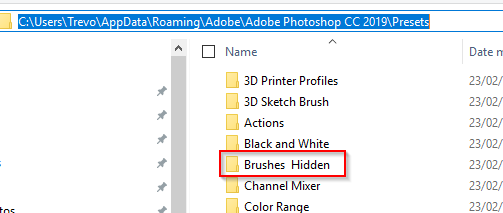
Yep, still there. So when does Photoshop look at that folder? It definitely knows if you save and abr file directly to that folder without double clicking to install it (after restarting Photoshop of course. Interesting Dave. I've just learned something.
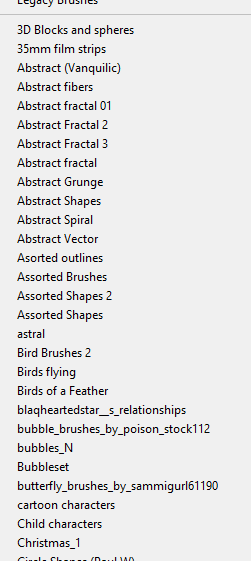
Copy link to clipboard
Copied
For Windows, go to my computer, program files, Adobe, Photoshop, presets then brushes
Copy link to clipboard
Copied
Found an easy way to locate the Custom Brush Library - go to the hamburger icon at the very top right hand side of the Brush palette, select 'Open Brush Library' then 'User Defined,' it should be there (was trying to find my Custom Brushes, then remembered where Custom Swatches/Patterns are stored, its the same in Brushes). BTW I am working with Illustrator 2020 on Macintosh 🙂
Copy link to clipboard
Copied
Would using the Brushes.psp file be a good way to maintain your brushes organization across two computers? I am thinking to make a copy of Brushes.psp on my workstation, upload it to my CC cloud storage, then back at home use the file to overwrite brushes.psp on my laptop, so I can carry on working with the same brushes organized into folders. Then if I make more changes to my brushes organization, I can send the file back to my workstation.
Is this the best way to do this? I just want my brushes organized into custom folders nicely, and for that to be shared across all my computers, and for changes to update.
Thanks. I'll try this tonight so if I don't update the post just poke me and I'll let you know how it goes.
Copy link to clipboard
Copied
I made six custom brushes just yesterday and they seem to have just dissapeared! I can't find them anywhere. I tried every recommendation in this thread from everyone who posted and still no brushes, but I clearly saved them as new brush presets and I created a folder to store them all in. Do they just completely dissapear when you close the document and close Photoshop???
Copy link to clipboard
Copied
I have the same problem! All gone.
Copy link to clipboard
Copied
I found .abr files in my AppData roaming folder by searching .abr when in Adobe the address as text for one of the brushes is C:\Users\Simon\AppData\Roaming\Adobe\Creative Cloud Libraries\LIBS\467173D7466AFB2C992015D5_AdobeID\creative_cloud\dcx\b7e2d1cd-8b49-429e-a478-3964267c99c5\components
Hope that helps
personally I hate that AppData folder & having to go looking for brushes
Now can someone plz tell me how to make a square & diamond shaped hard brush please?
-
- 1
- 2
Find more inspiration, events, and resources on the new Adobe Community
Explore Now
