Where is the ellipse selection tool???
Copy link to clipboard
Copied
Hello!
I have just updated my PS cc and i can´t find the ellipse selection tool..there is just the rectangle selection tool!
Why did this change and where can I find the ellipse selection?!
Thank you!
M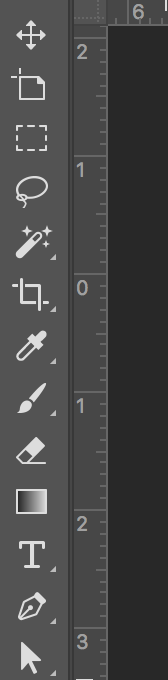
Explore related tutorials & articles

Copy link to clipboard
Copied
Hi
Make sure that you in the Essentials Workspace
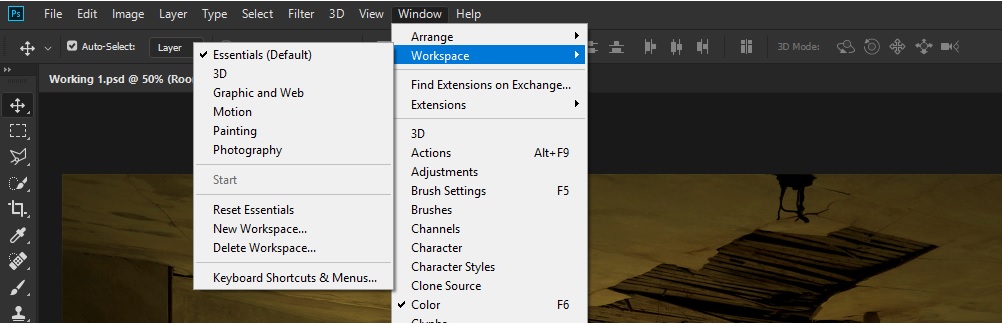
Copy link to clipboard
Copied
I had the same issue, and this solved it for me.
Copy link to clipboard
Copied
We can see that you don't have the pop out arrow thingie.

We had a lot of posts about this sort of error a couple of years ago — probably the same update that brought us the customizable keyboard. There's irony in that. JJ's suggestion always fixed it.
Copy link to clipboard
Copied
It looks like you have customized your toolbar use the three ... to edit your tool bar and rest to the default configuration.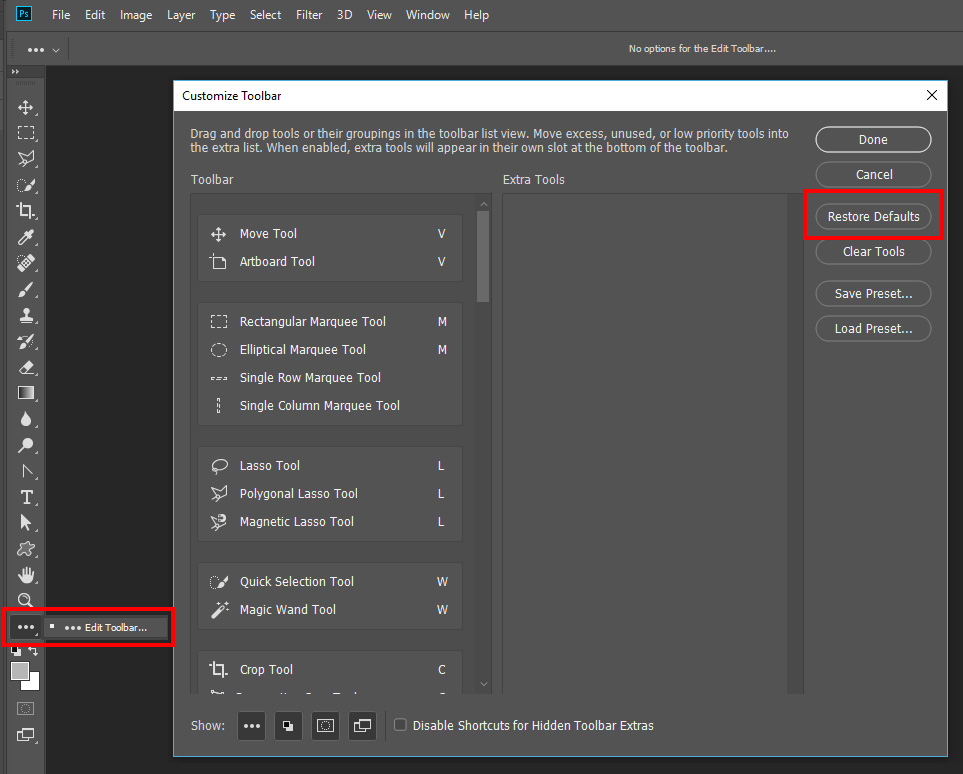
Copy link to clipboard
Copied
It should be in the same slot as the Rectangular Marquee. Click and hold on the Rectangular Marquee, or press Shift+M.
Copy link to clipboard
Copied
They could have changed that by editing their toolbar.
Copy link to clipboard
Copied
Depending on what layout you are using, it will vary what tools are available in that layout. There are a few ways to get around it.
1. Change to the Essentials layout and it will be back there nested with the rectangular tool.
2. It is there in all of the layouts, just in a different place. Toward the bottom of your tool-bar is a symbol of 3 dots. If you click on that, it will show you a slew of tools that are not on the normal toolbar.
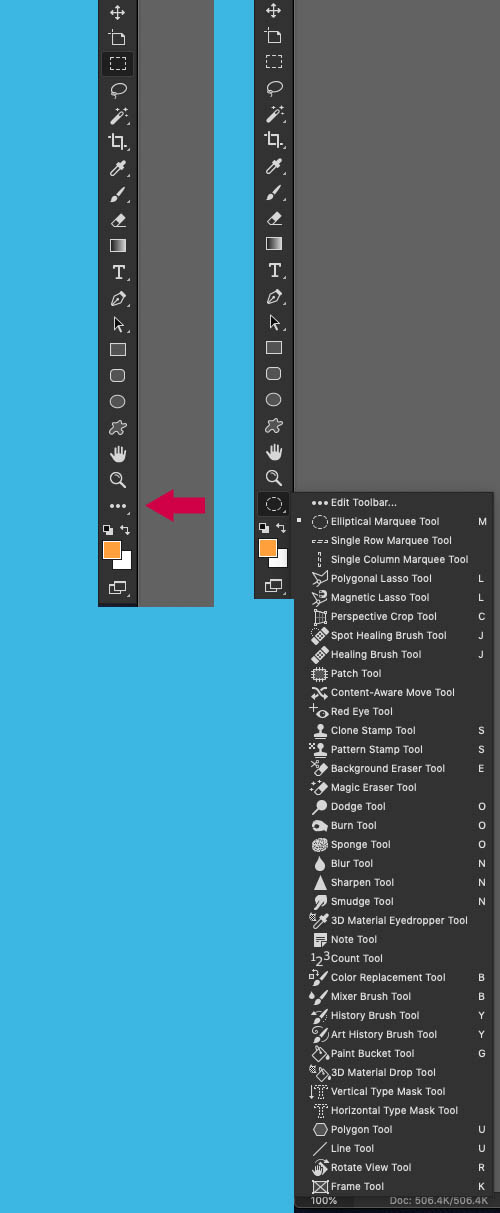
3, you can also just edit your toolbars fairly easily. Just go to Edit>Toolbar...
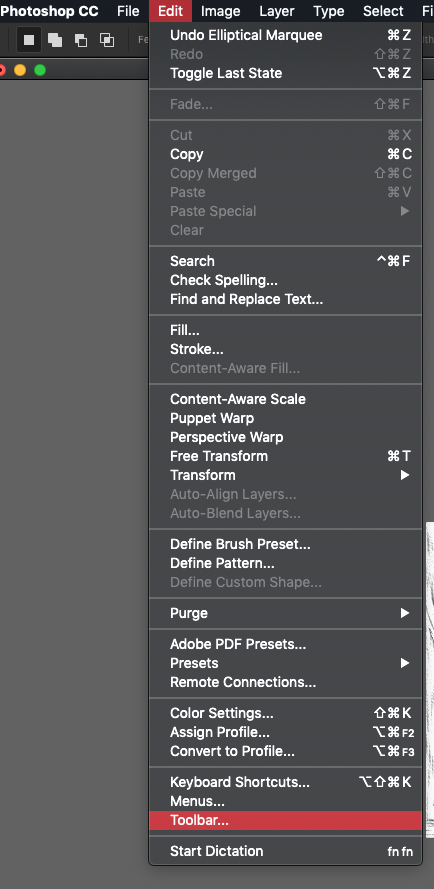
4. That will bring up the toolbar window where you can add or remove tools from your toolbar as well as change the locations of the tools.
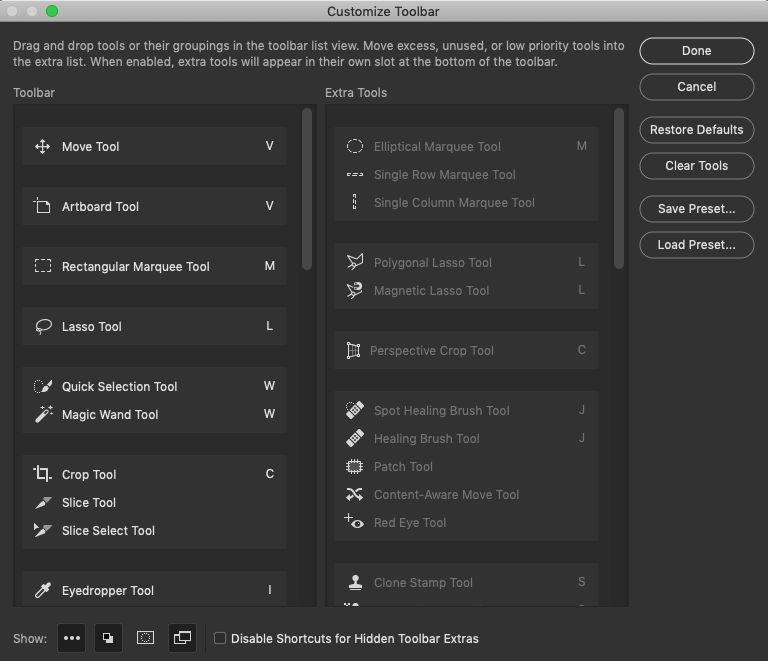
The active tools are on the left. You can drag the ones on the right over to the left side to get them to be active like you are used to.


