- Home
- Photoshop ecosystem
- Discussions
- White lines appearing when duplicating layer Photo...
- White lines appearing when duplicating layer Photo...
Copy link to clipboard
Copied
For some reason, I get strange white lines randomly appearing on some layer when duplicating an object in Photoshop. My version is the latest Photoshop CC. My laptop is a MacBook Pro 13 inch (early 2015) running High Sierra. If I press CTRL+Z and go back the lines disappear again. PLEASE HELP!
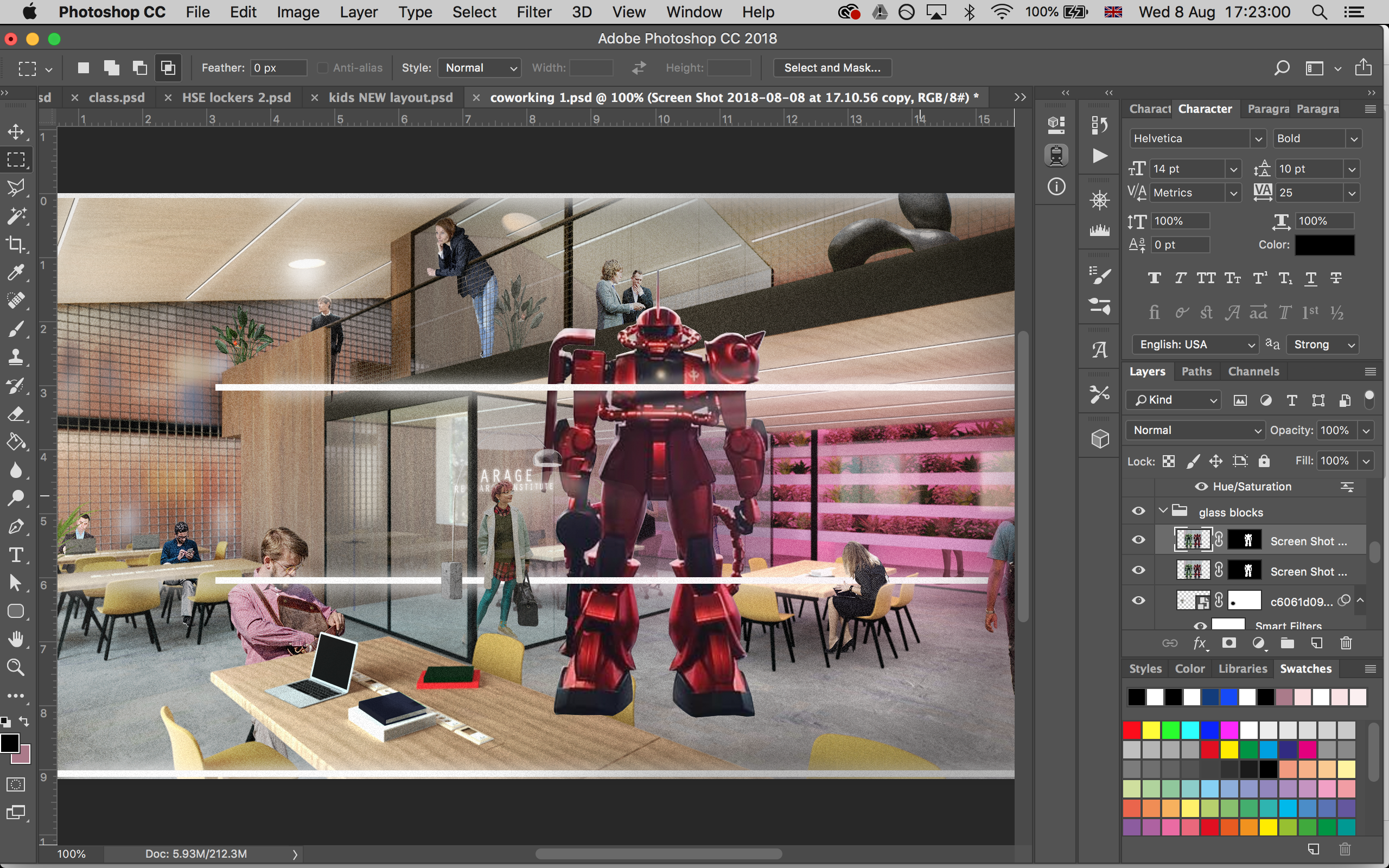
 1 Correct answer
1 Correct answer
Looks like a redraw issue. Try turning off Open GL.

If that does not help try forcing the redraw by zooming in or out and let su know what happens.
Explore related tutorials & articles
Copy link to clipboard
Copied
Hi Arslana,
As there are white lines appearing on the image, could you please let us know does it happen with multiple files or only this file?
Also, which exact version of Photoshop are you using?
Are there any other layers above the Glass Blocks group? Could post a screenshot of the expanded layer panel with all layers?
Regards,
Sahil
Copy link to clipboard
Copied
It seems to be just this file atm. It also happens when I try to copy an object from another file into this one.

Copy link to clipboard
Copied
Looks like a redraw issue. Try turning off Open GL.

If that does not help try forcing the redraw by zooming in or out and let su know what happens.
Copy link to clipboard
Copied
Thanks. Ill try that.
Find more inspiration, events, and resources on the new Adobe Community
Explore Now