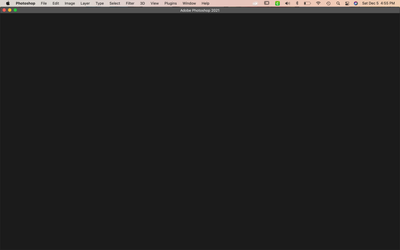- Home
- Photoshop ecosystem
- Discussions
- Why am I getting a totally blank grey screen?
- Why am I getting a totally blank grey screen?
Why am I getting a totally blank grey screen?
Copy link to clipboard
Copied
Okay so, I use photoshop for my small business but about 2 days ago I went to pull it up and there was nothing on the app. Like nothing but a blank screen. All my toolmar options at the top of the screen are still there but when I click on anything at all it does nothing. I cant create a new file, bring in an old file, nothing at all it's just a blank dark grey screen. I uninstalled everything bc my Creative Cloud was doing the same thing but now my creative cloud is working but my photoshop is still not working. I have no idea what to do, im about 3 days behind with my files bc I can't get photoshop to work for the life of me. What am I doing wrong? what can I do to fix it? I have a Mac. Below is a picture of what the screen looks like when I pull up photoshop.
Explore related tutorials & articles
Copy link to clipboard
Copied
Which Photoshop version are you using?
Does turning on (or off, depending on the current settings) Photoshop > Preferences > Performance > Legacy Compositing and restarting Photoshop have any bearing on the issue?
What have you done for trouble-shooting so far?
Restoring Preferences after making sure all customized presets like Actions, Patterns, Brushes etc. have been saved might be a good starting point:
https://helpx.adobe.com/photoshop/kb/basic-trouble-shooting-steps.html
Find more inspiration, events, and resources on the new Adobe Community
Explore Now