- Home
- Photoshop ecosystem
- Discussions
- Why layer merge option is not available in Adobe P...
- Why layer merge option is not available in Adobe P...

Copy link to clipboard
Copied
Hy there,
I am Subodh Verma, founder of WebSaviors. As I own a company which provides complete web designing and internet marketing for small to large organizations. And I own a website too. But as I have to perform graphics work for me as well as for my clients. I am using Adobe photoshop CS 5 for graphics creation. But the problem is coming in my work is as I have to merge two layers available in the same section, I can't do that. And it's affecting my work too. So please provide me a solution for this problem. Do I need an upgrade or the feature of Merging Two Layer is hidden in Adobe Photoshop CS 5.
[Here is the list of all Adobe forums... https://forums.adobe.com/welcome]
[Moved from Comments forum to specific Program forum... Mod]
 1 Correct answer
1 Correct answer
"Merge Down" / "Merge Layers" - ctrl+E - has always been available...? Doesn't that work?
Explore related tutorials & articles
Copy link to clipboard
Copied
"Merge Down" / "Merge Layers" - ctrl+E - has always been available...? Doesn't that work?
Copy link to clipboard
Copied
Select desired layers with Shift + click.
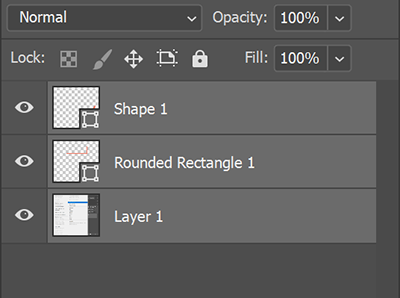
Right Click for merge and flatten options.

Nancy
Copy link to clipboard
Copied
nope that option is not there for everyone.
Copy link to clipboard
Copied
You can also select target layers and use Convert to Smart Object command. This marge layers into one "smart" layer.
Smart object it saved layout from your selected layers. You can double click in smart object thumbnail and edit orginal layers any time
Pawel
Find more inspiration, events, and resources on the new Adobe Community
Explore Now
