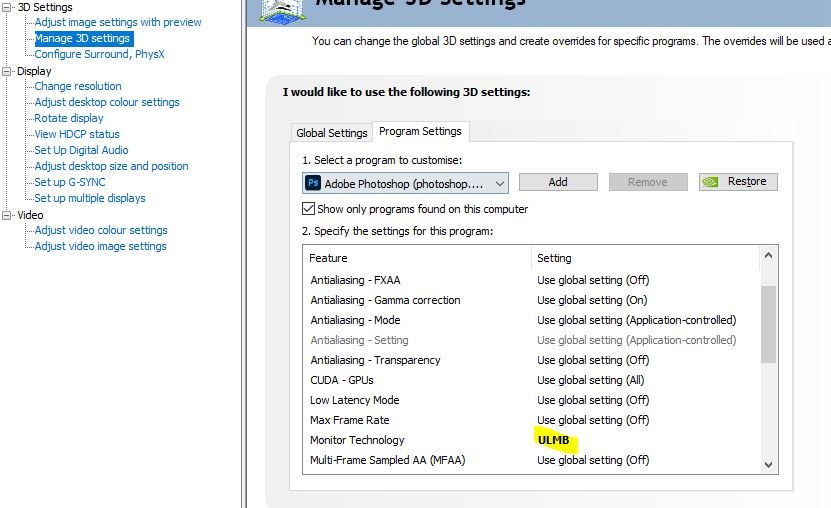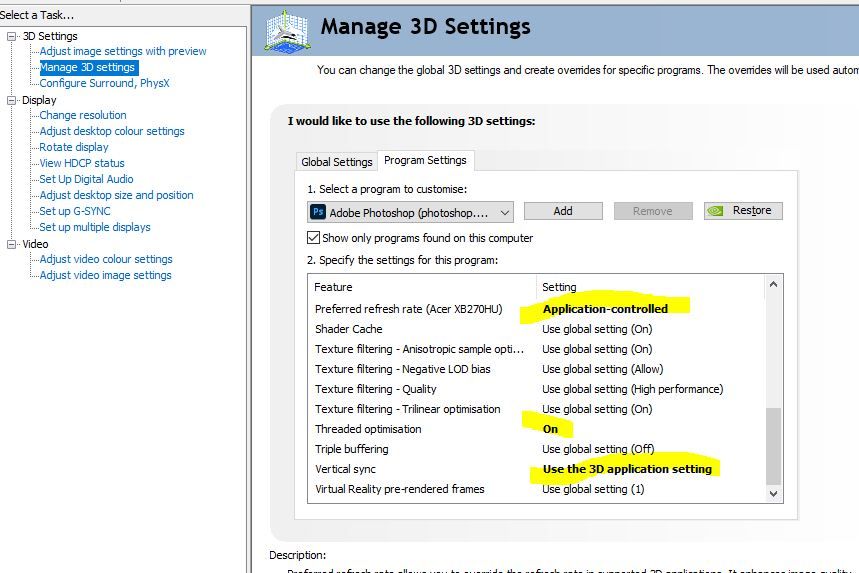Adobe Community
Adobe Community
- Home
- Photoshop ecosystem
- Discussions
- Windows 10 flickering badly on Photoshop and Light...
- Windows 10 flickering badly on Photoshop and Light...
Windows 10 flickering badly on Photoshop and Lightroom
Copy link to clipboard
Copied
Hi, I've got a Dell XPS 15 with 8th Gen i7 intel processor, 16Gb RAM and NIVDIA graphics card.
Whenever I open Photoshop or Lightroom I get terrible flickering including the screen going blank for a half a second or so. I've got a dialogue going on with Dell and have removed/reinstalled graphics drivers, updated the BIOS etc but it hasn't solved it. The laptop seems OK for everything else.
I've changed settings in the performance for PS and LR to Basic to see if that would do anything and truned off graphics acceleration without any improvement.
Has anyone had this issue and found a solution?
Thanks.
Explore related tutorials & articles

Copy link to clipboard
Copied
Hi
Do you by any chance and have dual GPU's in that system
Copy link to clipboard
Copied
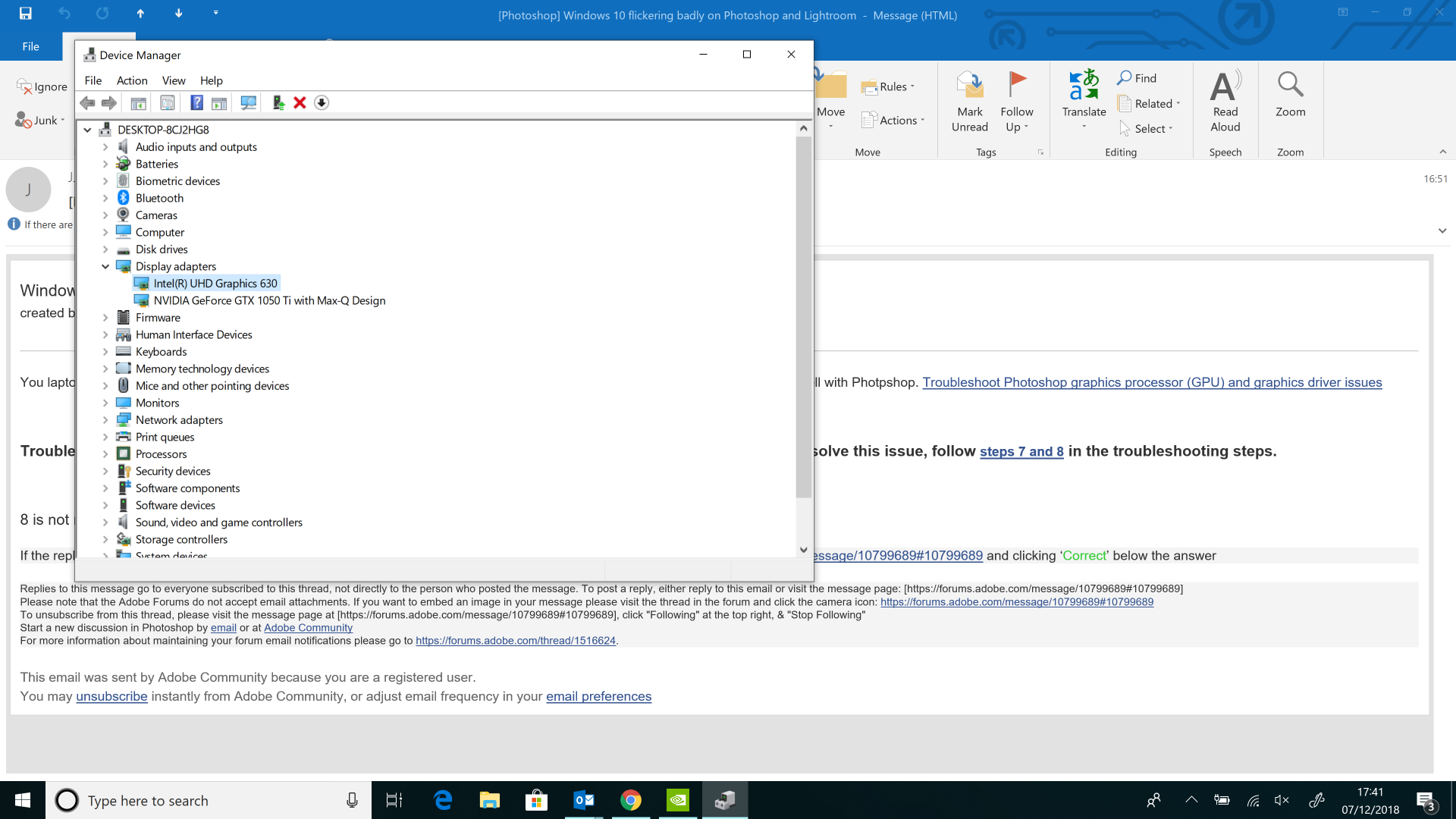
Hi, yes I've attached a screen shot. I'd already set the NIVDIA card to high performance, but still get the flickering issue unfortunately.
Copy link to clipboard
Copied
You laptop most likely also has Intel HD Graphics built int the processor chip. Make sure you have configures your machine to work well with Photpshop. Troubleshoot Photoshop graphics processor (GPU) and graphics driver issues
Trouble opening PSD, JPEG, or possibly other files on computers having multiple graphics processors. To resolve this issue, follow steps 7 and 8 in the troubleshooting steps.
8 is not recommended.
Copy link to clipboard
Copied
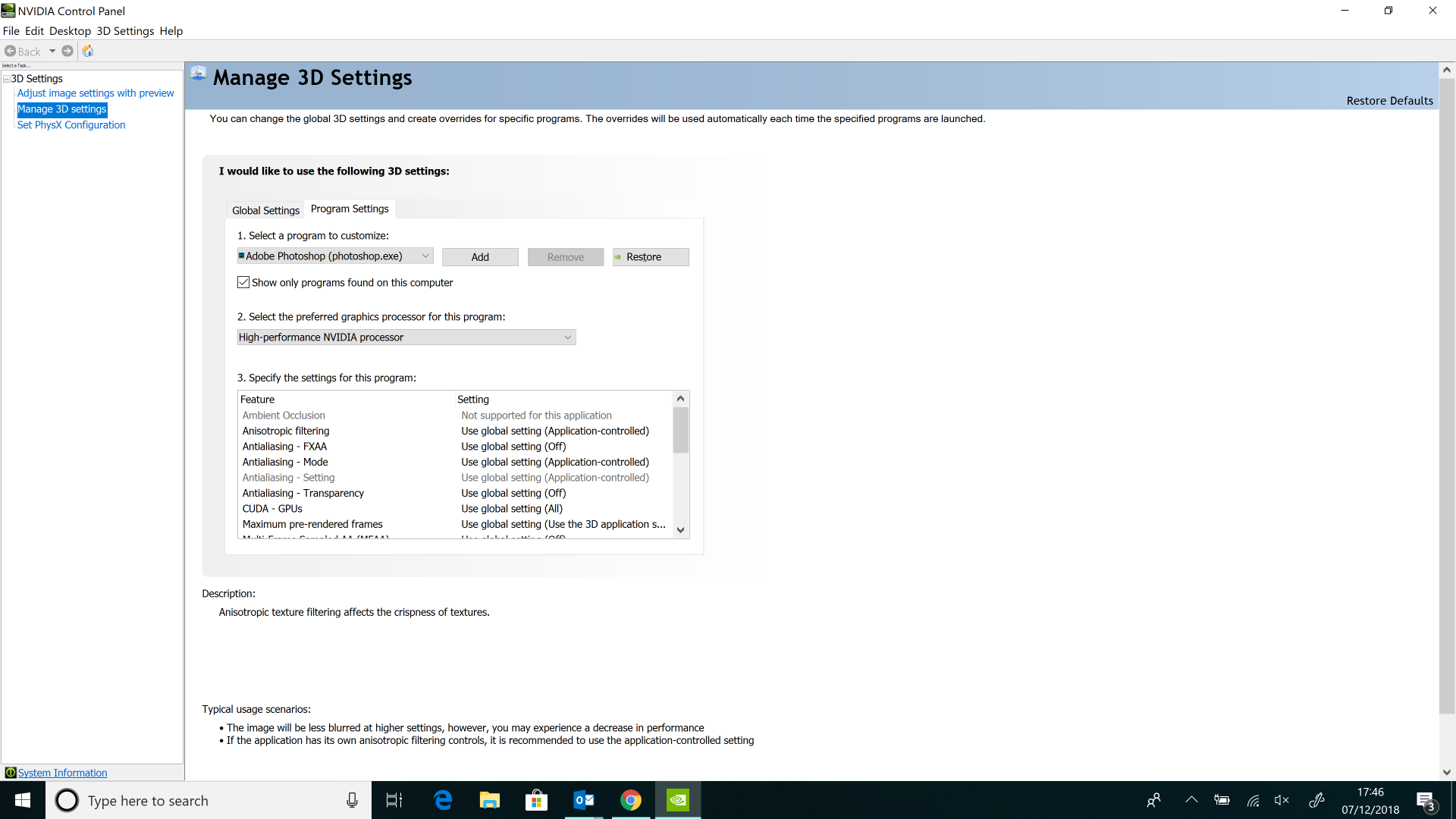
Hi thanks, I've got Lightroom and Photoshop set to high performance but still get the flashing/flickering. Nr 8 sounds a bit drastic so will hold off that one for now at least!
Copy link to clipboard
Copied
Does your Photoshop system Info still show both GPU did you also set Adobe sniffer to the nvidia gpu? Photoshop seems to use sniffer.exe. I doe not know about LR I do not install LR.
C:\Program Files\Adobe\Adobe Photoshop CC 2019>sniffer
Tester="Photoshop"
snifferStart="2018-12-07_13:05:25"
AIFCoreInitialized=1
AIFOGLInitialized=1
OGLContextCreated=1
NumGLGPUs=1
glgpu[0].GLVersion="4.1"
glgpu[0].IsIntegratedGLGPU=0
glgpu[0].GLMemoryMB=2048
glgpu[0].GLName="NVIDIA Quadro 4000"
glgpu[0].GLVendor="NVIDIA Corporation"
glgpu[0].GLVendorID=4318
glgpu[0].GLDriverVersion="21.21.13.7783"
glgpu[0].GLRectTextureSize=16384
glgpu[0].GLRenderer="Quadro 4000/PCIe/SSE2"
glgpu[0].GLRendererID=1757
glgpu[0].HasGLNPOTSupport=1
glgpu[0].GLDriver="C:\WINDOWS\System32\DriverStore\FileRepository\nv_dispwi.inf_amd64_e1bdff6af23a74c6\nvd3dumx.dll,C:\WINDOWS\System32\DriverStore\FileRepository\nv_dispwi.inf_amd64_e1bdff6af23a74c6\nvwgf2umx.dll,C:\WINDOWS\System32\DriverStore\FileRepository\nv_dispwi.inf_amd64_e1bdff6af23a74c6\nvwgf2umx.dll,C:\WINDOWS\System32\DriverStore\FileRepository\nv_dispwi.inf_amd64_e1bdff6af23a74c6\nvwgf2umx.dll"
glgpu[0].GLDriverDate="20180113000000.000000-000"
glgpu[0].CanCompileProgramGLSL=1
glgpu[0].GLFrameBufferOK=1
gputag.GL_SHADING_LANGUAGE_VERSION=35724
glgpu[0].glGetString[GL_SHADING_LANGUAGE_VERSION]="4.50 NVIDIA"
gputag.GL_FRAGMENT_PROGRAM_ARB=34820
gputag.GL_MAX_PROGRAM_INSTRUCTIONS_ARB=34977
glgpu[0].glGetProgramivARB[GL_FRAGMENT_PROGRAM_ARB][GL_MAX_PROGRAM_INSTRUCTIONS_ARB]=[65536]
gputag.GL_MAX_TEXTURE_UNITS=34018
glgpu[0].glGetIntegerv[GL_MAX_TEXTURE_UNITS]=[4]
gputag.GL_MAX_COMBINED_TEXTURE_IMAGE_UNITS=35661
glgpu[0].glGetIntegerv[GL_MAX_COMBINED_TEXTURE_IMAGE_UNITS]=[192]
gputag.GL_MAX_VERTEX_TEXTURE_IMAGE_UNITS=35660
glgpu[0].glGetIntegerv[GL_MAX_VERTEX_TEXTURE_IMAGE_UNITS]=[32]
gputag.GL_MAX_TEXTURE_IMAGE_UNITS=34930
glgpu[0].glGetIntegerv[GL_MAX_TEXTURE_IMAGE_UNITS]=[32]
gputag.GL_MAX_DRAW_BUFFERS=34852
glgpu[0].glGetIntegerv[GL_MAX_DRAW_BUFFERS]=[8]
gputag.GL_MAX_VERTEX_UNIFORM_COMPONENTS=35658
glgpu[0].glGetIntegerv[GL_MAX_VERTEX_UNIFORM_COMPONENTS]=[4096]
gputag.GL_MAX_FRAGMENT_UNIFORM_COMPONENTS=35657
glgpu[0].glGetIntegerv[GL_MAX_FRAGMENT_UNIFORM_COMPONENTS]=[4096]
gputag.GL_MAX_VARYING_FLOATS=35659
glgpu[0].glGetIntegerv[GL_MAX_VARYING_FLOATS]=[124]
gputag.GL_MAX_VERTEX_ATTRIBS=34921
glgpu[0].glGetIntegerv[GL_MAX_VERTEX_ATTRIBS]=[16]
gputag.AIF::OGL::GL_ARB_VERTEX_PROGRAM=69
glgpu[0].extension[AIF::OGL::GL_ARB_VERTEX_PROGRAM]=1
gputag.AIF::OGL::GL_ARB_FRAGMENT_PROGRAM=27
glgpu[0].extension[AIF::OGL::GL_ARB_FRAGMENT_PROGRAM]=1
gputag.AIF::OGL::GL_ARB_VERTEX_SHADER=70
glgpu[0].extension[AIF::OGL::GL_ARB_VERTEX_SHADER]=1
gputag.AIF::OGL::GL_ARB_FRAGMENT_SHADER=28
glgpu[0].extension[AIF::OGL::GL_ARB_FRAGMENT_SHADER]=1
gputag.AIF::OGL::GL_EXT_FRAMEBUFFER_OBJECT=81
glgpu[0].extension[AIF::OGL::GL_EXT_FRAMEBUFFER_OBJECT]=1
gputag.AIF::OGL::GL_ARB_TEXTURE_RECTANGLE=58
glgpu[0].extension[AIF::OGL::GL_ARB_TEXTURE_RECTANGLE]=1
gputag.AIF::OGL::GL_ARB_TEXTURE_FLOAT=53
glgpu[0].extension[AIF::OGL::GL_ARB_TEXTURE_FLOAT]=1
gputag.AIF::OGL::GL_ARB_OCCLUSION_QUERY=37
glgpu[0].extension[AIF::OGL::GL_ARB_OCCLUSION_QUERY]=1
gputag.AIF::OGL::GL_ARB_VERTEX_BUFFER_OBJECT=68
glgpu[0].extension[AIF::OGL::GL_ARB_VERTEX_BUFFER_OBJECT]=1
gputag.AIF::OGL::GL_ARB_SHADER_TEXTURE_LOD=47
glgpu[0].extension[AIF::OGL::GL_ARB_SHADER_TEXTURE_LOD]=1
NumCLGPUs=1
clgpu[0].CLPlatformVersion="1.2"
clgpu[0].CLDeviceVersion="1.1 CUDA"
clgpu[0].IsIntegratedCLGPU=0
clgpu[0].CLMemoryMB=2048
clgpu[0].CLName="Quadro 4000"
clgpu[0].CLVendor="NVIDIA Corporation"
clgpu[0].CLVendorID=4318
clgpu[0].CLDriverVersion="377.83"
clgpu[0].CUDASupported=1
clgpu[0].CUDAVersion="8.0.0"
clgpu[0].CLBandwidth=7.46126e+10
clgpu[0].CLCompute=191.69
NumNativeGPUs=0
snifferEnd="2018-12-07_13:05:31"
C:\Program Files\Adobe\Adobe Photoshop CC 2019>
Copy link to clipboard
Copied
Adobe Photoshop Version: 20.0.1 20181029.r.41 2018/010/29: 1197484 x64
Number of Launches: 58
Operating System: Windows 10 64-bit
Version: 10 or greater 10.0.17763.1
System architecture: Intel CPU Family:6, Model:14, Stepping:10 with MMX, SSE Integer, SSE FP, SSE2, SSE3, SSE4.1, SSE4.2, AVX, AVX2, HyperThreading
Physical processor count: 6
Logical processor count: 12
Processor speed: 2208 MHz
Built-in memory: 16122 MB
Free memory: 10324 MB
Memory available to Photoshop: 14749 MB
Memory used by Photoshop: 70 %
Alias Layers: Disabled.
Modifier Palette: Enabled.
Highbeam: Enabled.
Image tile size: 1024K
Image cache levels: 4
Font Preview: Medium
TextComposer: Latin
Display: 1
Display Bounds: top=0, left=0, bottom=2160, right=3840
OpenGL Drawing: Enabled.
OpenGL Allow Old GPUs: Not Detected.
OpenGL Drawing Mode: Normal
OpenGL Allow Normal Mode: True.
OpenGL Allow Advanced Mode: True.
AIFCoreInitialized=1
AIFOGLInitialized=1
OGLContextCreated=1
NumGLGPUs=1
NumCLGPUs=2
NumNativeGPUs=0
glgpu[0].GLVersion="4.1"
glgpu[0].IsIntegratedGLGPU=0
glgpu[0].GLMemoryMB=1024
glgpu[0].GLName="Intel(R) UHD Graphics 630"
glgpu[0].GLVendor="Intel"
glgpu[0].GLVendorID=32902
glgpu[0].GLDriverVersion="24.20.100.6287"
glgpu[0].GLRectTextureSize=16384
glgpu[0].GLRenderer="Intel(R) UHD Graphics 630"
glgpu[0].GLRendererID=16027
glgpu[0].HasGLNPOTSupport=1
glgpu[0].GLDriver="C:\WINDOWS\System32\DriverStore\FileRepository\iigd_dc_base.inf_amd64_2e0115c93a163d68\igdumdim64.dll,C:\WINDOWS\System32\DriverStore\FileRepository\iigd_dc_base.inf_amd64_2e0115c93a163d68\igd10iumd64.dll,C:\WINDOWS\System32\DriverStore\FileRepository\iigd_dc_base.inf_amd64_2e0115c93a163d68\igd10iumd64.dll,C:\WINDOWS\System32\DriverStore\FileRepository\iigd_dc_base.inf_amd64_2e0115c93a163d68\igd12umd64.dll"
glgpu[0].GLDriverDate="20180815000000.000000-000"
glgpu[0].CanCompileProgramGLSL=1
glgpu[0].GLFrameBufferOK=1
glgpu[0].glGetString[GL_SHADING_LANGUAGE_VERSION]="1.30 - Build 24.20.100.6287"
glgpu[0].glGetProgramivARB[GL_FRAGMENT_PROGRAM_ARB][GL_MAX_PROGRAM_INSTRUCTIONS_ARB]=[1447]
glgpu[0].glGetIntegerv[GL_MAX_TEXTURE_UNITS]=[8]
glgpu[0].glGetIntegerv[GL_MAX_COMBINED_TEXTURE_IMAGE_UNITS]=[192]
glgpu[0].glGetIntegerv[GL_MAX_VERTEX_TEXTURE_IMAGE_UNITS]=[32]
glgpu[0].glGetIntegerv[GL_MAX_TEXTURE_IMAGE_UNITS]=[32]
glgpu[0].glGetIntegerv[GL_MAX_DRAW_BUFFERS]=[8]
glgpu[0].glGetIntegerv[GL_MAX_VERTEX_UNIFORM_COMPONENTS]=[4096]
glgpu[0].glGetIntegerv[GL_MAX_FRAGMENT_UNIFORM_COMPONENTS]=[4096]
glgpu[0].glGetIntegerv[GL_MAX_VARYING_FLOATS]=[64]
glgpu[0].glGetIntegerv[GL_MAX_VERTEX_ATTRIBS]=[16]
glgpu[0].extension[AIF::OGL::GL_ARB_VERTEX_PROGRAM]=1
glgpu[0].extension[AIF::OGL::GL_ARB_FRAGMENT_PROGRAM]=1
glgpu[0].extension[AIF::OGL::GL_ARB_VERTEX_SHADER]=1
glgpu[0].extension[AIF::OGL::GL_ARB_FRAGMENT_SHADER]=1
glgpu[0].extension[AIF::OGL::GL_EXT_FRAMEBUFFER_OBJECT]=1
glgpu[0].extension[AIF::OGL::GL_ARB_TEXTURE_RECTANGLE]=1
glgpu[0].extension[AIF::OGL::GL_ARB_TEXTURE_FLOAT]=1
glgpu[0].extension[AIF::OGL::GL_ARB_OCCLUSION_QUERY]=1
glgpu[0].extension[AIF::OGL::GL_ARB_VERTEX_BUFFER_OBJECT]=1
glgpu[0].extension[AIF::OGL::GL_ARB_SHADER_TEXTURE_LOD]=0
clgpu[0].CLPlatformVersion="2.1 "
clgpu[0].CLDeviceVersion="2.1 NEO "
clgpu[0].IsIntegratedCLGPU=1
clgpu[0].CLMemoryMB=6448
clgpu[0].CLName="Intel(R) UHD Graphics 630"
clgpu[0].CLVendor="Intel(R) Corporation"
clgpu[0].CLVendorID=32902
clgpu[0].CLDriverVersion="24.20.100.6287"
clgpu[0].CLBandwidth=2.72695e+10
clgpu[0].CLCompute=178.099
clgpu[1].CLPlatformVersion="1.2"
clgpu[1].CLDeviceVersion="1.2 CUDA"
clgpu[1].IsIntegratedCLGPU=0
clgpu[1].CLMemoryMB=4096
clgpu[1].CLName="GeForce GTX 1050 Ti with Max-Q Design"
clgpu[1].CLVendor="NVIDIA Corporation"
clgpu[1].CLVendorID=4318
clgpu[1].CLDriverVersion="417.22"
clgpu[1].CLBandwidth=7.32635e+10
clgpu[1].CLCompute=205.028
License Type: Subscription
Serial number: 96040178783550835323
GUIDBucket:Composite Core (enable_composite_core): onComposite Core UI (comp_core_ui): offDocument Graph (enable_doc_graph): off
Application folder: C:\Program Files\Adobe\Adobe Photoshop CC 2019\
Temporary file path: C:\Users\RICHAR~1\AppData\Local\Temp\
Photoshop scratch has async I/O enabled
Scratch volume(s):
Startup, 461.3G, 367.2G free
Required Plug-ins folder: C:\Program Files\Adobe\Adobe Photoshop CC 2019\Required\Plug-Ins\
Primary Plug-ins folder: C:\Program Files\Adobe\Adobe Photoshop CC 2019\Plug-Ins\
Installed components:
A3DLIBS.dll A3DLIB Dynamic Link Library 9.2.0.112
ACE.dll ACE 2018/09/06-18:53:59 79.601691 79.601691
AdbePM.dll PatchMatch 2018/09/10:19:04:15 1.601805 1.601805
AdobeLinguistic.dll Adobe Linguisitc Library 13.0.0.0
AdobeOwl.dll Adobe Owl 5.3.0
AdobePDFL.dll PDFL 2018/08/23-00:56:13 79.301181 79.301181
AdobePIP.dll Adobe Product Improvement Program 8.0.0.41.47939
AdobeSVGAGM.dll AdobeSVGAGM 79.600623 79.600623
AdobeXMP.dll Adobe XMP Core 2018/08/13-16:40:22 79.163499 79.163499
AdobeXMPFiles.dll Adobe XMP Files 2018/08/13-16:40:22 79.163499 79.163499
AdobeXMPScript.dll Adobe XMP Script 2018/08/13-16:40:22 79.163499 79.163499
adobe_caps.dll Adobe CAPS 10,0,0,6
AGM.dll AGM 2018/08/14-01:11:25 79.600623 79.600623
ahclient.dll AdobeHelp Dynamic Link Library 4.0.0.0
AIDE.dll AIDE 2018/08/10-16:31:38 79.600470 79.600470
ARE.dll ARE 2018/08/14-01:11:25 79.600623 79.600623
AXE8SharedExpat.dll AXE8SharedExpat 2018/06/25-18:00:38 79.598424 79.598424
AXEDOMCore.dll AXEDOMCore 2018/06/25-18:00:38 79.598424 79.598424
Bib.dll BIB 2018/08/14-01:11:25 79.600623 79.600623
BIBUtils.dll BIBUtils 2018/08/14-01:11:25 79.600623 79.600623
boost_date_time.dll photoshopdva 12.1.0
boost_filesystem.dll photoshopdva 12.1.0
boost_system.dll photoshopdva 12.1.0
boost_threads.dll photoshopdva 12.1.0
cg.dll NVIDIA Cg Runtime 3.0.00007
cgGL.dll NVIDIA Cg Runtime 3.0.00007
CITThreading.dll Adobe CITThreading 2.1.0.1 2.1.0.1
CoolType.dll CoolType 2018/08/14-01:11:25 79.600623 79.600623
CRClient.dll Adobe Crash Reporter Client DLL 2.0.3.0
dnssd.dll Bonjour 3,0,0,2
dvaaccelerate.dll photoshopdva 12.1.0
dvaappsupport.dll photoshopdva 12.1.0
dvaaudiodevice.dll photoshopdva 12.1.0
dvacore.dll photoshopdva 12.1.0
dvacrashhandler.dll Adobe Audition CC 2017 10.0.0
dvamarshal.dll photoshopdva 12.1.0
dvamediatypes.dll photoshopdva 12.1.0
dvametadata.dll photoshopdva 12.1.0
dvametadataapi.dll photoshopdva 12.1.0
dvametadataui.dll photoshopdva 12.1.0
dvaplayer.dll photoshopdva 12.1.0
dvascripting.dll photoshopdva 12.1.0
dvatransport.dll photoshopdva 12.1.0
dvaui.dll photoshopdva 12.1.0
dvaunittesting.dll photoshopdva 12.1.0
dynamiclink.dll photoshopdva 12.1.0
ExtendScript.dll ExtendScript 2017/08/31-12:13:14 81.1157194 81.1157194
icucnv58.dll International Components for Unicode 58, 2, 0, 0
icudt58.dll International Components for Unicode 58, 2, 0, 0
icuuc58.dll International Components for Unicode 58, 2, 0, 0
igestep30.dll IGES Reader 9.3.0.113
JP2KLib.dll JP2KLib 2018/06/25-18:00:38 79.271024 79.271024
libifcoremd.dll Intel(r) Visual Fortran Compiler 10.0 (Update A)
libiomp5md.dll Intel(R) OpenMP* Runtime Library 5.0
libmmd.dll Intel(R) C/C++/Fortran Compiler 18.0.0
LogSession.dll LogSession 8.0.0.41.47939
mediacoreif.dll photoshopdva 12.1.0
MPS.dll MPS 2018/08/06-15:20:35 79.600183 79.600183
pdfsettings.dll Adobe PDFSettings 1.04
Photoshop.dll Adobe Photoshop CC 2019 20.0
Plugin.dll Adobe Photoshop CC 2019 20.0
PlugPlugExternalObject.dll Adobe(R) CEP PlugPlugExternalObject Standard Dll (64 bit) 9.2.1
PlugPlugOwl.dll Adobe(R) CSXS PlugPlugOwl Standard Dll (64 bit) 9.2.1.39
PSCloud.dll 1.0.0.1
PSViews.dll Adobe Photoshop CC 2019 20.0
SCCore.dll ScCore 2017/08/31-12:13:14 81.1157194 81.1157194
SVGRE.dll SVGRE 79.600623 79.600623
svml_dispmd.dll Intel(R) C/C++/Fortran Compiler 18.0.0
tbb.dll Intel(R) Threading Building Blocks for Windows 2018, 0, 2017, 1205
tbbmalloc.dll Intel(R) Threading Building Blocks for Windows 2018, 0, 2017, 1205
TfFontMgr.dll FontMgr 9.3.0.113
TfKernel.dll Kernel 9.3.0.113
TFKGEOM.dll Kernel Geom 9.3.0.113
TFUGEOM.dll Adobe, UGeom© 9.3.0.113
VulcanControl.dll Vulcan Application Control Library 5.3.0.16
VulcanMessage5.dll Vulcan Message Library 5.3.0.16
WinRTSupport.dll Adobe Photoshop Windows RT Support 20.0.0.0
WRServices.dll WRServices Tue August 14 2018 12:26:24 Build 0.23627 0.23627
wu3d.dll U3D Writer 9.3.0.113
Thanks JJ. See above, I not sure what I'm looking for but I can only see the Intel graphics card listed?

I've not heard of Sniffer before and can't see it listed to switch it to NVDIA high performance.
Copy link to clipboard
Copied
hello, did you ever resolve this issue cause I believe I am having it too... here is a video i took of the issue...the grey flickers to different shade.
Copy link to clipboard
Copied
Hi there, yes. It turned out to be a bad joint on the motherboard. I had it replaced and not had a problem since. Hope you get yours sorted.
Copy link to clipboard
Copied
I went throug all the troubleshoot. Nothing helped. Now i wonder, if it is a bad joint (just had a new motherboard and processor) how can this flickering only be in phothoshop an illustrator? All other programms dont have it. could it be a incompatibility of the new motherboard and processor with Photoshop?
Processor: AMD Ryzen 9 3950X 16x 3.50GHz So.AM4 WOF
Motherboard: Gigabyte X570 Aorus Xtreme AMD X570 So.AM4 Dual Channel DDR4 EATX Retail
Ram: 32GB (2x 16384MB) G.Skill Trident Z Neo DDR4-3600 DIMM CL16-16-16-36 Dual Kit)
Crafic Card: 11GB ZOTAC GeForce GTX 1080 Ti AMP! Extreme Core Aktiv PCIe 3.0 x16 1xDVI / 1xHDMI 2.0 / 3xDisplayPort (Retail)
Copy link to clipboard
Copied
So, after reading some more in other forums. I found a solution by changing some settings for the Adobe Apps.
Copy link to clipboard
Copied
That looks promising Xixani! It didn't fix my problems, but its good to see some tweaking with the software could fix this very annoying issue. I don't have the options 'Preffered refresh rate' and 'monitor technology' . I changed the other values into your suggestion, but didn't work yet. For now I just de-activate and activate my integrated GPU through device manager everytime I use photoshop.. Where did you find this information?