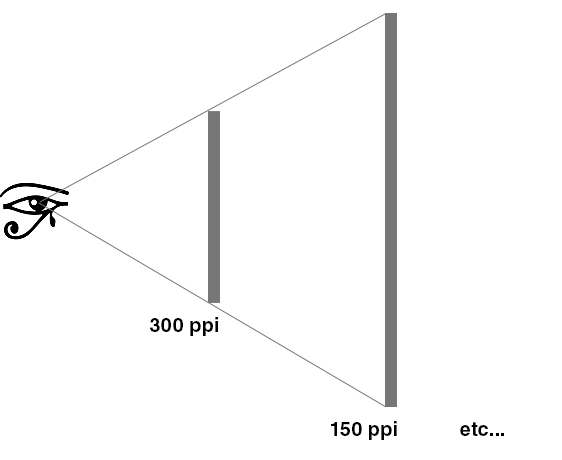Working with large files
Copy link to clipboard
Copied
Hi all,
I have to work with very large images and my scratchbook keeps getting full. Files are 3-6gb big.
Is there any tricks/tips on how to work more efficient without loosing quality?
Thanks
Explore related tutorials & articles
Copy link to clipboard
Copied
Are you sure you have to work with very large files? People producing documents that are viewed from a distance, such as posters for example, imagine the resolution needs to be 300PPI, when a fraction of that would be satisfactory.
Copy link to clipboard
Copied
Hi derek,
Thanks for your reply.
Our max size of 2100x1980 72dpi and we increment that to 150dpi so that would be equal to 4000px by 3500px
We have like 60 layers in every file.
What can we do to work more efficient?
Thanks
Copy link to clipboard
Copied
Derek's point on image dimensions is well made. Don't work at too large a pixel size.
As far as scratch disk, it is common to see the scratch file running to 100s GB. Either make sure your scratch disk has sufficient space or add another disk to use as scratch.
Dave
Copy link to clipboard
Copied
For images/photographs, the rule of thumb is that any good image will work for anything, no matter the physical size. You can use the very same image for a magazine spread and a wall-sized banner. It will look equally good.
300 ppi is for books and magazines held right up to your nose. A billboard can be 10 ppi and look splendid.
Here's how that works:
Find more inspiration, events, and resources on the new Adobe Community
Explore Now