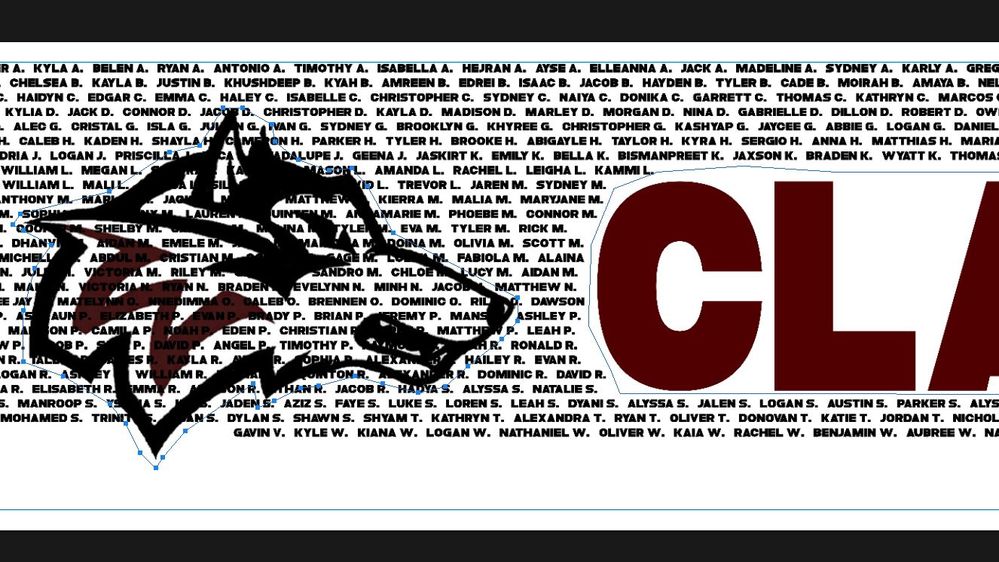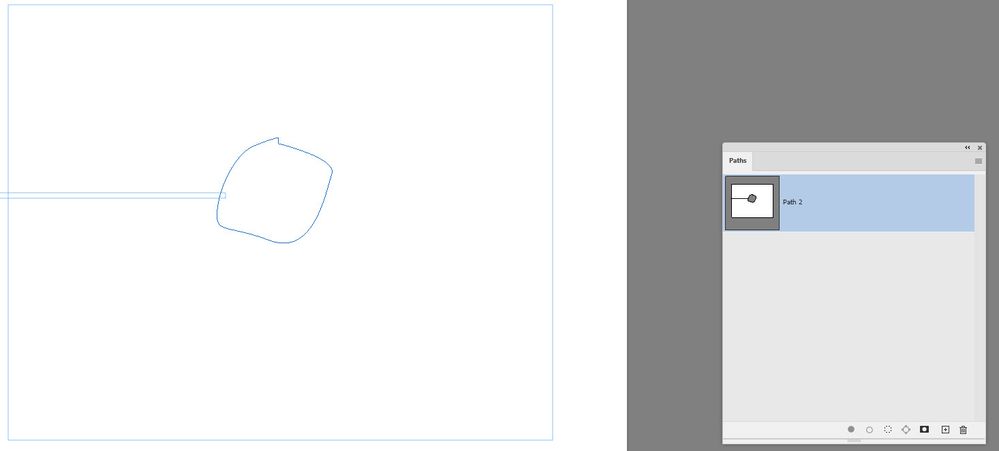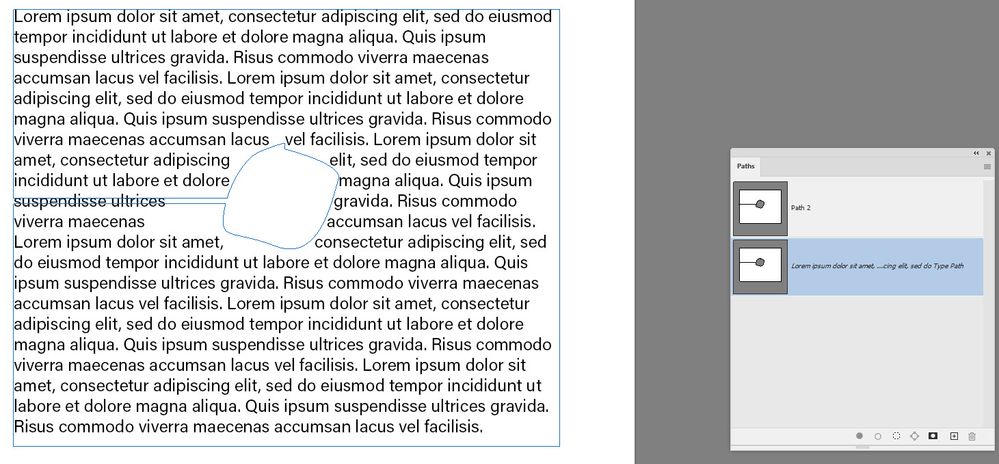Adobe Community
Adobe Community
Turn on suggestions
Auto-suggest helps you quickly narrow down your search results by suggesting possible matches as you type.
Exit
- Home
- Photoshop ecosystem
- Discussions
- wrapping text around using pen path
- wrapping text around using pen path
0
wrapping text around using pen path
New Here
,
/t5/photoshop-ecosystem-discussions/wrapping-text-around-using-pen-path/td-p/11949297
Apr 05, 2021
Apr 05, 2021
Copy link to clipboard
Copied
So I created a path and was able to insert my text into it with no problem. I created another path and chose to subtract front shape but as you can see my text is still running through my image on the left. I am creating a senior class banner and need the names to go around my image not through it.
Community guidelines
Be kind and respectful, give credit to the original source of content, and search for duplicates before posting.
Learn more
Explore related tutorials & articles
Community Expert
,
LATEST
/t5/photoshop-ecosystem-discussions/wrapping-text-around-using-pen-path/m-p/11949440#M528380
Apr 05, 2021
Apr 05, 2021
Copy link to clipboard
Copied
It's not intuitive, but you have to add an extra path to form a "slot" betweeen the outer path and the inner sub path before inserting your text. It will then flow:
Dave
Community guidelines
Be kind and respectful, give credit to the original source of content, and search for duplicates before posting.
Learn more
Resources
Quick links - Photoshop
Quick links - Photoshop Mobile
Troubleshoot & Learn new things
Copyright © 2024 Adobe. All rights reserved.