Copy link to clipboard
Copied
I can't think of the right words to search for this. I've got a huge document with tons of layers — lots of detail.
I'd like to be able to select a layer, and the press a command to move the viewfinder to center over that layer's contents. Anybody have a solution to this? I mocked up what the command would be if it existed xD
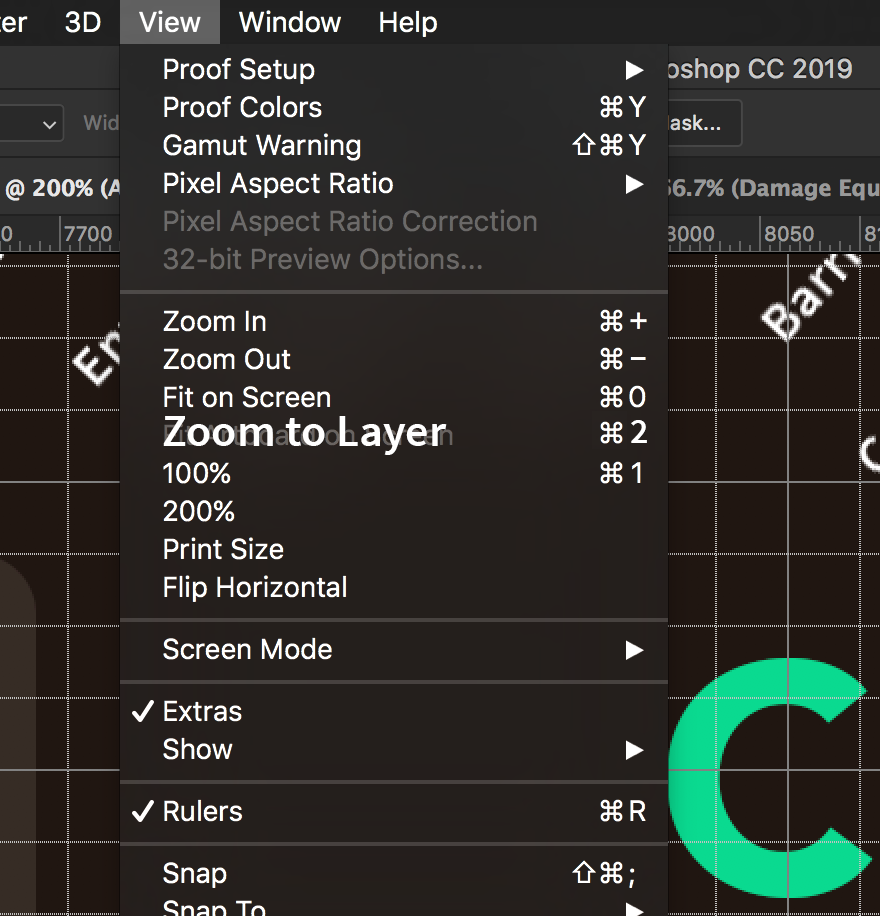
Sometimes its hard to find a layer, even with the "Select Pixels" command with all these tiny layers. And that always feels sloppy because I've got to zoom out, hide / unhide layer or something to find it — a way to focus the artboard would be nice in Photoshop.
 1 Correct answer
1 Correct answer
Thanks everybody, it appears this feature doesn't exist. I took your advices and posted this as a suggestion in the Photoshop suggestions forum.
If you also have this problem, feel free to go give it an upvote: Photoshop: Select a layer and 'show this in viewport' or 'zoom to' | Photoshop Family Customer Community
Explore related tutorials & articles
Copy link to clipboard
Copied
https://forums.adobe.com/people/Tex+Jenkins wrote
I'd like to be able to select a layer, and the press a command to move the viewfinder to center over that layer's contents.
Hi Tex,
Both InDesign and Illustrator allow you to make a selection and use keyboard shortcuts to zoom in on what is selected. The best I have figured out in PS is to use the keyboard shortcut for Zoom and then use Scrubby Zoom to drag to the right to zoom to where I want to be.
The forum for feature requests is here: Photoshop Family Customer Community
~ Jane
Copy link to clipboard
Copied
Thanks, I probably should have started this latest design with InDesign. Was surprised that PS doesn’t have this.
Copy link to clipboard
Copied
Photoshop is a raster program at its core, unlike Illustrator and InDesign which are vector at their core. That's why they behave differently in this regard.
While I don't expect it to be different from what it is, if the engineers could figure out how to zoom to a selection in Photoshop, I would be as delighted as you.
Then again, if someone has written a script or plugin that does this, I hope they speak up!
~ Jane
Copy link to clipboard
Copied
A hack, but you can at least CMD/CTRL+Click on the layer thumbnail to load a selection, where the marching ants are at least a visible guide, then CMD/CTRL+D to deselect. Not sure if scripting offers another alternative, I give it a quick search.
Copy link to clipboard
Copied
Hi
You can submit a feature request at the link below where others can vote on it and it will be seen by teh development team.
Photoshop Family Customer Community
Dave
Copy link to clipboard
Copied
Thanks everybody, it appears this feature doesn't exist. I took your advices and posted this as a suggestion in the Photoshop suggestions forum.
If you also have this problem, feel free to go give it an upvote: Photoshop: Select a layer and 'show this in viewport' or 'zoom to' | Photoshop Family Customer Commu...
