Copy link to clipboard
Copied
I'm new to Premiere Elements and can't find a way to do something I'd think would be simple: add an outline or border to a text box. I do Text / Classic / Default, and drag the text box over; I can then adjust the letters but there isn't any button or setting for a border.
There's an option for Shapes, which can put a square around the text. From there, there might be something possible with Color Properties and/or Stroke but if even if I could figure something out, it seems enormously complex for such a simple task.
Am I missing something?
 1 Correct answer
1 Correct answer
I don't know how else to explain it other than with this illustration, David.
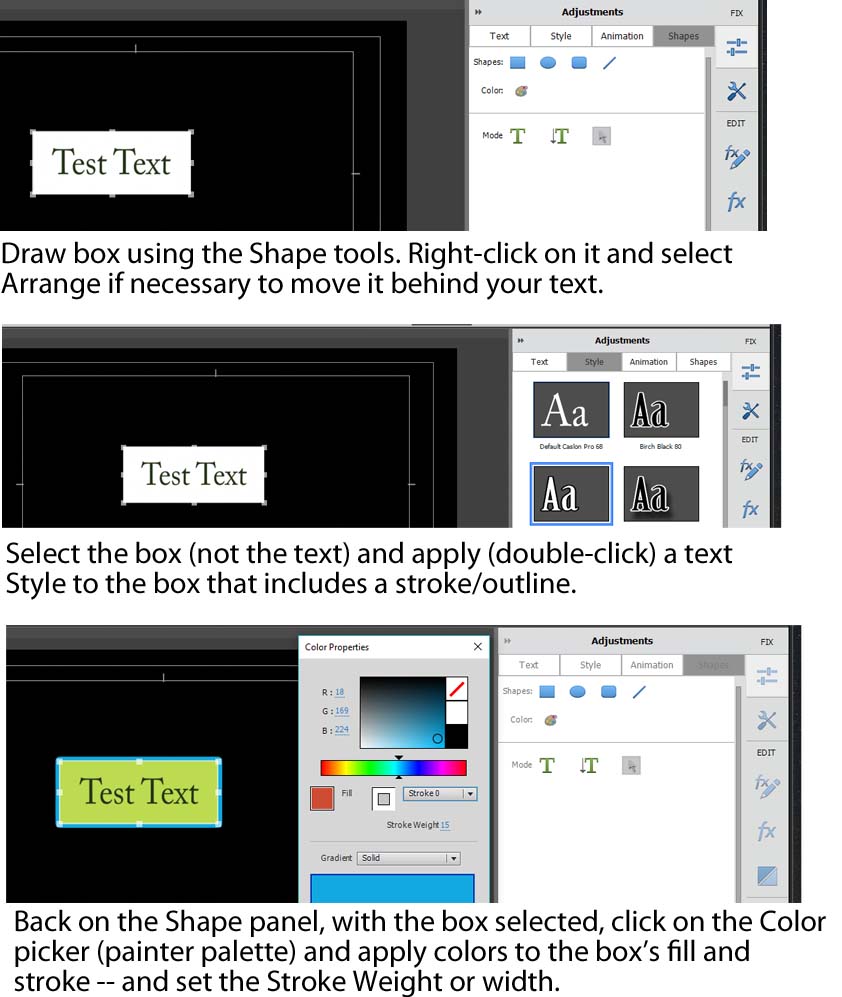
Copy link to clipboard
Copied
I've told you how to stroke (outline) a shape. To make the fill of this shape transparent, open its Color Properties, select Fill and then click the / button on the Color Picker.
Copy link to clipboard
Copied
Thank you very much. I managed to do
-
- 1
- 2
Find more inspiration, events, and resources on the new Adobe Community
Explore Now