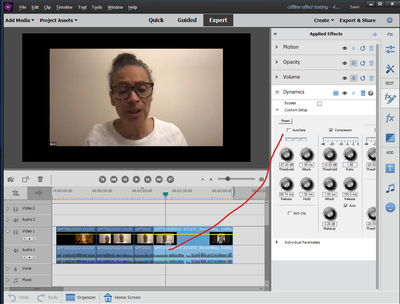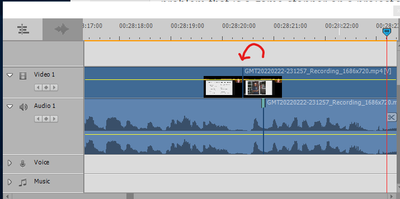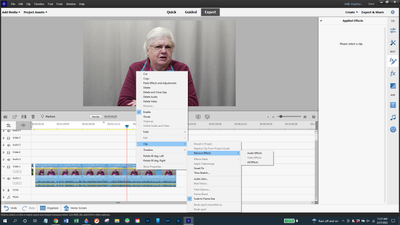- Home
- Premiere Elements
- Discussions
- Applied Effects Offline (filter unavailable)
- Applied Effects Offline (filter unavailable)
Applied Effects Offline (filter unavailable)
Copy link to clipboard
Copied
Premiere Elements 2021 version 19.0 running on Windows 10, running in Expert mode.
- Beginning a new project, I applied an audio effect (a compressor) to a 30 minute clip, then began editing the clip to remove pauses, 'uhs', etc.
- I disconnected my network connection because I was having a problem with playback stopping by itself frequently enough to be irritating. A forum post suggested trying that. It seemed to help, at least after a few minutes.
- I closed the project to take a break.
- When I reopened the project (internet still disconnected), the audio sounded low. I checked for the compressor, and under 'Applied Effects', the box where the compressor effect should be read Offline (filter unavailable)
- Hmmm, OK the internet was disconnected. Was this effect looking for a network connection for some reason?
- I reconnected the network cable, half expecting the effect to magically reappear.
- It didn't.
- I closed the project, reopened it... still Offline (effect unavailable)
- I rebooted the PC. No help.
- I searched the forum for the keywords "Applied Effects" "Offline (filter unavailable)".
- I didn't find anything specifically germane, but one post mentioned something about that issue, and noted that the user reapplied an effect, but when they closed the project and reopened it, the effect was Offline again.
- I deleted that 'effect' with the trash icon, and reapplied the effect.
- I closed the project, and reopened it.
- The effect was Offline again for me, too.
- I opened an early version of the project from the Auto-Save folder.
- This version was very early, after I had applied the compressor effect to the long clip, and before I began editing it.
- The effect was Offline here, too.
- Next, I created a completely new project.
- I applied my compressor effect
- I closed the project, and reopened it
- The effect was Offline!!
- I applied a video effect (a blur)
- Close, reopen..
- the blur is still there
- It occured to me that I was using a 'My Presets' saved effect.
- So I deleted the 'offline' effect (I'm still in the 'new' project)
- and applied the 'original' version of the effect from the FX panel
- Close, reopen the project (close Premiere Elements completely, not just reselecting a project)
- The 'new' effect was Offline!! (OK, that surprised me)
- I deleted the Offline compressor, and applied a lowpass filter, just to try a different effect.
- confidence level: low
- Offline!! (low confidence justified)
- Opened an 'old' project (from a week ago) that used the same compressor effect (ALL my projects use that compressor effect, if they have any audio in them)
- You're guessing 'Offline', but nope, the compressor was there!
10:30 PM. Wife wants me to come watch TV. So over to you guys.... I'll get back to beating my head against this tomorrow. (BTW, and for the record, I'm a retired video editor with 45 years experience, with nonlinear editing starting with Avid Media Composer (I mistyped 'Composter' at first and almost left it) in 1995, and Premiere Pro since 2005, so I know what crappy, buggy software is and does. Premiere Pro started getting pretty reliable, but I can't do the monthly subscription for simple home/free projects. I was hoping Elements would be a good product (because 2021), but it's turning out to be pretty crappy. I don't think Adobe cares much about it.
Copy link to clipboard
Copied
Workaround Solution:
- I added a video clip from another project (a 1080p camera video clip) to the Project Assets of my test and original project. After Saving, Closing and Opening the project, the 'offline' audio effects all became 'online' again.
Read below for a play-by-play of my troubleshooting steps:
The next morning (and we're now in Play by Play Troubleshooting mode)
- The source video I've been using came from a Zoom cloud recording. It's a 720p .mp4 file.
- A test I did a few minutes before starting today's log indicates that may be key, but I don't see why (yet?).
- I started another new project (Offline Effect Test 2), but this time with different footage from a video camera, 1080p.
- I added the audio effect, closed and re-opened Elements.
- The effect was still present in the timeline. It had not 'gone offline'.
- I added the video from my Zoom meeting to that new project, and tagged it to the end of the timeline. Then I added the audio effect to that clip.
- Close, re-open... the effect is still there! On the 'bad' video clip.
- Now we're getting into 'workaround' territory, at least.
- I start a third new project (Offline Effect Test 3).
- First, I just bring in my Zoom meeting footage, and apply the audio effect.
- Close (Save), Open, Effect Offline.
- I bring that 1080p camera footage into this project..
- add it to the end of the timeline
- add the audio effect
- so far, the audio effect on the Zoom clip is still offline
- Close (Save), Open.... drumroll.... The effect is still there on both clips!
- definately in workaround territory.
- I re-run this test as Offline Effect Test 4. Same result - the effect has not gone offline.
- Curious, I delete the 1080 footage from the timeline and the Project Assets.
- Close (Save), Open, and the effect is still there.
- Risking all, I make a few edits, just to manipulate the timeline some.
- Close, Open, Weirdness:
- I edited the footage into three clips.
- The effect is offline on two of the clips
- and online (present) on the third clip.
- Close, Open, Weirdness:
- I add back a 1080 clip. I do not add an audio effect to that clip
- Close, Open, and the effect is present on all three Zoom clips.
- I delete the 1080 clip from the timeline and Project Assets box again.
- Close, Open, still there in the Zoom media, all three edits.
- Add another edit (1080 media still out of the project).
- Close, Open, effect is present in clips 1, 2 and 4, but missing from 3.
- Next, added a 1080 clip to the Project Assets, but not the timeline.
- Close, Open... effect is present in all edited clips!!!
- I think we have a workaround.
- Holding breath, opening original project...
- I had made a few dozen edits to the original, single Zoom 720 media file.
- Some still had offline effects, and some still had online effects. Most had no effect, but I don't really remember the quick screwing around that I had done while still in WTF mode.
- So I deleted the offline and online effects in all but the first few edits (tediously, clip by clip). I left the (offline) effects in the first few clips to see what happened when I added a 1080p clip to the project.
- Close, Open, and all the offline effects I had left in the first few edits came back to life.
To review:
- Audio effects clips went 'offline' when I closed and re-opened a project with footage saved and downloaded from the Zoom cloud.
- Other Elements projects, including one with a different Zoom cloud video clip, continue to work properly.
- Adding a 'good' clip to the project (a 1080p clip from a video camera) fixed whatever was glitching in the program.
- After adding that 1080 clip to the Project Assets - and not necessarily to the timeline...
- ... then closing and re-opening the project...
- ... restored all the 'offline' audio effects.
So, back to work. Finally.
Copy link to clipboard
Copied
Between your two posts I tried to find an answer on my machine. I think it is clear that you don't need my help.
I did learn something interesting, at least to me. I first opened the 2022 version and couldn't find the Dynamics effect at all. I still have the 2021 version so looked there and it is present. And, it worked normally for me on a camera produced clip.
Apparently the effect has be removed for 2022. A few other audio effects were missing too. I don't have a guess as to why. Nor will I miss them because I've not used them.
Your comments about your history with NLEs is interesting. For what its worth, I've used Premiere Elements for a decade and it has been reliable and useful. My best guess is that it is not related to Premiere Pro, except in name. Development teams, marketing and licensing are all different. From my point of view, it is far from "crappy". I've gradually been learning parts of Premiere Pro and enjoying the sophistication and complexity of the tools for more complex projects. In my view, Premiere Elements is quicker, easier and more effective for ordinary, less involved projects.
Copy link to clipboard
Copied
Thanks for the reply. Adobe 'removed' this particular audio compressor from Pro a few years ago, but it remained in a 'legacy' folder. I always found it to the the easiest to use, giving the most clear feedback on what the adjustments were doing (the little bar at the top that shows how much an audio peak was being compressed). So I continued to live dangerously and use it.
My best guess is that it was a licensing issue rather than someone thinking they had a better tool, but who the people who know aren't talking... or at least I haven't heard them.
As for being 'crappy' - that comes from my long history of using fairly early versions of editing software (Media Composer, Premiere 1.5) that crashed a lot, or had features that wouldn't work reliably. Some of it was bad user interface or bad implementation of things that otherwise did work but were hard to use, or obviously needed features that were missing. And over time, things stabilized, features were improved, and crashes were rare. (Although I have noted that some software seemed to 'get better' the more I used it and understood it.) Also, while things may be working pretty well for me, there are plenty of people who are still having problems, filing bug reports and filling up the forums.
As for Elements, I'm having the 'stops randomly while playing' issue that a forum thread on that topic has been going for 5 years. I'm hoping this 'effect offline' issue is a one-off. My main gripe with the way it's designed is that it is way too aggressive in rippling the timeline when I adjust a clip. It takes way to many clicks to trim a video edit a few frames one way or the other without rippling the timeline. You'll find the 'double roller' option in Pro a very useful tool.
I expect the 'it gets better the more I use it' experience to apply to Elements over time, but some things ought to work better now.
Copy link to clipboard
Copied
Yes, there are people that have trouble. I wish I could find a percentage of customers that are having trouble! My theory is that what shows up on this forum is a very small fraction of buyers. Premiere Elements is mass marketed. If there were not lots and lots of customers, it would disappear as a market failure. It doesn't.
My situation here is a little strange. I knew nothing about video until my (then young) granddaughters wanted to make a video a dozen years ago. I randomly picked Premiere Elements and came to this forum ask questions so I could 'coach' my granddaughters. After a few years I started answering a few questions here. It became a habit to pay forward what others did for me. My habit became a goal. Can I help at least one person a day?
How does that apply in this discussion? I've been involved in the 'stops randomly while playing' issues. My experience is that, with the wide variety of Windows hardware configurations, is that the puzzle is solved when the Premiere Elements user accepts that they have hardware or preference settings interfering with otherwise reliable software.
Why does it appear to be a "big" problem? If two out of every thousand buyers find this forum through the help menu, it won't take long to have a dozen "issues". And, a dozen similar topics will look like a software failure. I've been, through every other version since #nine and four Windows computers. I have never had is stop randomly while playing even after transitioning to an all 4K work flow.
Regarding your "It takes way to many clicks to trim a video edit a few frames".... Would you elaborate? My projects are usually not big enough where that would matter, but you have my curiosity.
Copy link to clipboard
Copied
First... my workaround failed. All the edits seemed to have the effect applied, but when I rendered it out and played the rendered file in VLC, the compression was missing from maybe half of the edited clips. And when I looked at them back in Elements, sure enough they were offline. And this was with my magic 1080 clip in both the Project Assets and in the timeline. So back to square one on that.
I have been around the block enough times to know that it's impossible to make bug-free software (at least complex software), and the wide variety of configurations of Windows machines means some incompatabilites are inevitable and can't be fixed because no company can afford to investigate and solve problems at that individual machine level. And I get that a problem forum will collect dozens to hundreds of users with what is apparently the same problem, but that is still a tiny percentage of users.
That is cold comfort when you as an individual user are experiencing 100% of a problem that is a game-stopper on a project with a deadline. The project I'm working on is a freebie that I can just give up on, but across my career I've pulled many all-nighters finding solutions and then redoing hours of work once I did, for clients who were paying big bucks with tight deadlines. The memories remain bitter. And I'm left with the notion that I'm runing the same hardware that ran Pro pretty darn well, but Elements has thrown me curve after curve, either with glitches or limited design.
Your question about 'too many clicks':
Here's an edit in my timeline:
You can see that the video is offset from the audio by a half second or so. To achieve that edit in Pro, I would need to hold the ALT key down (to temporarily separate the audio from the video), and use the 'double roller' tool (selected by hitting one key) to slide the edit left or right. Nothing ripples. An added benefit is that the monitor window 'doubles' to show what video is at the edit point on both sides of the edit.
In Elements, I have to Alt+Click the video on one side of the edit (again to temporarily separate the audio from the video), then Shift+Click and drag that one side of the edit so it doesn't ripple. That leaves a hole in the timeline that Elements tries desparately to fill by rippling, but for the Shift+Click and drag. Then I have to Alt+Click on the video on the other side of the edit (to temporarily separate audio/video), and Shift+Click and drag that video to close up the gap.
So to summarize in Pro, it's Alt+Click and drag. In Elements it's Alt+Click, Shift+Click and drag, Alt+Click, Shift+Click and drag.
Here's another issue I haven't described:
My goal is to cut a few seconds out of a clip. In Pro, it's Mark In, Mark Out, Lift, all with specialized keyboard functions. In Elements, there is no Mark In / Mark Out, so I find my 'In' point and click on the little sissor icon in the timeline to split the clip. I can then do the same at the 'Out' point, and delete the piece I want to cut out. Now I do want a ripple, so the Backspace key will do that. Not to hard, and it works.
What doesn't always work is the other way to do this: split a clip at just the In point, then click and drag the 'handle' across the footage I want to delete until I reach the spot I want to keep. After I've been editing a while, that click and drag stops working. A brown outline of the area to be deleted jumps around. It's probably not random, but it seems like it. The Escape key doesn't clear this outline. A few mouse clicks seems to clear it, but it may take a random piece of footage with it, requiring an Undo to repair the damage.
The process to split clips at the 'In' and 'Out' points works efficiently enough for fairly gross edits, but the click and slide method is much better for fine trims of a few frames. When it works. And it's slightly more efficient for edits covering several seconds.
So, tomorrow I try to rescue my project before I give up on it. If Elements has a method to delete effects in multiple selected clips (or all of them), experimenting would be easier. I have a hundred or more edited clips, and some have good effects and some have 'offline' effects, and unless I'm missing something, I have to delete them one clip at a time. There is a way to copy and effect and apply it to multiple clips.
And none of this would be an issue if I could apply an effect to a track instead of individual clips. But then feature by feature, we are turning Elements into Pro, something Adobe surely doesn't want to do.
Copy link to clipboard
Copied
Thanks for the thorough explanation. And I get the cold comfort part. It was a long time ago and my first attempt at video editing, but I owned a copy of a Sony provided NLE that refused to run. I switched to Premiere Elements. Six weeks later I got an email response from Sony support that fixed the "problem".
It is probably obvious that my goal here is to try to help people make Premiere Elements work for what they want. I am a great fan because I think it works so well for amateurs and hobbyists. In you case, that includes your deep background, I wonder if the free, reduced capacity version of Davinci Resolve is a better fit for you. It is way to complex for most "home video" producers, but might give you the tools you need.
Copy link to clipboard
Copied
I'll look into that, thanks.
I started NLE on Avid (the first 'real' NLE for broadcast). When I went freelance, I got to 'experience' a few others that seemed disappointing... but a good share of that was they were just different, and I had to reorient my thinking to see their way of doing things. But there was also a fair amount of 'how do I do this? You can't. How do I to that? You can't'.
Premiere Pro was very Avid-like, on purpose I'm sure, and probably because Adobe hired a bunch of Avid programmers. Version 1.5 was fairly terrible, but I produced some shows (eventually) on it. I don't even remember the last version number I upgraded to, but it was getting very good.
So I've always been reluctant to try Brand X editors, and also "I'm not gonna pay a lot for this muffler". I probalby would have continued upgrading Pro as a 'you own it' standalone, but the subscription isn't affordable without income.
Off to 'solve' my audio issue. I will (tediously) remove the Dynamic effect from each of a couple hundred clips, one at a time. Then I'll export the audio, run it through a DAW called Reaper to compress and balance it, and re-import it. At least that's the plan.
I was tempted to see if there was a different dynamics effect, but then I realized that ALL of the audio effects were going offline, not just Dynamics.
Back to work. Thanks for your interest! - Gary
Copy link to clipboard
Copied
"I will (tediously) remove the Dynamic effect from each of a couple hundred clips, one at a time. "
There may be a way to delete all audio effects from selected clips. Unless you've stacked other audio effects, it may make it easier to get rid of the "couple hundred" audio effects!
When you are near done, would it work to export the entire audio track, make adjustments in another program and put it back it to a final version?
Copy link to clipboard
Copied
Thanks for the tip on global sfx removal. That will be a big help next time. Meanwhile, I did export the audio, process it (using Reaper) and re-import it to get the job done.