Audio Waveform not showing?
Copy link to clipboard
Copied
How do I get the audio wave file to show? It use to show, but no longer? I need it to sync my animation to waveform in the Narration track. Also does matter if I more it to a different track.
Copy link to clipboard
Copied
I had the same issue. The waveforms on the audio file were not showing in the sequence and Source monitor. You can see a screen shot below. The easiest and fastest solution is to bring the original audio file into Media Encoder and export that audio file as a new copy. If you look at my screen shot you can see that the last two audio clips are the same. The left audio clip was exported from Media Encoder which has the waveforms and the right audio clip(original) doesn't.
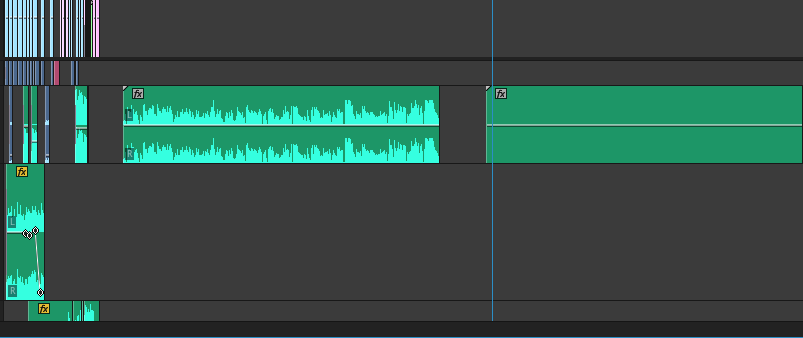
Copy link to clipboard
Copied
I had this same problem but on all my channels. Just found the fix....which was annoyingly easy! Your problem might not be the same as it's specific to one track, but for anyone else;
It was simply the settings for the timeline had changed with an update. just needed to click to show waveform!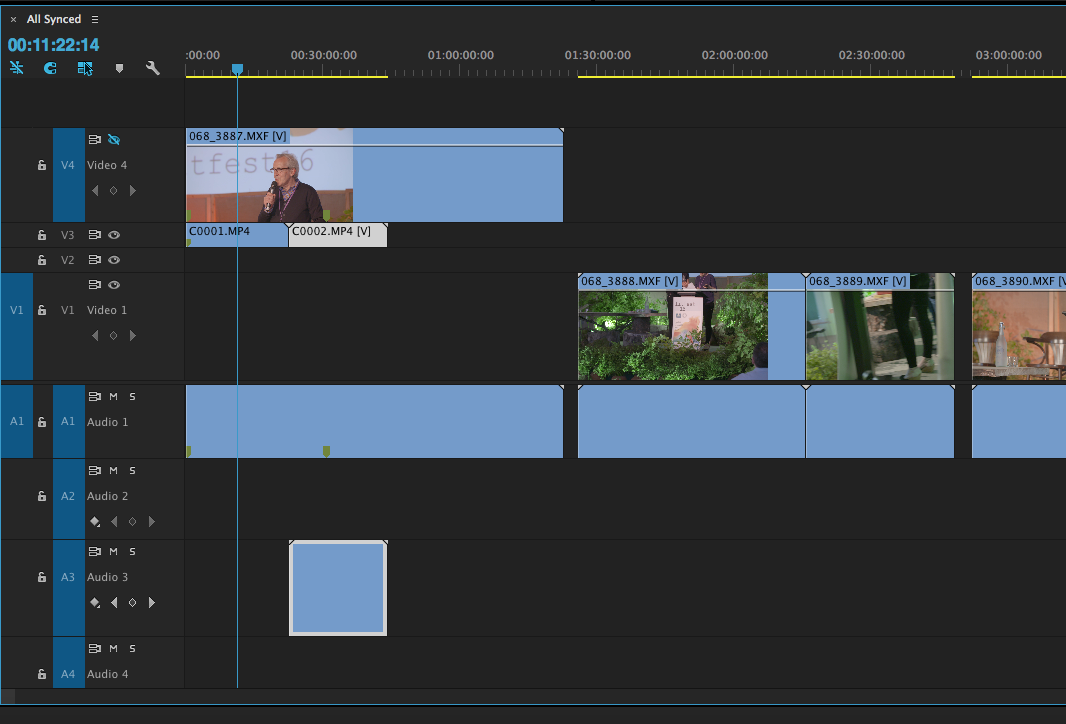
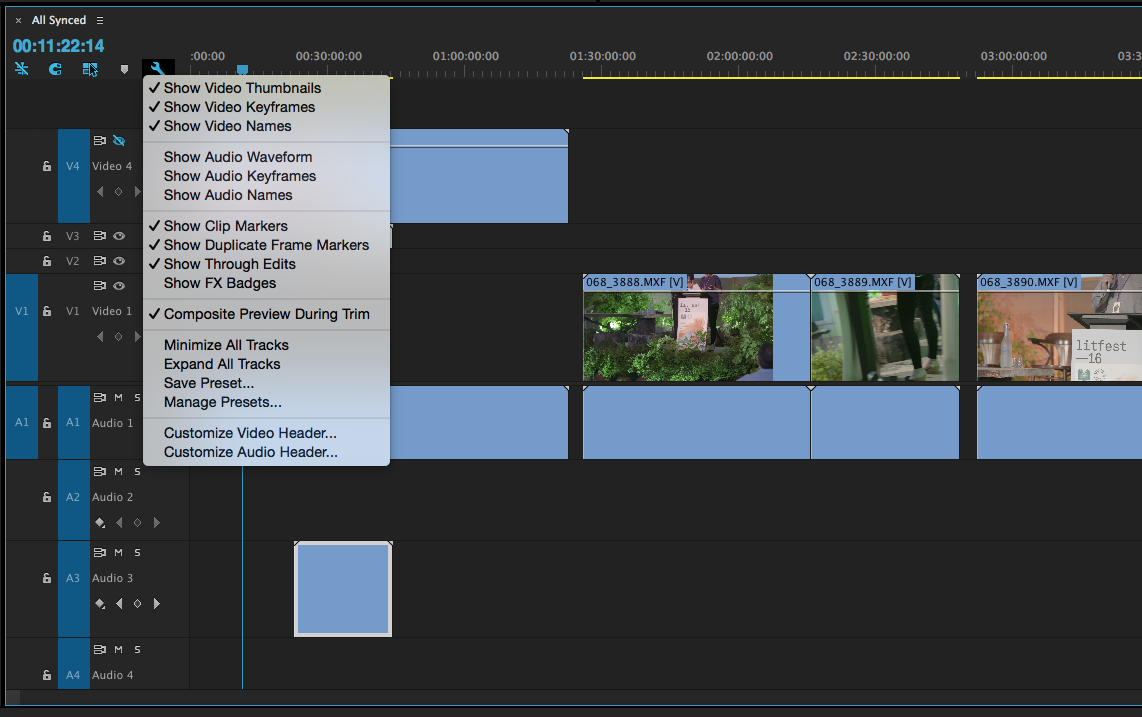
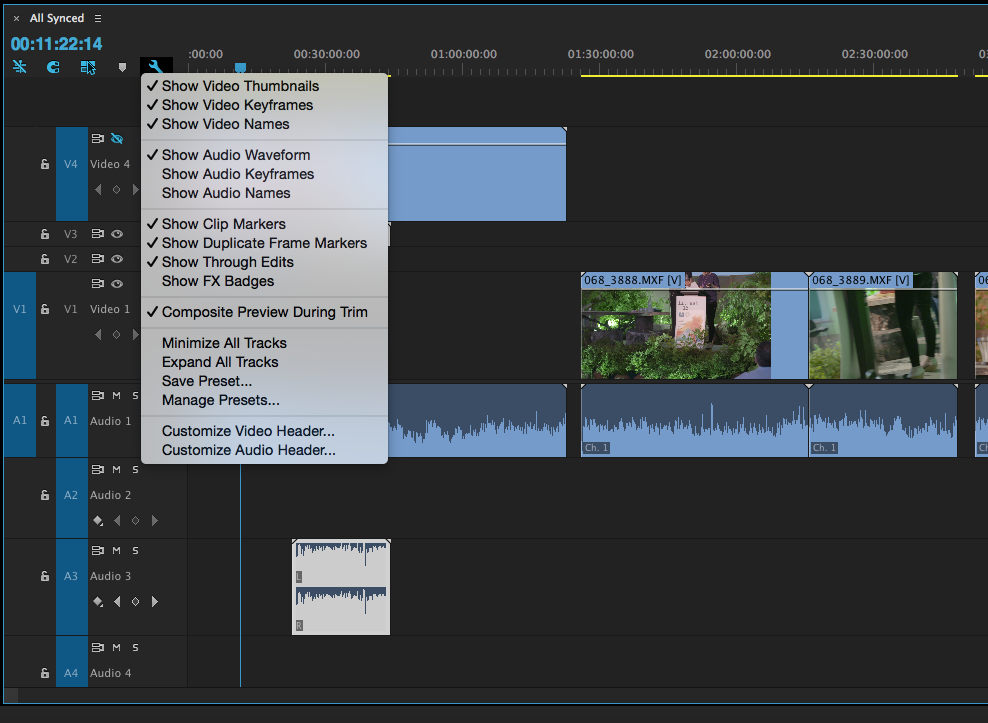
Copy link to clipboard
Copied
Try render and replace, if the sequence settings and original audio file don't match up you may loose the waveform but render and replace will conform the audio to the sequence.
Copy link to clipboard
Copied
In my case, I had mistakenly dragged the media onto Audio/Video Tracks 2 but I didn't have any content on Tracks 1. Once I dragged the media from Track 2 to Track 1, the waveform showed up again.
-
- 1
- 2
Find more inspiration, events, and resources on the new Adobe Community
Explore Now