 Adobe Community
Adobe Community
- Home
- Premiere Elements
- Discussions
- AVCHD 1080p50 not showing up in Premiere Elements ...
- AVCHD 1080p50 not showing up in Premiere Elements ...
Copy link to clipboard
Copied
I have Premiere Elements 11, which, according to what I have read, supports editing 1080p50 (or 60 in NTSC). When I create a project it is not showing up in the list of available presets. See the available list below:
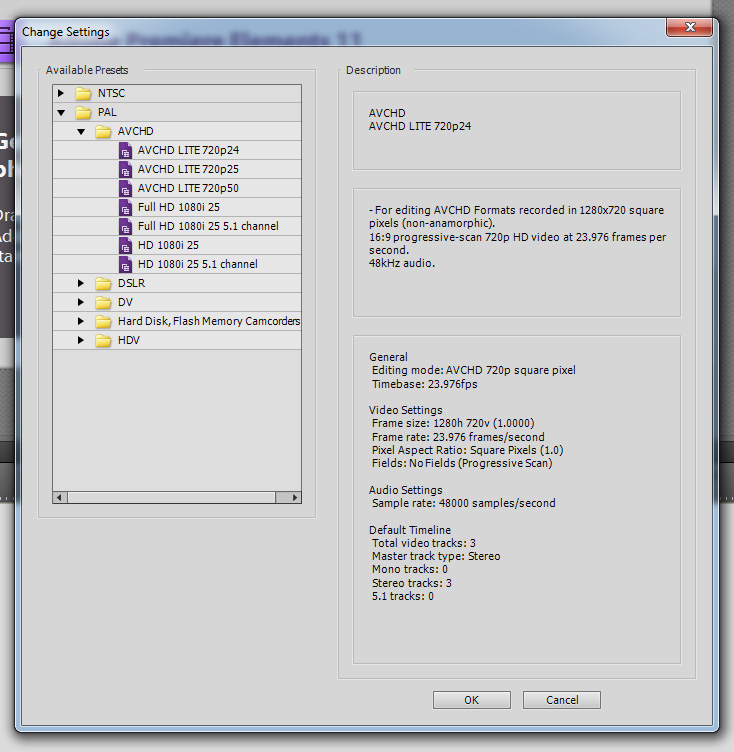
Checking the installation directories, I can see that the preset is actually installed on the computer. Screenshot below:

Comparing the two lists, all of the presets are available, except the 1080p 50. The preset has GUID 088bb726-9823-467e-b3b7-26f3703d4cf1, which is included in the Adobe Editing Modes.xml as EditingMode24, enabled on all platforms. I was going to attach both the preset and the editing modes xml to this question, but there doesn't seem to be a way to do that. They are both reasonably large files, so I am posting below only the definition of EditingMode24. I can post the contents of the preset as well, if required. I am on Windows 7 64bit.
| <EditingMode24 Version="2"> | |||||
| <EditingMode.SupportedPlatforms Version="1"> | |||||
| <EditingMode.SupportedPlatformCount>1</EditingMode.SupportedPlatformCount> | |||||
| <EditingMode.SupportedPlatform Version="1" Index="0"> | |||||
| <Second>true</Second> | |||||
| <First>All</First> | |||||
| </EditingMode.SupportedPlatform> | |||||
| </EditingMode.SupportedPlatforms> | |||||
| <EditingMode.IDs Version="1"> | |||||
| <EditingMode.IDCount>2</EditingMode.IDCount> | |||||
| <EditingMode.ID Version="1" Index="0"> | |||||
| <Second>088bb726-9823-467e-b3b7-26f3703d4cf1</Second> | |||||
| <First>All</First> | |||||
| </EditingMode.ID> | |||||
| </EditingMode.IDs> | |||||
| <EditingMode.Names Version="1"> | |||||
| <EditingMode.NameCount>7</EditingMode.NameCount> | |||||
| <EditingMode.Name Version="1" Index="0"> | |||||
| <Second>AVCHD 1080p Quadratpixel</Second> | |||||
| <First>de_DE</First> | |||||
| </EditingMode.Name> | |||||
| <EditingMode.Name Version="1" Index="0"> | |||||
| <Second>AVCHD 1080p square pixel</Second> | |||||
| <First>en_US</First> | |||||
| </EditingMode.Name> | |||||
| <EditingMode.Name Version="1" Index="0"> | |||||
| <Second>AVCHD 1080p píxeles cuadrados</Second> | |||||
| <First>es_ES</First> | |||||
| </EditingMode.Name> | |||||
| <EditingMode.Name Version="1" Index="0"> | |||||
| <Second>AVCHD 1080p - Pixels carrés</Second> | |||||
| <First>fr_FR</First> | |||||
| </EditingMode.Name> | |||||
| <EditingMode.Name Version="1" Index="0"> | |||||
| <Second>AVCHD 1080p pixel quadrati</Second> | |||||
| <First>it_IT</First> | |||||
| </EditingMode.Name> | |||||
| <EditingMode.Name Version="1" Index="0"> | |||||
| <Second>AVCHD 1080p 正方形ピクセル</Second> | |||||
| <First>ja_JP</First> | |||||
| </EditingMode.Name> | |||||
| <EditingMode.Name Version="1" Index="0"> | |||||
| <Second>AVCHD 1080p 정사각형 픽셀</Second> | |||||
| <First>ko_KR</First> | |||||
| </EditingMode.Name> | |||||
| </EditingMode.Names> | |||||
| <EditingMode.Players Version="1"> | |||||
| <EditingMode.PlayerCount>1</EditingMode.PlayerCount> | |||||
| <EditingMode.Player Version="1" Index="0"> | |||||
| <Second>9728470B-5EE7-4e96-9921-630DEA0AF639</Second> | |||||
| <First>All</First> | |||||
| </EditingMode.Player> | |||||
| </EditingMode.Players> | |||||
| <EditingMode.Recorders Version="1"> | |||||
| <EditingMode.RecorderCount>2</EditingMode.RecorderCount> | |||||
| <EditingMode.Recorder Version="1" Index="0"> | |||||
| <Second>7D3215DB-D698-4977-9602-7DC209B0D6B1</Second> | |||||
| <First>Mac</First> | |||||
| </EditingMode.Recorder> | |||||
| <EditingMode.Recorder Version="1" Index="0"> | |||||
| <Second>AE351743-B529-451e-A2D4-9CCF1AD8D8B6</Second> | |||||
| <First>Win</First> | |||||
| </EditingMode.Recorder> | |||||
| </EditingMode.Recorders> | |||||
| <EditingMode.FrameRect1 Version="1"> | |||||
| <Width>1920</Width> | |||||
| <Height>1080</Height> | |||||
| </EditingMode.FrameRect1> | |||||
| <EditingMode.FrameRect.Count>1</EditingMode.FrameRect.Count> | |||||
| <EditingMode.FrameRate1 Version="1"> | |||||
| <Numerator>24000</Numerator> | |||||
| <Denominator>1001</Denominator> | |||||
| </EditingMode.FrameRate1> | |||||
| <EditingMode.FrameRate2 Version="1"> | |||||
| <Numerator>30000</Numerator> | |||||
| <Denominator>1001</Denominator> | |||||
| </EditingMode.FrameRate2> | |||||
| <EditingMode.FrameRate3 Version="1"> | |||||
| <Numerator>25</Numerator> | |||||
| <Denominator>1</Denominator> | |||||
| </EditingMode.FrameRate3> | |||||
| <EditingMode.FrameRate.Count>3</EditingMode.FrameRate.Count> | |||||
| <EditingMode.PAR1 Version="1"> | |||||
| <Numerator>1920</Numerator> | |||||
| <Denominator>1920</Denominator> | |||||
| </EditingMode.PAR1> | |||||
| <EditingMode.PAR.Count>1</EditingMode.PAR.Count> | |||||
| <EditingMode.FieldType1 Version="1"> | |||||
| <Value>0</Value> | |||||
| </EditingMode.FieldType1> | |||||
| <EditingMode.FieldType.Count>1</EditingMode.FieldType.Count> | |||||
| </EditingMode24> |
I have noticed that this editing mode does not have a frame rate of 50p, whereas some of the other EditingModes do. Is that what is causing the problem?
Any help with this is much appreciated.
 1 Correct answer
1 Correct answer
I have posted a response based on your finding (about the missing language definitions in the sequence preset file) in this thread. Let me know if this works for your case. Just an attempt to correct something I think should not have been a problem in the first place. A new preset "should" have been tested thoroughly. Seems like...
Copy link to clipboard
Copied
Thanks a lot. I find it a strange choice from Adobe PE to give some textbuttons the color grey. In windows are grey textmenu's (for the moment) not available commands ... So I didn't click on it in the export settings menu and than you don't see the roll-out framechoice list ofcourse ![]()