- Home
- Premiere Elements
- Discussions
- AVCHD files are missing audio track
- AVCHD files are missing audio track
Copy link to clipboard
Copied
Dear all,
I have downloaded trial version of Adobe Premiere Elements 2018 and when I import AVCHD .MTS files it does not show audio track, it shows video track only. These AVCHD files are from SONY camera HDR-CX450. I have Windows 7 HP, 64-bit, RAM 8 GB.
When I import mp4 files from my mobile or XAVC mp4 files from the same SONY camera, audio tracks are visible in Adobe Premiere 2018. Audio is also visible in my previous version - Adobe Premiere Elements 11.
Interesting is that I think it worked fine the first day but on the second day when I wanted to spend more time with it, there was one popup to install some update for Adobe Premiere 2018 and since I installed it I could not see that audio... I have absolutely no idea where the problem is. Thank you for help
 1 Correct answer
1 Correct answer
Here's the deal:
Starting with Premiere Elements 2018, Adobe has moved to native OS support for AC3 audio decoding. That support in Windows systems only comes with Windows 8.1 or later. Unfortunately, Windows 7 lacks native support for AC3 decoding (or more specifically, requires the installation of third-party decoder software to enable such audio support). You see, Adobe had been supplied an AC3 encoder/decoder from a third-party redistributor in previous versions of its software product, and t
...Copy link to clipboard
Copied
Now this is interesting:
I checked the system specs at the back of the box in which Premiere Elements 2018 came in and my system matches the specs: win7, AVCHD import and more. So according to these specs it should work on my pc.
(if I know how to post a picture in this thread then I can show it)
Copy link to clipboard
Copied
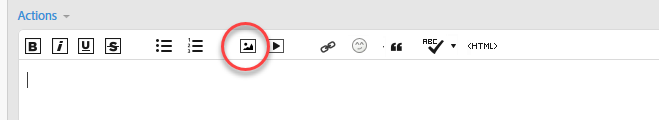
Copy link to clipboard
Copied
It is in Dutch but I hope is is still possible to understand. Syteemvereisten = System requirements.
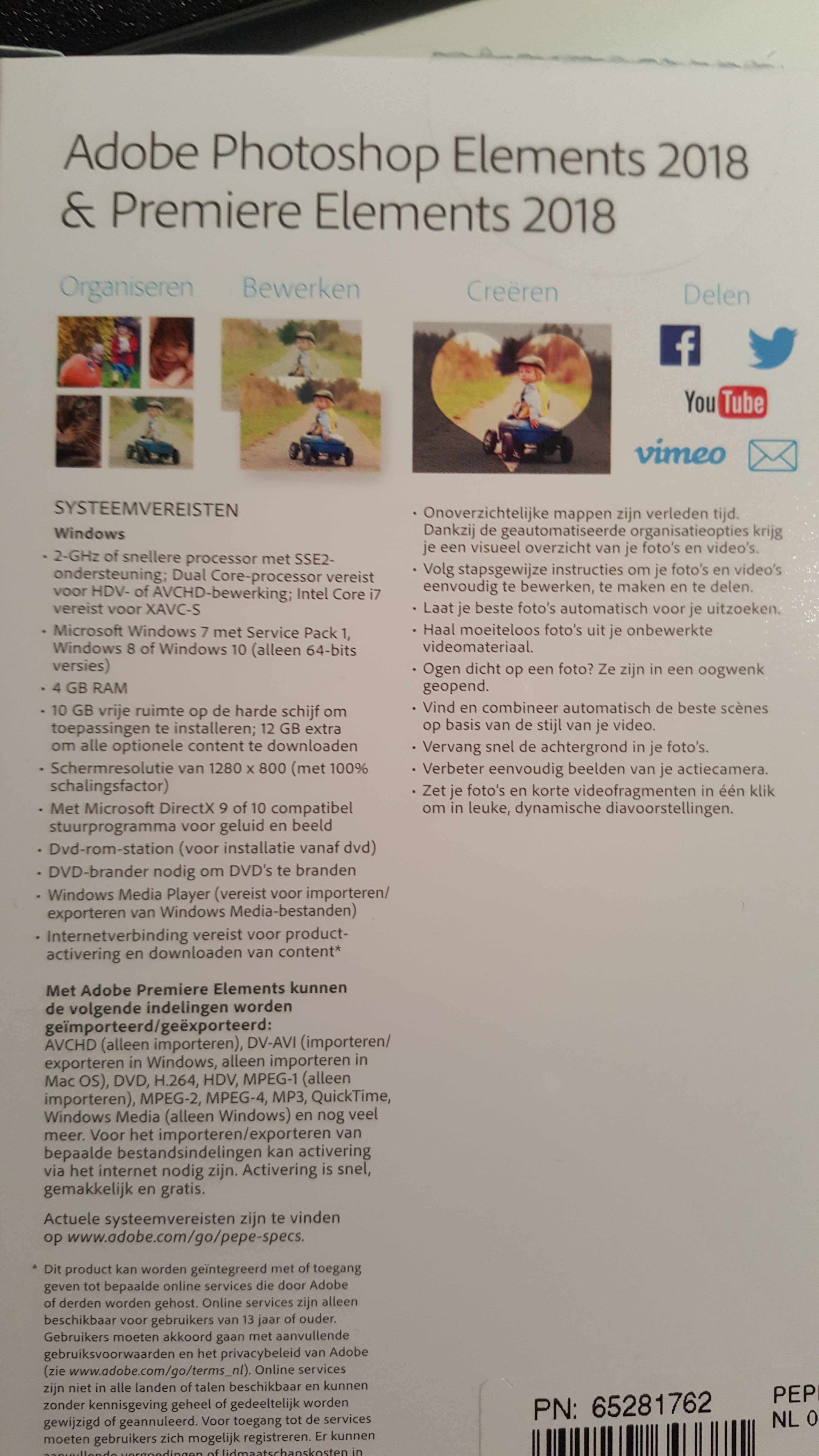
Copy link to clipboard
Copied
Ik kan heel goed Nederlands lezen.
Deze hoesjes waren veel eerder geprint dan Premiere Dolby schrapte.
Maar ook op de website staat het zo.
Ik blijjf het zeggen je beste optie is Windows 10
of je camera op pcm zetten.
Copy link to clipboard
Copied
I just called Adobe Support about this issue and they confirmed me that the issue is already highly escalated and that Adobe is working on it. A fix can be expected with an update of Premiere Elements 2018. But he could no date WHEN it will be solved.
The support guy ended with a phrase: "keep smiling and have a nice day". 'keep smiling' ? ![]()
![]()
Copy link to clipboard
Copied
Tired waiting I managed to install Window 10. But strangely still the same issue. No audio track.
Copy link to clipboard
Copied
Delete all media cache, rename top folder the footage is in.
Make new project and try again.
Copy link to clipboard
Copied
WHat If I will convert my mts to mts+ mp4 and download as sound to adobe. Then add mts where sound is not readable. Will the export be overwritten with sounds? Or the file will be OK?
Copy link to clipboard
Copied
Is it possible to convert files in VLC and add as audio to Adobe - will the file be OK or overwritten with extra sounds?

Copy link to clipboard
Copied
AVCHD opens complete with audio, with a single drag, in Sony Vegas. From there; export 'audio only' as a clean .wav and sync it up with your silent video in PP.
You should also delete all the metadata, it just causes problems. You need nothing but the multi-gigabyte files.
-
- 1
- 2
Get ready! An upgraded Adobe Community experience is coming in January.
Learn more