Black frames between video transitions
Copy link to clipboard
Copied
Hi all,
I continue to have a few instances on my latest project timeline, where there is about half a second or so of black, even when using a transition effect, and my video clips are snug against each other in my timeline. Anyone know the fix for this, as I feel it is a fairly common editing problem in Premiere Elements, I just haven't seen an answer that works for me yet. Screen shot attached
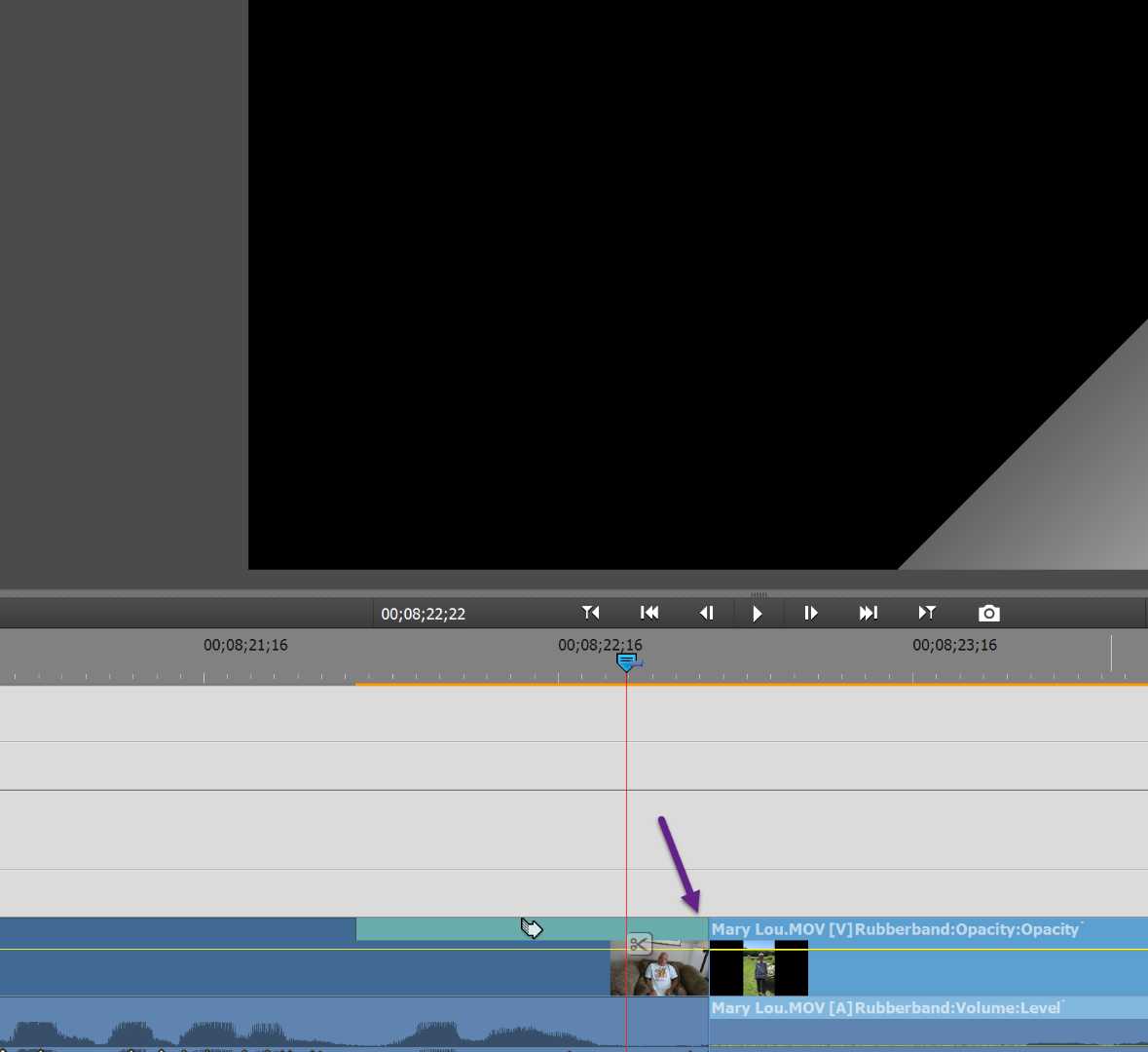
Copy link to clipboard
Copied
I have never seen that behavior. Could you enlarge it further and post another screen shot? The only logical thing I can think of is that there is something small between the clips.
Copy link to clipboard
Copied
Here's the closest zoom of the timeline premiere elements will do, and as you can see the video is very much under the scrubber, yet it's black under the page peel animation

Copy link to clipboard
Copied
What is at the beginning of the Mary Lou video clip if you un-trim it all the way? Is there any black at all on this clip, even if you've trimmed it off?
Copy link to clipboard
Copied
No, her clip is 100% video, and no black.
Copy link to clipboard
Copied
Both clips have no black at all , even the untrimmed parts?
Does it do it with all transitions?
Try updating or rolling back your graphics driver directly from the video card manufacturer’s site.

