cache files
Can the .cfa cache files in AppData\Local\Adobe\Lightroom\Caches\Video\Media Cache Files be deleted? They appear to be used by Premiere Elements. They are taking up over 24GB on my C drive and I need the space.
Can the .cfa cache files in AppData\Local\Adobe\Lightroom\Caches\Video\Media Cache Files be deleted? They appear to be used by Premiere Elements. They are taking up over 24GB on my C drive and I need the space.
Yes, Media Cache files can be Deleted. If PrE finds that it needs them again, they will be automatically regenerated.
You can manage media cache file from Edit > Preferences > Media. There is a button choice there to clear the files.
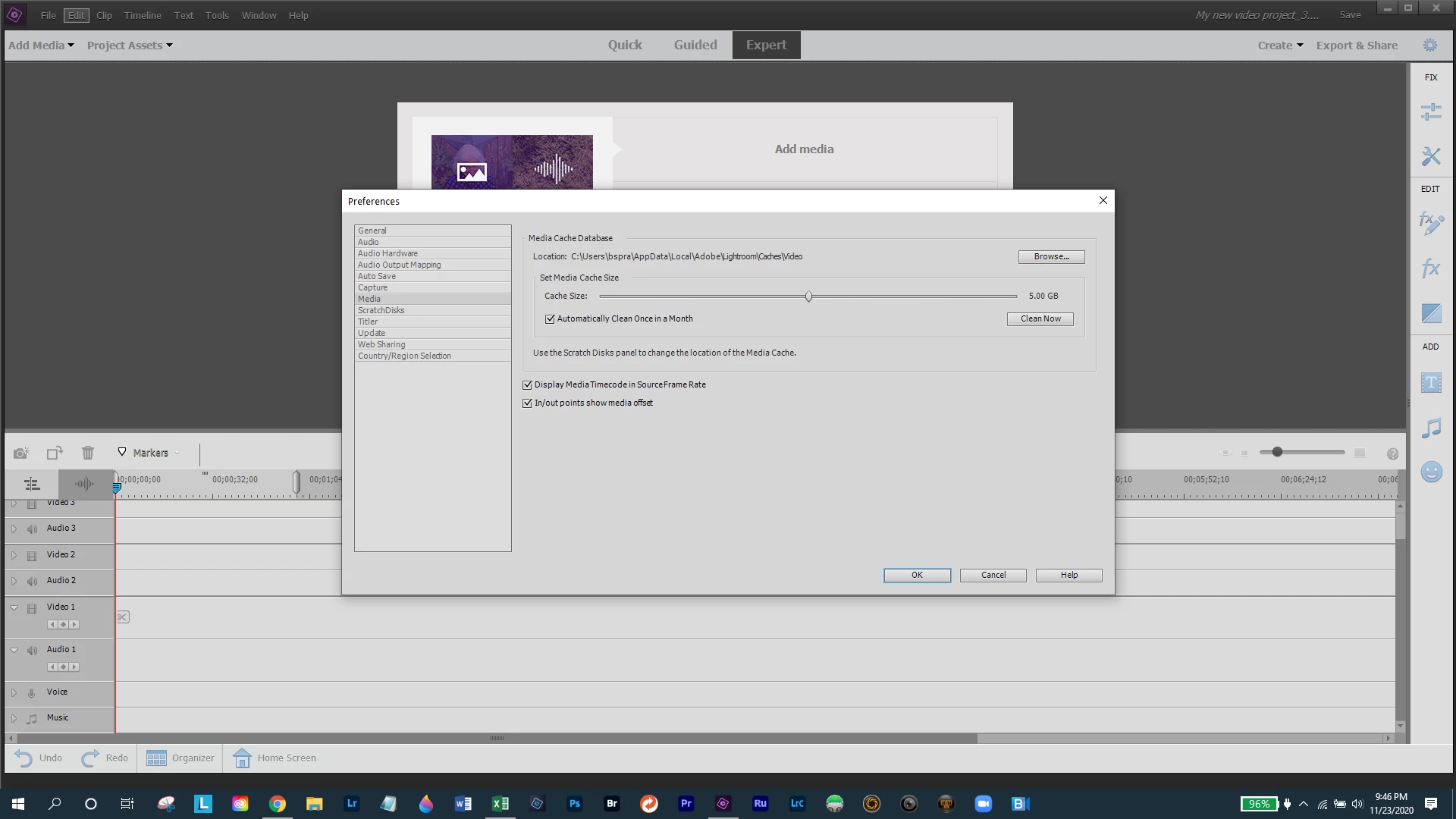
Already have an account? Login
Enter your E-mail address. We'll send you an e-mail with instructions to reset your password.