- Home
- Premiere Elements
- Discussions
- Can't achieve full screen resolution to fill 27" m...
- Can't achieve full screen resolution to fill 27" m...
Copy link to clipboard
Copied
Help. I recoded a DVD of various TV shows into mp4 files that playback full screen on my 27" Asus monitor. The original DVD also plays full screen on my 55" TV. The audio level is too low, so I brought it into PE13 to normalize it. This works fine. However, when I try to save the file into an mpeg, no matter what setting I choose from the original project settings (1920 x 1080 being the largest), the resulting video is truncated and does not fill the screen horizontally but only vertically. What am I doing wrong? If the original file fills the entire screen, one would think that a saved file would do the same, since I'm only modifying the audio track. What is causing this shrinkage?
 1 Correct answer
1 Correct answer
Yes, this is definitely a 4:3 video. Which explains pretty much everything.
It could be that your TV is set to zoom into the video and show it full screen.
But in any event, at least we know why it's creating a letterboxed video.
Copy link to clipboard
Copied
If you're beginning with DVD video, you're beginning with a 720x480 pixel video image -- no matter how large your monitor or TV is. I suppose you can bring it into Premiere Elements and then output it as 1920x1080, but it's just going to be over-rezzed and blown out.
That said, your complaint is that the video isn't 16:9, so it only fills your monitor up and down and not side to side.
Is your video squished so that it looks too tall, or is it normal but parts of your video are cut off? (I'm assuming your original video is 16:9. Can you confirm that?)
In your video project, go to the Edit menu. What is listed on the General page under Project Settings?
Copy link to clipboard
Copied
Steve:
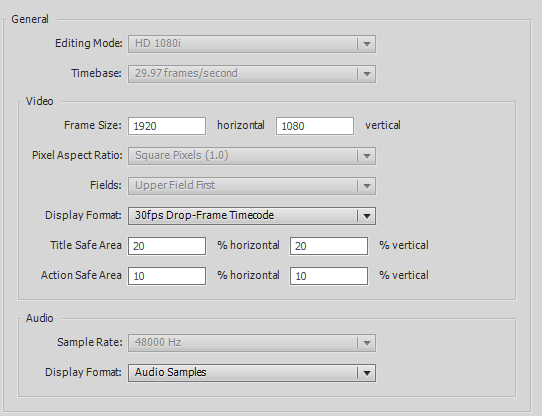
The original material was recorded full screen 16:9 directly off broadcast TV (Austin City Limits) either on VHS tape or on a DVD recorder, and plays back full screen as well. I recoded the disk using Nero Recode into four separate mp4 files. The mp4s fill the screen with no distortion at 16:9 size. It's only when I squirt them into PE13 to normalize the audio, then try to save them at the same ratio, that the mpeg output has restricted the horizontal width. The vertical is full size top to bottom. I don't understand that if the original size fills the 16:9 ratio screen size, why the output is truncated. If you say that the original broadcast was only 720 x 480, why does it fill the 16:9 screen size with no distortion? You can see from the settings menu that I used the HD 1080i option.
Copy link to clipboard
Copied
Assuming you're working with Premiere Elements 2018, go to Export & Share and selected Devices/Computer and output a 1920x1080 MP4.
Then play this MP4 in VLC Media Player (a free download).
Does it fill your 16:9 screen now?
Meantime, what is your monitor's resolution, as set up in your operating system?
Copy link to clipboard
Copied
Steve,
The monitor resolution is 1920 x 1080. I am working with Premiere Elements 13, thus the output options are listed in the Publish+Share menu. The MPEG formats are only mpeg2, and the only non-HD mpeg choice for NTSC is 1440 x 1080. The 1920x1080 options for mpegs are for PAL. I chose the NTSC HD choice for 1920x1080 but when played back full screen with VLC, only the vertical size fills from top to bottom, while the horizontal dimension leaves two 3" black bars on either side.
Copy link to clipboard
Copied
With Premiere Elements 13, use Publish & Share/AVCHD with the YouTube HD setting to output your movie.
Copy link to clipboard
Copied
Steve,
Tried this, but it does the same thing: OK top to bottom, but the horizontal width is truncated. Also tried an AVCHD 1920x1080 output to an mp4, H264 but ibidem. Will try mp4 NTSC DV Widescreen next, but I'm running out of options. Any explanation for this phenomenon?
Copy link to clipboard
Copied
If you're using that output and those project settings, you're getting a 16:9 video.
Can you open one of the AVCHD 1920x1080 videos you've output in the free download MediaInfo? In MediaInfo, set View to Text and then cut and paste the report it generates to this forum.
Copy link to clipboard
Copied
General
Complete name : I:\Marcia Ball.mp4
Format : MPEG-4
Format profile : Base Media / Version 2
Codec ID : mp42 (mp42/mp41)
File size : 6.12 GiB
Duration : 27 min 15 s
Overall bit rate mode : Variable
Overall bit rate : 32.1 Mb/s
Encoded date : UTC 2017-12-05 15:50:37
Tagged date : UTC 2017-12-05 15:50:37
Video
ID : 1
Format : AVC
Format/Info : Advanced Video Codec
Format profile : Main@L4.2
Format settings : CABAC / 3 Ref Frames
Format settings, CABAC : Yes
Format settings, RefFrames : 3 frames
Format settings, GOP : M=4, N=29
Codec ID : avc1
Codec ID/Info : Advanced Video Coding
Duration : 27 min 15 s
Source duration : 27 min 15 s
Bit rate mode : Variable
Bit rate : 32.0 Mb/s
Maximum bit rate : 40.0 Mb/s
Width : 1 920 pixels
Height : 1 080 pixels
Display aspect ratio : 16:9
Frame rate mode : Variable
Frame rate : 29.970 (30000/1001) FPS
Minimum frame rate : 29.970 FPS
Maximum frame rate : 30.000 FPS
Standard : NTSC
Color space : YUV
Chroma subsampling : 4:2:0
Bit depth : 8 bits
Scan type : Progressive
Bits/(Pixel*Frame) : 0.515
Stream size : 6.09 GiB (99%)
Source stream size : 6.09 GiB (99%)
Language : English
Encoded date : UTC 2017-12-05 15:50:37
Tagged date : UTC 2017-12-05 15:50:37
Color range : Limited
Audio
ID : 2
Format : AAC
Format/Info : Advanced Audio Codec
Format profile : LC
Codec ID : mp4a-40-2
Duration : 27 min 15 s
Source duration : 27 min 15 s
Bit rate mode : Variable
Bit rate : 157 kb/s
Maximum bit rate : 254 kb/s
Channel(s) : 2 channels
Channel positions : Front: L R
Sampling rate : 48.0 kHz
Frame rate : 46.875 FPS (1024 SPF)
Compression mode : Lossy
Stream size : 30.7 MiB (0%)
Source stream size : 30.7 MiB (0%)
Language : English
Encoded date : UTC 2017-12-05 15:50:37
Tagged date : UTC 2017-12-05 15:50:37
Steve: Here 'tis. Is there a way I can get the original mp4 file to you so that you can see the size that is being converted? You will then see what is happening in PE. Is there any way (or different program, perhaps) that I can normalize the audio and leave the original video as is? I have tried Avidemux, but that won't allow you to change the audio volume.
Copy link to clipboard
Copied
Your video uses a variable frame rate, which can cause a number of issues. So the first thing I'd do is convert the video to a more standard MP4, as I show you in this tutorial. That alone may resolve your issue.
Copy link to clipboard
Copied
Guessing its a matter of wrong aspect ratio used.
Copy link to clipboard
Copied
Wrong aspect ration used where? In playback? (16:9 is used in VLC media player, but with 3" black bars on both sides. Vertical is OK at 1080 pixels.). The original mp4 file that is to be edited measures 1920x1080 and fills the screen.
Copy link to clipboard
Copied
the resulting video is truncated and does not fill the screen horizontally but only vertically.
Copy link to clipboard
Copied
Yes, that is the problem, but why? The original mp4 file measures 1920x1080 on the screen which it fills.
Copy link to clipboard
Copied
Steve,
Changing the frame rate with Handbrake has no effect on the horizontal dimension. Odd observation: Changed the original 1920x1080 mp4 file to a constant frame rate and this still filled the 16:9 screen. Loaded this into PE13, with an AVCHD 1920x1080 setting, but this did not fill the monitor screen with a 1920 horizontal image. After audio normalization, I output it as an AVCHD 1920x1080 mp4 file which still had the horizontal size problem. When I put this output file into Media Video, I found that PE had changed the output file back into variable frame rate format, for some inscrutable reason. When I put this file back into Handbrake, the program did not, and will not, recode the file back to a constant frame rate, showing various errors in encoding. The following specs are of the file after being edited and normalized in PE, having been input as a constant frame rate file.
General
Complete name : I:\Constant Normalized.mp4
Format : MPEG-4
Format profile : Base Media / Version 2
Codec ID : mp42 (mp42/mp41)
File size : 6.12 GiB
Duration : 27 min 15 s
Overall bit rate mode : Variable
Overall bit rate : 32.1 Mb/s
Encoded date : UTC 2017-12-06 22:24:44
Tagged date : UTC 2017-12-06 22:24:44
Video
ID : 1
Format : AVC
Format/Info : Advanced Video Codec
Format profile : Main@L4.2
Format settings : CABAC / 3 Ref Frames
Format settings, CABAC : Yes
Format settings, RefFrames : 3 frames
Format settings, GOP : M=4, N=29
Codec ID : avc1
Codec ID/Info : Advanced Video Coding
Duration : 27 min 15 s
Source duration : 27 min 15 s
Bit rate mode : Variable
Bit rate : 32.0 Mb/s
Maximum bit rate : 40.0 Mb/s
Width : 1 920 pixels
Height : 1 080 pixels
Display aspect ratio : 16:9
Frame rate mode : Variable
Frame rate : 29.970 (30000/1001) FPS
Minimum frame rate : 29.970 FPS
Maximum frame rate : 30.000 FPS
Standard : NTSC
Color space : YUV
Chroma subsampling : 4:2:0
Bit depth : 8 bits
Scan type : Progressive
Bits/(Pixel*Frame) : 0.515
Stream size : 6.09 GiB (99%)
Source stream size : 6.09 GiB (99%)
Language : English
Encoded date : UTC 2017-12-06 22:24:44
Tagged date : UTC 2017-12-06 22:24:44
Color range : Limited
Audio
ID : 2
Format : AAC
Format/Info : Advanced Audio Codec
Format profile : LC
Codec ID : mp4a-40-2
Duration : 27 min 15 s
Source duration : 27 min 15 s
Bit rate mode : Variable
Bit rate : 157 kb/s
Maximum bit rate : 248 kb/s
Channel(s) : 2 channels
Channel positions : Front: L R
Sampling rate : 48.0 kHz
Frame rate : 46.875 FPS (1024 SPF)
Compression mode : Lossy
Stream size : 30.7 MiB (0%)
Source stream size : 30.7 MiB (0%)
Language : English
Encoded date : UTC 2017-12-06 22:24:44
Tagged date : UTC 2017-12-06 22:24:44
Copy link to clipboard
Copied
If your monitor is set to 1920x1080 and your video is 1920x1080, they are the same size.
I have no idea why the video doesn't fit your monitor. There must be some element you haven't mentioned that affecting it.
Can you post a sample of your video to YouTube and link to it so we can see if it fits our 16:9 monitor?
Copy link to clipboard
Copied
Steve,
I think I have figured this out. I did post the recoded DVD file at https://www.youtube.com/watch?v=g2qiKQ1iBpA . This segment (from Austin City Limits) was originally recorded on VHS tape and later transferred to DVD using one of those machines that had both a DVD player and a VHS tape player in one unit. When I play either the DVD or the mp4 file on the computer, it displays in 16:9 aspect ratio, because VLC media player is set for that default. It apparently "stretched" what originally was a 4:3 ratio so linearly that one does not notice the stretch marks!
What tipped me off was when I uploaded to YouTube for your viewing, that it displays in 4:3. Then I ran the file through MediaInfo (below) and it showed the file as a 4:3 as well, and only as a 740x480.
The puzzling thing is that the DVD plays on my widescreen TVs as a 16:9 ratio program with no discernable stretching, whereas one would think that it would display as a 4:3 image with black sidebars, as when old TCM movies have when they are not widescreen films.
I am sorry to have wasted your time with this, since this seems to be the explanation. The only consolation I can offer is that I did purchase two of your books, for PE10 and PE13, so I am a bona fide customer.
General
Complete name : I:\VIDEO RECODE\Marcia Ball.mp4
Format : MPEG-4
Format profile : Base Media / Version 2
Codec ID : mp42 (ndhd/avc1/mp42/isom)
File size : 613 MiB
Duration : 27 min 15 s
Overall bit rate mode : Variable
Overall bit rate : 3 145 kb/s
Encoded date : UTC 2017-12-03 03:43:52
Tagged date : UTC 2017-12-03 03:46:28
Video
ID : 1
Format : AVC
Format/Info : Advanced Video Codec
Format profile : Main@L3
Format settings : CABAC / 2 Ref Frames
Format settings, CABAC : Yes
Format settings, RefFrames : 2 frames
Codec ID : avc1
Codec ID/Info : Advanced Video Coding
Duration : 27 min 15 s
Source duration : 27 min 15 s
Source_Duration_LastFrame : 33 ms
Bit rate mode : Variable
Bit rate : 2 755 kb/s
Maximum bit rate : 10 000 kb/s
Width : 704 pixels
Height : 480 pixels
Display aspect ratio : 4:3
Frame rate mode : Constant
Frame rate : 29.970 (30000/1001) FPS
Standard : NTSC
Color space : YUV
Chroma subsampling : 4:2:0
Bit depth : 8 bits
Scan type : Progressive
Bits/(Pixel*Frame) : 0.272
Stream size : 537 MiB (88%)
Source stream size : 562 MiB (92%)
Language : English
Encoded date : UTC 2017-12-03 03:43:52
Tagged date : UTC 2017-12-03 03:46:28
Audio
ID : 2
Format : AAC
Format/Info : Advanced Audio Codec
Format profile : LC
Codec ID : mp4a-40-2
Duration : 27 min 15 s
Bit rate mode : Variable
Bit rate : 256 kb/s
Maximum bit rate : 322 kb/s
Channel(s) : 2 channels
Channel positions : Front: L R
Sampling rate : 48.0 kHz
Frame rate : 46.875 FPS (1024 SPF)
Compression mode : Lossy
Stream size : 49.9 MiB (8%)
Language : English
Encoded date : UTC 2017-12-03 03:43:52
Tagged date : UTC 2017-12-03 03:46:28
Copy link to clipboard
Copied
Yes, this is definitely a 4:3 video. Which explains pretty much everything.
It could be that your TV is set to zoom into the video and show it full screen.
But in any event, at least we know why it's creating a letterboxed video.
Find more inspiration, events, and resources on the new Adobe Community
Explore Now