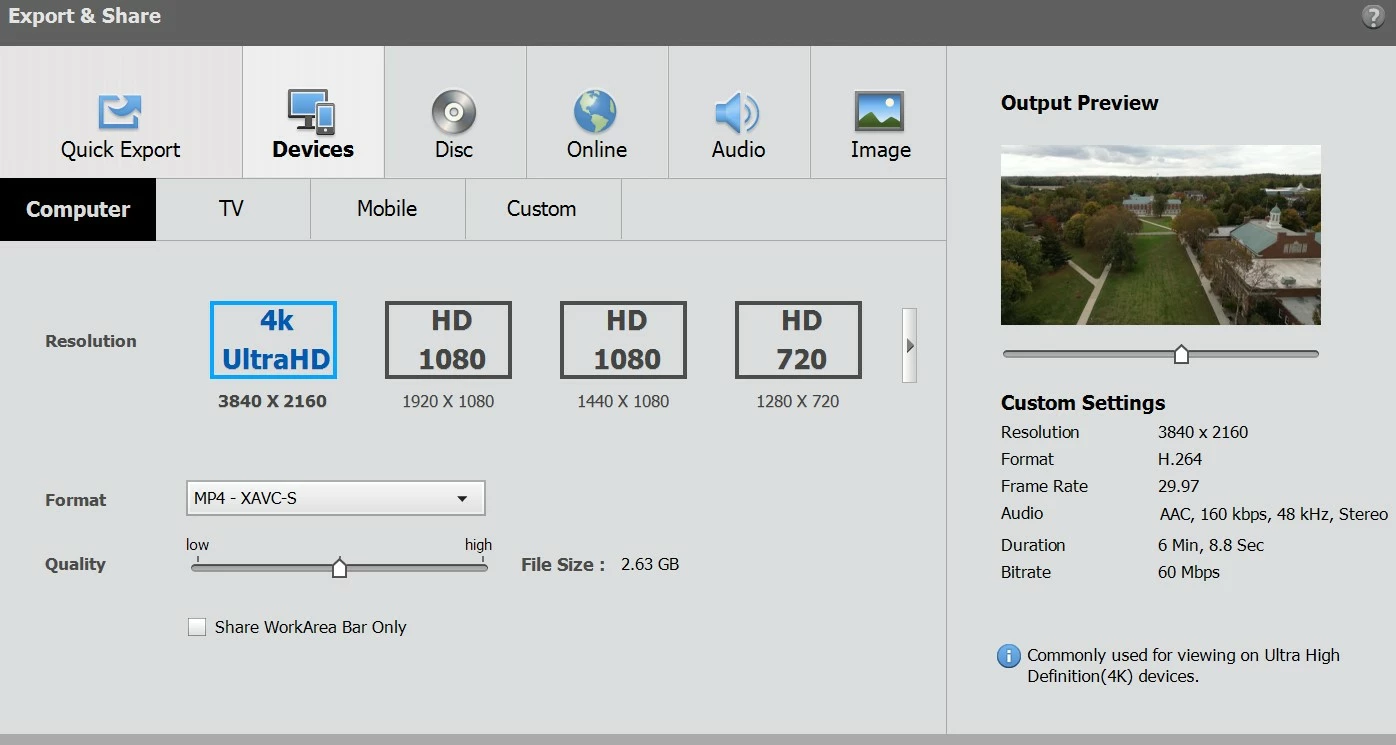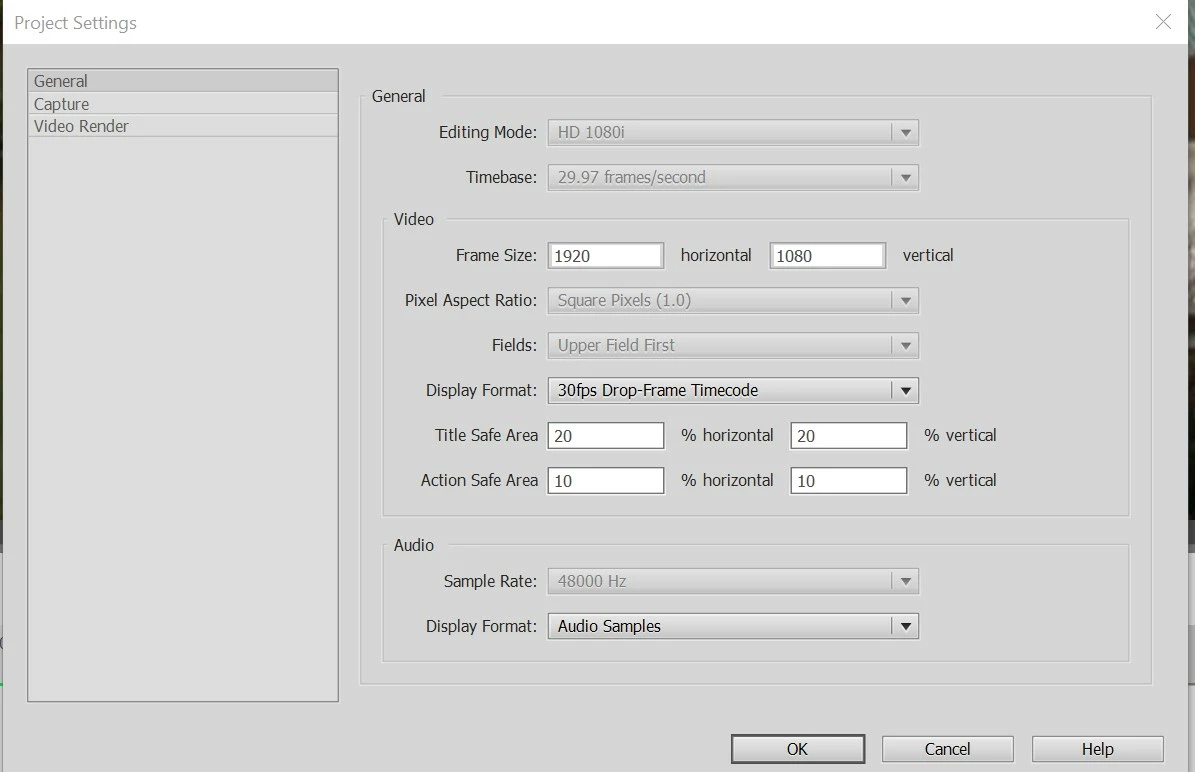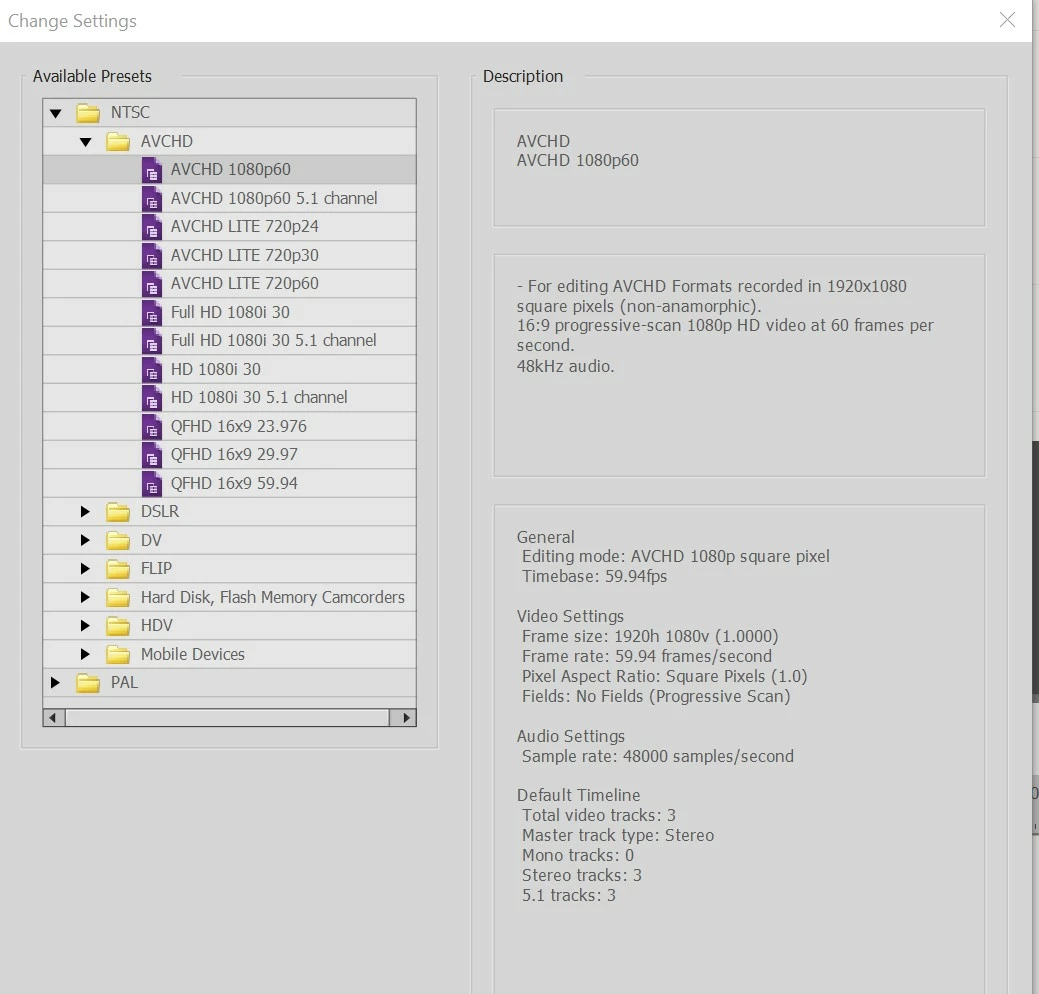Creating 4k project in Premier Elements 2020?
I'm importing several videos which were shot in 4k (from a drone) into Premier Elements 2020. The original videos look very sharp when I view them on my computer with Windows Media Player, but when imported into PE 2020 the qulaity is very noticeably degraded. I suspect that it's because the project is created as a "HD 1080i" project. My understanding is that the project type should be created based on the first file placed on the timeline, but I see that creating a 4K project AVHCD isn't even feasible. Curiously, I can apparently export a project as a "4k UltraHD" file.
Does Premier Elements 2020 truly support HD? If so, do I need to install or configure something so that I can create the project itself as a 4k project?