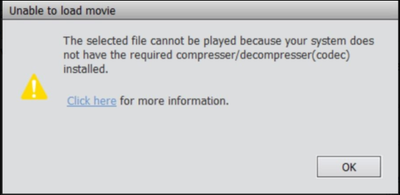- Home
- Premiere Elements
- Discussions
- FAQ: What should I do if Premiere Elements 2020 fa...
- FAQ: What should I do if Premiere Elements 2020 fa...
FAQ: What should I do if Premiere Elements 2020 fails to import HEVC media files in Windows 10?
Copy link to clipboard
Copied
We have been receiving reports that Premiere Elements 2020 gives an error while trying to import HEVC files on Windows 10 computers.
Follow these solutions to fix the problem:
Solution 1:
Install the HEVC video extension on your computer. Follow this article to download the extension, know the system requirements and other important information to enable HEVC decoding on Windows: https://helpx.adobe.com/premiere-elements/using/hevc-decoding-on-windows.html#HEVCvideoextension
If the issue persists, go to Solution 2.
Solution 2:
Fix the permissions for the plug-in folder by following the video given below:
If these solutions don't work, please contact Adobe support here: https://helpx.adobe.com/contact.html
Copy link to clipboard
Copied
this did not work for me and still could not open windowsapps
Copy link to clipboard
Copied
I have been using Premiere elements for several years and different versions. I really like the program, and when it works it is for me the best editing software. But I have had so many times the program just stops importing GoPro HEVC files and every time it takes hours to fix. Now I have had the same problem since summer and cant find a solution because these things Adobe tell you to do does not help. I have no problem at all to work with the exact same files on this computer in Shotcut so for now I have now given up using Premiere.
Copy link to clipboard
Copied
I am having an issue where Premiere will not detect my GPU when I upgraded to Windows 11 and would crash when trying to play HEVC encoded videos. I downgraded by to Windows 10 and I am having the same issues. I updated my NVIDIA drivers but it still will not detect nor play HEVC videos. I have tried the options above and now I am looking for some assistance.
Thank you.
Copy link to clipboard
Copied
resolution this will stop you from being able to use files you record while
using this setting giving you the error.
Copy link to clipboard
Copied
I have successfully installed HEVC extention to my PC, followed the steps described below (deleted drivers, deleted cache) restarted the program and receive the same error. Super dissappointed. I have Adobe Premier Elements 2020
Copy link to clipboard
Copied
I was running the 2018 Elements bundle > updated my mobile to the Galaxy S22 > attempted to import the Galaxy S22 1080P video to Premiere Elements 2018 and only the audio copied over. I then upgraded to the 2022 Elements bundle (I was planning the upgrade anyways) > again attempted to import the Galaxy S22 1080p video to Premiere Elements 2022 > now I get the "Your system needs to be configured to import HEVC or HEIF type of media." >> I have followed this thread to the best of my abilities and with the solutions given, I still get the same error. > can someone please help me in laymen terms? This is getting frustrating since I need to edit these videos quickly. Thanks, Joe
System: Windows 10 (21H2) / AMD Ryzen 7 3700x 8-core / 32 GB
My Sony A7III raw video works fine.
Copy link to clipboard
Copied
I am running PE2021 after upgrading last year from 2019 version. I also bought a GoPro7 Black and I too hit the HEVC issue. I went ahead and paid the cost through the MS store and bought the CODEC to decode it. I ran through the same crap above and could not get it to work. I have a server in the house and just started off-loading the video files to it and then brought them into the program from there. No issues doing it this way. It is almos like there is a bug trying to import directly into the program from the device that they just can't figure out. Seems like Adobe has had a lot of problems over the past few years with their software. Once I run this one out for a while and it is time to upgrade I am going with a different software. I am so worn out over the bugs that it is no longer worth wasting hours trying to get it to work right. On the flip side, I have an old laptop that I have been working on with Linux Mint. Still getting used to it and I am finding out it is way less buggy than anything I have ever worked with in the past. Once this computer outdates and I get a new one to replace it, I will wipe it and make a full switch to Linux. I want to make sure I can switch all the way and give up MS and Adobe all together without missing a beat.
Copy link to clipboard
Copied
What's with the video for changing permissions on the WindowsApps folder???
I still can't import a small HEVC video into Premiere Elements 2022 - PRE 2022 crashes.
When will this be fixed???
Copy link to clipboard
Copied
What's with the video for changing permissions on the WindowsApps folder???
I still can't import a small HEVC video into Premiere Elements 2022 - PRE 2022 crashes.
When will this be fixed???
By @billrp
Fixed? This is a user to user forum, so an answer to that is not likely to come. As a user I can only suggest that the HEVC (or H.265) codec needed has to come from Microsoft, or Apple if you have a Mac. Reading suggests that whoever owns the codec requires a license fee. Adobe can't "fix" that.
That said, as an owner of a current version you can get online "chat session" support and you will be able to edit HEVC video clips if your computer is strong enough. HEVC is a complex codec that can choke some computers.
Copy link to clipboard
Copied
Still an issue in Premiere Elements 2022. Followed every bit of advice in this thread and from googling. it's just a broken product. Time to use something else.
Copy link to clipboard
Copied
I had last week a 2 hour reemote desktop connection with support , tried even lates version of premiere elements . It still locks the sw when trying to render the video . He told me some senior will contact me this week for another session and he never did . Premiere Elements cannot import & edit HEVC files !
Copy link to clipboard
Copied
I too had this issue on 2019 and 2020. I am now running the 2021 version and refuse to upgrade the product. What worked for me was to pay the $1.00 purchase price for the codec through the Microsoft Store. After this it worked across all my computers (desktop, laptop, and Surface Pro). Seems to me to be a licensing issue and will not work otherwise. For me, it has worked ever since. I have grown disenchanted with this product and all the issues people and I have been having. I will continue to use what I have until it no longer works. In the meantime, I have downloaded da Vinci Resolve and have begun to learn this program instead. I feel there are much better options out there other than Adobe and all the issues we put up with. In addition, Resolve has a reasonable purchase price if you decide to use something other than the free version. I am sorry you are having such issues at the moment. They seem to be unresponsive to getting this issue fixed.
Copy link to clipboard
Copied
I know this is not a long term solution but if you are stuck with HEVC clips you can convert them at:
https://convertio.co/hevc-mp4/
Copy link to clipboard
Copied
Now on version 20, I've used Premiere Elements since version 1 in 2004 (v2 in 2005, v3 in 2007, v9 in 2013, v12 in 2014, v15 in 2017) watching it grow more and more bloated and problematic. They need a new programming team and support staff. After so much time wasted trying to get the issue resolved (and unsuccessful) trying EVERYTHING suggested in this thread, I gave up, uninstalled Premiere Elements and have moved on never to return.
Copy link to clipboard
Copied
I switched to macOS and now it's working perfectly
Find more inspiration, events, and resources on the new Adobe Community
Explore Now